Samsung Home Monitoring Kit + Water Leak Sensor
Samsung Home Monitoring Kit + Water Leak Sensor


- Images must be in BMP, PNG, GIF or JPEG format.
- File size must be 5 MB or less.
- Image must be at least 100 pixels tall.
- Image must be at least 100 pixels wide.
- It contains copyrighted media (and you don't hold the copyright)
- It contains media not related to the product
We may not publish your review if:
- It contains copyrighted media (an you don't hold the copyright)
- It contains media not related to the product
Everything you need to monitor your home from anywhere using your smartphone
Get immediate alerts if there's unexpected entry, motion or activity in your home
Get Stock Alerts
May we send you an alert when this product is available?
Let's keep in touch! Tick the box to receive promotional email and texts (which may be autodailed) from Samsung Electronics America to the number provided above.The Samsung Privacy Policy explains how we use your information. You do not have to consent to receive text messages to receive any product or services from us. Messaging and data rates may apply.

Log in now to earn up to %
back in Samsung Rewards Points
Global Download Center
SAMSUNG assumes no responsibility, and shall not be liable, in connection with whether any such products or services will be appropriate, functional or supported for the SAMSUNG products or services available in your location.
How to register a Samsung product with your Samsung account
Use SmartThings Find with the SmartThings app
SmartThings App
Sensors
Home Automation
Compatible Devices
Voice-Activated Controls
Use SmartThings to control a wide range of connected lights, switches, and dimmers with your voice. Use SmartThings to control connected outlets with your voice. Use SmartThings to control connected thermostats with your voice.

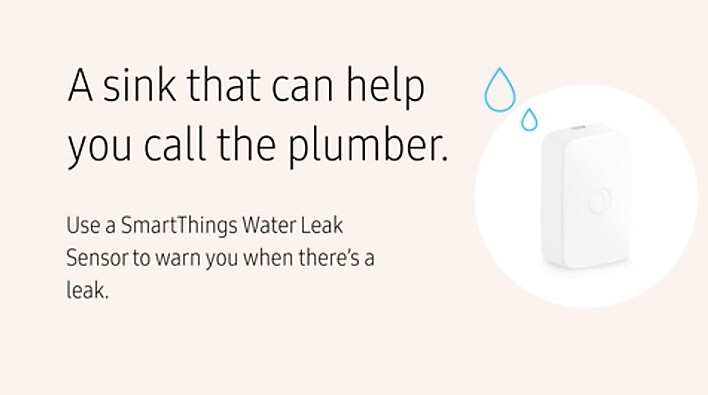
Water Leak Protection
The SmartThings water leak sensor provides peace of mind by notifying you before water damage and flooding occurs. Trigger a light or siren to turn on to alert you if water is detected where it doesn't belong.
Home Automation
Automate connected devices with SmartThings and set them to turn on or off if your Multipurpose Sensors detects that doors and windows have been opened, or if your Motion Sensor detects movement.
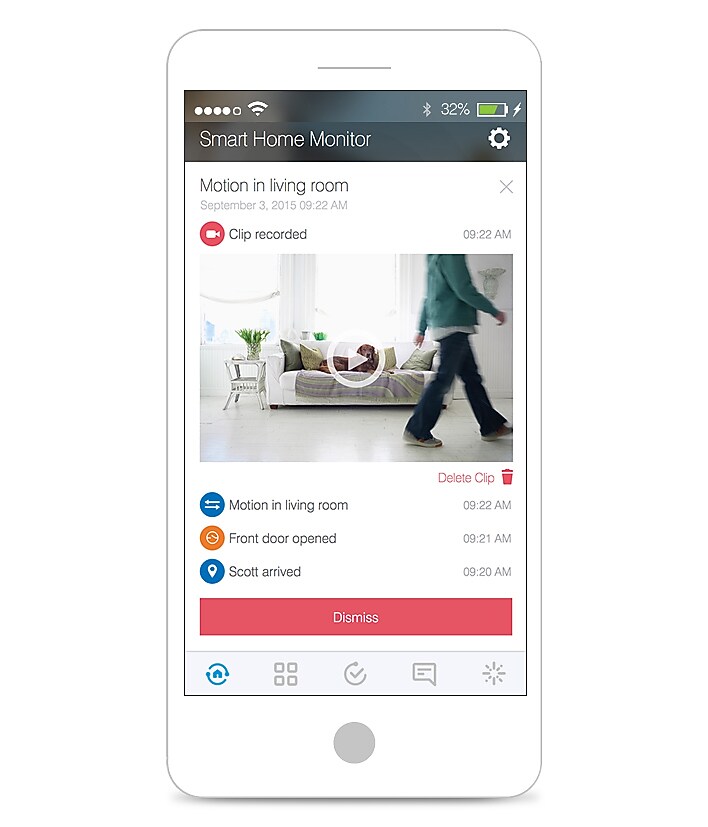

Simple Set-Up
Your smart home needs a brain, so get started with SmartThings. It connects wirelessly with a wide range of smart devices and makes them work together.
-
Included in Box Product
Includes:
1 Samsung SmartThings Hub V2
1 Samsung SmartThings Motion Sensor
2 Samsung SmartThings Multipurpose Sensors
1 Samsung SmartThings OutletBatteries
See Individual Devices
Power Adapter
In Wall AC (100-240V)
Other
Ethernet Cable (3 ft)
-
Design Color
White
Finish
White
Material
Plastic
-
Communication Features Protocols
See Individual Devices
Range (Ft.)
50-100 ft
-
Dimensions & Weight Product Dimensions (W x H x D)
See Individual Devices
Shipping Dimensions
6.7" x 6.5" x 6"
-
Weight Product Weight
14.4 oz.
Shipping Weight (lbs.)
2.3 lbs.
-
Power Source Source
See Individual Devices
-
Operating Requirements
Broadband Internet, and Internet router with an available Ethernet port.
Location
Indoor Use Only
Temperature (Degrees F)
See Individual Devices
Battery Life
See Individual Devices
-
Warranty 1 Year Parts and Labor
Yes
-
Compatibility Compatible Brands
Honeywell, Philips Hue, Kwikset and more

Financing that fits your life

You Are About To Be Redirected To Investor Relations Information for U.S.
Thank you for visiting Samsung U.S. Investor Relations. You will be redirected via a new browser window to the Samsung Global website for U.S. investor relations information.Redirect Notification
As of Nov. 1, 2017, the Samsung Electronics Co., Ltd. printer business and its related affiliates were transferred to HP Inc.For more information, please visit HP's website: http://www.hp.com/go/samsung
- * For Samsung Supplies information go to: www.hp.com/go/samsungsupplies
- * For S.T.A.R. Program cartridge return & recycling go to: www.hp.com/go/suppliesrecycling
- * For Samsung printer support or service go to: www.hp.com/support/samsung
Select CONTINUE to visit HP's website.













