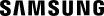32" SR75 4K UHD Space Monitor








32" SR75 4K UHD Space Monitor

- Images must be in BMP, PNG, GIF or JPEG format.
- File size must be 5 MB or less.
- Image must be at least 100 pixels tall.
- Image must be at least 100 pixels wide.
- It contains copyrighted media (and you don't hold the copyright)
- It contains media not related to the product
We may not publish your review if:
- It contains copyrighted media (an you don't hold the copyright)
- It contains media not related to the product
Space-saving design with integrated arm stand provides 40% more usable desk area.
4K UHD resolution for stunning images with lifelike detail
Get Stock Alerts
May we send you an alert when this product is available?
Let's keep in touch! Tick the box to receive promotional email and texts (which may be autodailed) from Samsung Electronics America to the number provided above.The Samsung Privacy Policy explains how we use your information. You do not have to consent to receive text messages to receive any product or services from us. Messaging and data rates may apply.

Log in now to earn up to 2%
back in Samsung Rewards Points
Global Download Center
SAMSUNG assumes no responsibility, and shall not be liable, in connection with whether any such products or services will be appropriate, functional or supported for the SAMSUNG products or services available in your location.
Samsung dual monitor setup with Windows or Mac
Securely mount your Samsung monitor on the wall
Related Products
3,840 x 2,160 resolution
3-sided bezel-less screen
Adjustable Height Stand
Reclaim your space
The Samsung Space Monitor is designed to let you reclaim your work space. Occupying a minimum of desk space and leaving work areas clear when not in use, the Samsung Space Monitor is the ideal solution wherever space is at a premium.

Free up more space
The Samsung Space Monitor provides up to 40 percent more usable desk surface area than a conventional monitor.*

Space-saving design
When not in use, the Samsung Space Monitor pushes back to sit flat against a back wall to leave your entire work surface clear. When it’s time for use, simply pull the Samsung Space Monitor towards you and adjust to your preferred viewing position.


Concealed cables
The Samsung Space Monitor arm stand neatly conceals its power/HDMI Y– cable in recessed channels to prevent tangling and keep your work space clear and free from clutter.
Stylish design
With its slim panel featuring a 3-sided bezel-less screen, the Samsung Space Monitor offers an understated stylish solution for any workplace or home interior.

4K UHD resolution
With 4x the pixels of Full HD, the 32" Samsung Space Monitor delivers more screen space and amazingly life-like 4K UHD images. View documents and webpages with less scrolling, work more comfortably with multiple windows and toolbars, and enjoy your photos, videos, and games in stunning 4K quality.


Height Adjustable Arm Stand
The Samsung Space Monitor’s zero-level HAS (Height Adjustable Stand) allows easy positioning of the screen for optimum comfort and convenience. The 32-inch models adjustment span allows viewing from a height of 23.73 inch when against the wall, and sits 12.59 inch away from the wall when at surface level.
Adjustable eye level
The Samsung Space Monitor can be quickly and easily raised or lowered to the optimal viewing height of any user, making it a versatile solution for use at home or in public spaces such as libraries.


Easy Installation
The Samsung Space Monitor’s stand features an integrated clamp for quick and easy installation. Adjustable up to 3.54 inches (90 mm) high, and using just 3.74 inches (95mm) of desk space, the clamp securely attaches the Space Monitor to desks and tables with a wide range of sizes and thicknesses.

Robust hinge
The Samsung Space Monitor’s arm stand employs a robust hinge that ensures consistent and reliable performance. Developed using Samsung technology and tested to withstand thousands of movements, the durable hinge assures smooth and precise screen positioning time after time.
Multi-tasking
Multi-tasking
-
Display Model Number
LS32R750UENXZA
Screen Size (Class)
32
Screen Size (Inch)
31.5
Display Type
VA
Flat/Curved
Flat
Resolution
3,840 x 2,160
Aspect Ratio
16:9
Brightness (Typical)
250cd/m2
Brightness (Min)
200cd/m2
Static Contrast Ratio
2500:1(Typ.)
Contrast Ratio (Dynamic)
Mega ∞ DCR
Viewing Angle (Horizontal/Vertical)
178°(H)/178°(V)
Response Time
4(GTG) ms
Color Support
1B
UHD
4K UHD Display
-
Features Special
3-sided bezel-less screen
HDMI input
Yes
HAS(Height Adjustable Stand)
0~184.7mm
Windows Certification
Windows 10
Picture-In-Picture
Yes
Samsung MagicBright
Yes
Samsung MagicUpscale
Yes
Eco Saving Plus
Yes
Eye Saver Mode
Yes
Flicker Free
Yes
Game Mode
Yes
Image Size
Yes
Off Timer Plus
Yes
Picture by Picture (PBP)
Yes
Refresh Rate
60Hz
-
Power Type (Internal/External)
External Adaptor
Power Supply Type
AC 100~240V
Power Consumption (Max)
54
Power Consumption (Off Mode/Standby)
≤0.3 W
Power Consumption (Off Mode)
≤0.3
Max Stand By Power (DPMS)
≤0.5
-
Dimensions (W x H x D) Product Dimensions With Stand
28.13" x 29.81" x 4.55"
Product Dimensions Without Stand
28.13" x 16.46" x 1.02"
Shipping Dimensions
38.50" x 6.30" x 19.76"
-
Weight (lb.) Product Weight With Stand
15.43 lbs
Product Weight Without Stand
10.58 lbs
Shipping Weight
20.72 lbs
-
Warranty Warranty
1 Year Limited Warranty
-
Accessories HDMI Cable
Yes
Quick Setup Guide
Yes
-
Inputs HDMI
1
Mini-Display Gender
1
Display Port Version
1.2
HDMI Version
2.0x1
-
Design Color
BLACK
Tilt
-5.0°(±2.0°)~ 20.0°(±2.0°)
Stand Type
Dual Hinge
-
Operation Conditions Temperature
50~104° F
Humidity
10~80% (non-condensing)