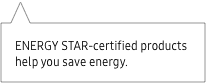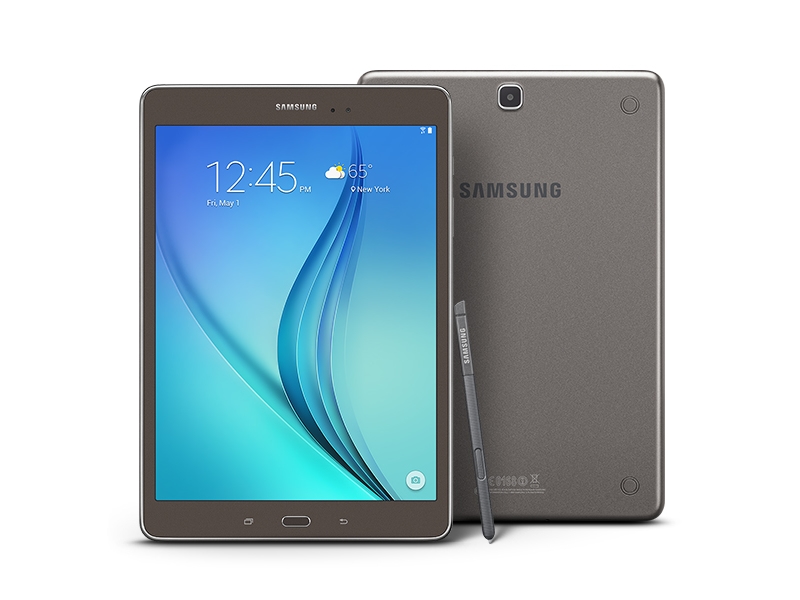
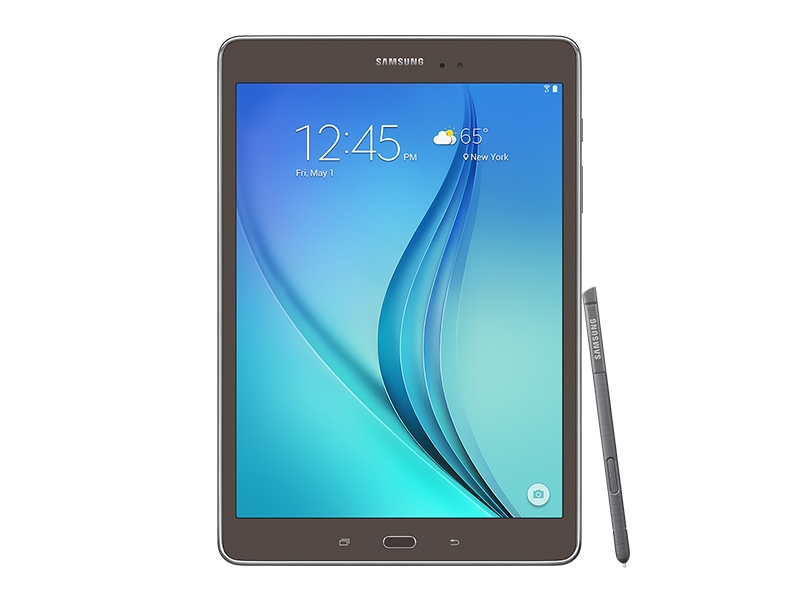





Galaxy Tab A with S-Pen 9.7" 16GB (Wi-Fi)
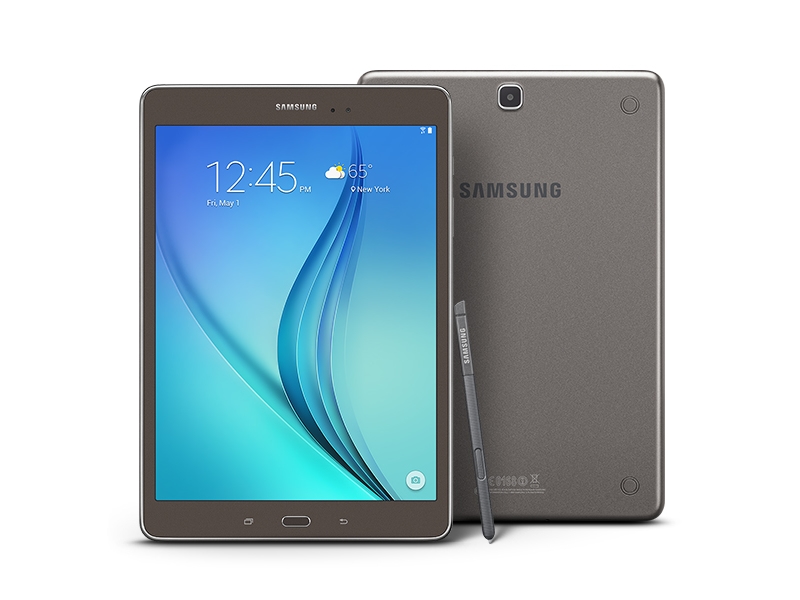
- Images must be in BMP, PNG, GIF or JPEG format.
- File size must be 5 MB or less.
- Image must be at least 100 pixels tall.
- Image must be at least 100 pixels wide.
- It contains copyrighted media (and you don't hold the copyright)
- It contains media not related to the product
We may not publish your review if:
- It contains copyrighted media (an you don't hold the copyright)
- It contains media not related to the product

Do more than ever before with full mouse-like functionality on the S Pen™
Share content effortlessly with Samsung SideSync™ 3.0
Get Stock Alerts
May we send you an alert when this product is available?
Let's keep in touch! Tick the box to receive promotional email and texts (which may be autodailed) from Samsung Electronics America to the number provided above.The Samsung Privacy Policy explains how we use your information. You do not have to consent to receive text messages to receive any product or services from us. Messaging and data rates may apply.
S Pen
Main Display Size
up to 15 hrs
Multi-user mode

Interact More Intuitively
The S Pen helps you work, play and share more on your tablet. Handwrite emails and jot down notes. Cut and paste or drag and drop quickly. With a natural feel and mouse-like functionality, the S Pen lets you do more than ever before.
Keep All Your Samsung Devices In Sync
Connecting your Samsung devices is easier than ever. With Samsung SideSync 3.0† and Quick Connect™††††, you can share content and work effortlessly between your Samsung tablet, smartphone and personal computer.


Do Two Things at Once
Make the most out of your tablet time with advanced multitasking tools. Easily open two apps side by side so you can flip through your photos while browsing online. Check social media and your social calendar at the same time. With Multi Window*** on the Galaxy Tab A, you can do more, faster.
Safe. Fun. Kid-Friendly.
Kids Mode gives parents peace of mind while providing a colorful, engaging place for kids to play. Easily manage what your kids access and how long they spend using it, all while keeping your own documents private. Available for free from Samsung Galaxy Essentials™, Kids Mode keeps your content—and more importantly, your kids— safe and secure.


Your Perfect Office Partner
Microsoft® Office® works as hard as you do— simply click on each Microsoft® Office icon to download for free from Galaxy Apps. Review and save changes in Microsoft® Word. Make edits in Microsoft® PowerPoint and Microsoft® Excel. And easily work on the same document across devices, knowing your content and formatting will remain intact. Plus, with an additional 100 GB of storage on Microsoft® OneDrive™, complimentary for two years, you can keep all of your favorite photos, videos and documents in one place.††
Personalized Logins For Everyone
Make every tablet experience your own with the Galaxy Tab A Multi User Mode. Save your favorite settings and apps under an individual login. Keep your personal information safe even when someone else is signed in. With separate, customized logins for everyone, you can comfortably share your Galaxy Tab A.


Capture More Real-Time Moments
With enhanced front and rear cameras on the Galaxy Tab A, you’ll never miss another shareable moment. Catch all the action with the continuous shot setting. Switch quickly between camera and video modes. And make every picture better with autofocus.
The Easy Way to Transfer Content to a New Device
Switching to the new Galaxy Tab A has never been simpler—or smarter. With Samsung Smart Switch®, you have the freedom to move your contacts, music and other media from iOS and Windows OS to your new Galaxy Tab A.****


Ultra Power Saving Mode
About to run out of battery? Ultra Power Saving Mode shuts off nonessential apps so you get maximum battery life for your tablet when you need it most. †††
More To Discover. More To Love.
Smart, customizable and simple-to-use, Android™ 5.0 Lollipop OS is designed to work perfectly with all of your Google apps. Whether you want to catch up on emails or listen to your favorite playlist, you’ll find everything waiting for you as soon as you sign in. And with more than 13.1 million apps available on Google Play™, you can find what you need, whenever you need it.*****


Keep It All With You
Enjoy more of your favorite music, photos, movies and games on the go with a microSD™ card that expands your tablet’s memory up to 128GB.
Features and specifications are subject to change without prior notification
-
OS OS
Android™ 5.0, Lollipop
-
Processor Processor Speed, Type
1.2 GHz Quad-Core, Qualcomm APQ 8016
-
Category Type
Galaxy Tab
-
Carrier Type
Wi-Fi
-
Color Color
Smoky Titanium
-
Size Weight
1.07
Product Dimensions (inches)
9.55" x 6.57" x 0.29"
-
Camera Camera resolution (Front)
2MP
Camera resolution (Rear)
5.0MP
Digital Optical Zoom
4x Digital
Standard Features
Geo-Tagging, Auto Focus, Online Image uploading, Photo Editing
Video Recording Resolution
720p HD Recording
-
Battery Battery Type and Size
Li-Ion 6000 mAh
Music Play Time
up to 178 hrs
Video Play Time
up to 14 hrs
Internet Use Time
up to 15 hrs
ENERGY STAR® Certified
Yes
-
Memory Internal Storage
2GB RAM, 16GB ROM
External Memory/microSD™ Capacity
up to 128GB
-
Network Frequencies and Data Type
802.11 a/b/g/n; 2.4GHz+5GHz, HT40
-
Connectivity Features
SideSync, Microsoft® Office®, Downloadable Content, Milk Music, S Note™
USB
v2
Bluetooth
Bluetooth v4.1
Bluetooth® Profiles
A2DP, AVRCP, DI, HID, HOGP, HSP, OPP, PAN
Location Technology
GPS, Glonass, Beidou
Earjack
3.5mm
Wi-Fi Direct
Yes
-
Display Main Display Resolution
1024 x 768 pixels
Main Display Size
9.7 "
Technology
PLS TFT
S Pen Supported
Yes
-
Key Features Kid-friendly
Yes
Multi-user mode
Yes
-
Audio Standard Features
Audio Streaming; Music Player
Audio Playing Format
MP3, M4A, 3GA, AAC, OGG, OGA, WAV, WMA, AMR, AWB, FLAC, MID, MIDI, XMF, MXMF, IMY, RTTTL, RTX, OTA
-
Video Standard Features
Video Player; Video Streaming
Video Playing Format
MP4, M4V, 3GP, 3G2, WMV, ASF, AVI ,FLV, MKV, WEBM
Video Playing Resolution
1080p Full HD
-
Business & Office Standard Features
Enterprise-Ready;
Corporate E-mail/Calendar/Contacts;
Microsoft® Office®-compatible;
Mobile Device Management;
On-Device Encryption (ODE);
KNOX™;
Virtual Private Network -
Sensor Type Type
Accelerometer, Hall Sensor, RGB Sensor
-
Package Contents Included in Box
Charger Head, microUSB Cable, Quick Start Guide
Global Download Center
SAMSUNG assumes no responsibility, and shall not be liable, in connection with whether any such products or services will be appropriate, functional or supported for the SAMSUNG products or services available in your location.
Back up and restore data on your Galaxy phone or tablet
Perform a factory reset on your Galaxy phone or tablet

Financing that fits your life
Price, Promotion, Processing: Pricing, delivery date and other errors may be withdrawn or revised and/or your order may be cancelled at any time, without prior notice, before we have both (a) shipped or provided access to your product or service, and (b) received your payment for the product or service. All sales on Samsung.com are subject to the full Terms of Sale. Samsung is not responsible for any errors, omissions or misdirected or lost orders, or orders which may be delayed. Samsung reserves the right to modify pricing and modify or cancel promotions at any time, without prior notice.
© 2016 Samsung Electronics America, Inc. Samsung, Galaxy Tab, SideSync, Smart Switch, Multi Window, S Pen and Quick Connect are all trademarks or registered trademarks of Samsung Electronics Co., Ltd. Use only in accordance with law. Other company and product names mentioned may be trademarks of their respective owners. Screen images simulated. Actual appearances may vary.
*Testing under laboratory conditions.Battery power consumption depends on factors such as network configuration, signal strength, operating temperature, features selected, vibrate mode, backlight settings, browser use, frequency of calls and voice, data and other applications usage patterns.
†Galaxy Tab A and SideSync 3.0 are compatible with Samsung Galaxy Note® 3 and later devices.
***Multi Window does not support all applications.
††Microsoft OneDrive™ is complimentary for two years.
†††Based on laboratory testing. Results may vary. Battery power consumption depends on factors such as network configuration, carrier network, signal strength, operating temperature, features selected, vibrate mode, backlight settings, browser use, frequency of calls, and voice, data and other application-usage patterns.
††††Galaxy Tab A and Quick Connect are compatible with Samsung Galaxy S® 4 and later devices.
****Please visit www.samsungsmartswitch.com for a list of compatible systems, platforms, devices and terms of use. Certain content (such as DRM-protected content) may not be compatible. Consult any applicable terms and conditions with your content providers to ensure that you have rights to transfer content off your previous device. App matching and recommendation system not available on all devices.
*****Google, Android, Google Play and other marks are trademarks of Google Inc.
User memory is less than the total memory due to storage of the operating system and software used to operate the phones features. Actual user memory will vary depending on the mobile phone operator and may change after software upgrades are performed. Features and specifications are subject to change without prior notification.*Based on laboratory testing. Results may vary. Battery power consumption depends on factors such as network configuration, carrier network, signal strength, operating temperature, features selected, vibrate mode, backlight settings, browser use, frequency of calls, and voice, data and other application-usage patterns.
**Requires additional free download from My KNOX.
***Full Samsung KNOX suite available for additional licensing fee.
****Multi Window does not support all applications.
†Samsung Protection PlusSM sold separately.
††Portion of memory occupied by existing content.
†††Memory card sold separately.
Images are for illustration purposes only and the accessories are sold separately.
Features and Specifications are accurate as of commercial launch but may be subject to change without prior notification.
Network : The bandwidths supported by the device may vary depending on the region or service provider.