- Business Home /
- Support /
- Laptops /
- Notebooks /
- Series 2 Notebook (NP-P530I)
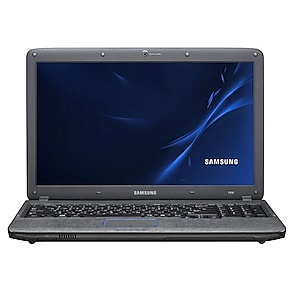
Series 2 Notebook
Edit product modelmake selection
- Series 2
- Notebook 7 Spin
- Model
- NP740U3LI
- NP740U5LE
- Notebook 9
- Model
- NP900X3NI
- NP900X3TI
- NP900X5TI
- Series 2
- Model
- NP200A5BI
- NP200B4AI
- NP200B4BI
- NP-P530I
- NP-Q330
- Series 3
- Model
- NP300E4E
- NP300E5C
- NP355E5C
- NP355E7C
- NP355V5C
- Series 4
- Model
- NP400B2BI
- NP400B4BI
- Series 5
- Model
- NP530U3C
- NP-P560I
- NP-P580
- Series 6
- Model
- NP600B4BI
- NP600B4C
- NP600B5BH
- Series 7
- Model
- NP700Z3CH
- NP700Z5CH
- NP700Z7CH
- Series 9
- Model
- NP900X3A
- NP900X4B
- [SELECT]
FAQs
Top Solutions
READ MORE4 of 4 Top Solutions for Series 2 Notebook (NP-P530I)
see more solutionsFeatures & Specs
Use the Function keys on your Samsung Notebook
Use the hotkeys There are two ways you can set up your hotkey combinations so they will activate. Press and hold the Fn key. Then, press a hotkey. Or, press the Fn Lock key. Then,...
READ MOREData & Backup
Insert or remove an SD card in your PC
Insert the SD Card Inserting an SD card is simple; you'll know it's been properly inserted when you hear a clicking sound. Insert the SD card into the memory card slot. Push in the...
READ MOREFeatures & Specs
Set up your Samsung Notebook for the first time
Set up your computer Once you've fully charged and powered on your Notebook, you will need to provide some information before using your new computer. Select your Country,...
READ MOREFeatures & Specs
Touchpad gestures and tips for the Notebook
Basic Touchpad Functions To move the cursor, move a finger on the touchpad. To click or select, tap the touchpad or press the left touchpad button. To double-click,...
READ MORE4 of 6 Top Solutions for Series 2 Notebook (NP-P530I)
Search for moreProduct info
Manual, downloads, specs and register
Series 2 Notebook (NP-P530I) edit- Series 2
- Notebook 7 Spin
- Model
- NP740U3LI
- NP740U5LE
- Notebook 9
- Model
- NP900X3NI
- NP900X3TI
- NP900X5TI
- Series 2
- Model
- NP200A5BI
- NP200B4AI
- NP200B4BI
- NP-P530I
- NP-Q330
- Series 3
- Model
- NP300E4E
- NP300E5C
- NP355E5C
- NP355E7C
- NP355V5C
- Series 4
- Model
- NP400B2BI
- NP400B4BI
- Series 5
- Model
- NP530U3C
- NP-P560I
- NP-P580
- Series 6
- Model
- NP600B4BI
- NP600B4C
- NP600B5BH
- Series 7
- Model
- NP700Z3CH
- NP700Z5CH
- NP700Z7CH
- Series 9
- Model
- NP900X3A
- NP900X4B
- [SELECT]
Register
Gain access to exclusive offers and perks, apps and services, world-class customer support and more.
register nowManuals
JUL 12,2011
5.21 MB
JUL 12,2011
4.94 MB
JUL 12,2011
9.01 MB
SEP 03,2014
17.28 MB
JUL 12,2011
16.04 MB
JUL 12,2011
13.45 MB
Downloads
JUL 05,2010
- Never power off during the BIOS in updating.
Thank you!!
5.1 MB
MAY 02,2011
- Click the attached file and press ''Save'' button. Then press ''Browse...'' button and select the place where you want to save the selected file.
- After downloading the file, find the downloaded file and right_click on the file. On pop_up menu, select ''Extract All...'' option.
- On ''Extraction Wizard'', press ''Next'' button and press ''Browse...'' button. Select a folder to extract file and press ''Next'' again.
- After the file has been sucessfully extracted, see the extracted files. Run ''Setup.exe'' file or ''setup.exe'' file in the folder.
Thanks.
13.09 MB
MAY 02,2011
- Click the attached file and press ''Save'' button. Then press ''Browse...'' button and select the place where you want to save the selected file.
- After downloading the file, find the downloaded file and right_click on the file. On pop_up menu, select ''Extract All...'' option.
- On ''Extraction Wizard'', press ''Next'' button and press ''Browse...'' button. Select a folder to extract file and press ''Next'' again.
- After the file has been sucessfully extracted, see the extracted files. Run ''Setup.exe'' file or ''setup.exe'' file in the folder.
Thanks.
11.33 MB
APR 30,2010
- Click the attached file and press ''Save'' button. Then press ''Browse...'' button and select the place where you want to save the selected file.
- After downloading the file, find the downloaded file and right_click on the file. On pop_up menu, select ''Extract All...'' option.
- On ''Extraction Wizard'', press ''Next'' button and press ''Browse...'' button. Select a folder to extract file and press ''Next'' again.
- After the file has been sucessfully extracted, see the extracted files. Run ''Setup.exe'' file or ''setup.exe'' file in the folder.
Thanks.
2.47 MB
APR 30,2010
- Click the attached file and press ''Save'' button. Then press ''Browse...'' button and select the place where you want to save the selected file.
- After downloading the file, find the downloaded file and right_click on the file. On pop_up menu, select ''Extract All...'' option.
- On ''Extraction Wizard'', press ''Next'' button and press ''Browse...'' button. Select a folder to extract file and press ''Next'' again.
- After the file has been sucessfully extracted, see the extracted files. Run ''Setup.exe'' file or ''setup.exe'' file in the folder.
Thanks.
2.47 MB
MAY 02,2011
- Click the attached file and press ''Save'' button. Then press ''Browse...'' button and select the place where you want to save the selected file.
- After downloading the file, find the downloaded file and right_click on the file. On pop_up menu, select ''Extract All...'' option.
- On ''Extraction Wizard'', press ''Next'' button and press ''Browse...'' button. Select a folder to extract file and press ''Next'' again.
- After the file has been sucessfully extracted, see the extracted files. Run ''Setup.exe'' file or ''setup.exe'' file in the folder.
Thanks.
3.47 MB
MAY 02,2011
- Click the attached file and press ''Save'' button. Then press ''Browse...'' button and select the place where you want to save the selected file.
- After downloading the file, find the downloaded file and right_click on the file. On pop_up menu, select ''Extract All...'' option.
- On ''Extraction Wizard'', press ''Next'' button and press ''Browse...'' button. Select a folder to extract file and press ''Next'' again.
- After the file has been sucessfully extracted, see the extracted files. Run ''Setup.exe'' file or ''setup.exe'' file in the folder.
Thanks.
20.06 MB
MAY 02,2011
- Click the attached file and press ''Save'' button. Then press ''Browse...'' button and select the place where you want to save the selected file.
- After downloading the file, find the downloaded file and right_click on the file. On pop_up menu, select ''Extract All...'' option.
- On ''Extraction Wizard'', press ''Next'' button and press ''Browse...'' button. Select a folder to extract file and press ''Next'' again.
- After the file has been sucessfully extracted, see the extracted files. Run ''Setup.exe'' file or ''setup.exe'' file in the folder.
Thanks.
18.66 MB
MAY 02,2011
- Click the attached file and press ''Save'' button. Then press ''Browse...'' button and select the place where you want to save the selected file.
- After downloading the file, find the downloaded file and right_click on the file. On pop_up menu, select ''Extract All...'' option.
- On ''Extraction Wizard'', press ''Next'' button and press ''Browse...'' button. Select a folder to extract file and press ''Next'' again.
- After the file has been sucessfully extracted, see the extracted files. Run ''Setup.exe'' file or ''setup.exe'' file in the folder.
Thanks.
35.92 MB
MAY 02,2011
- Click the attached file and press ''Save'' button. Then press ''Browse...'' button and select the place where you want to save the selected file.
- After downloading the file, find the downloaded file and right_click on the file. On pop_up menu, select ''Extract All...'' option.
- On ''Extraction Wizard'', press ''Next'' button and press ''Browse...'' button. Select a folder to extract file and press ''Next'' again.
- After the file has been sucessfully extracted, see the extracted files. Run ''Setup.exe'' file or ''setup.exe'' file in the folder.
Thanks
18.13 MB
MAY 02,2011
- Click the attached file and press ''Save'' button. Then press ''Browse...'' button and select the place where you want to save the selected file.
- After downloading the file, find the downloaded file and right_click on the file. On pop_up menu, select ''Extract All...'' option.
- On ''Extraction Wizard'', press ''Next'' button and press ''Browse...'' button. Select a folder to extract file and press ''Next'' again.
- After the file has been sucessfully extracted, see the extracted files. Run ''Setup.exe'' file or ''setup.exe'' file in the folder.
Thanks.
8.15 MB
MAY 02,2011
- Click the attached file and press ''Save'' button. Then press ''Browse...'' button and select the place where you want to save the selected file.
- After downloading the file, find the downloaded file and right_click on the file. On pop_up menu, select ''Extract All...'' option.
- On ''Extraction Wizard'', press ''Next'' button and press ''Browse...'' button. Select a folder to extract file and press ''Next'' again.
- After the file has been sucessfully extracted, see the extracted files. Run ''Setup.exe'' file or ''setup.exe'' file in the folder.
Thanks.
267.47 MB
APR 30,2010
- Click the attached file and press ''Save'' button. Then press ''Browse...'' button and select the place where you want to save the selected file.
- After downloading the file, find the downloaded file and right_click on the file. On pop_up menu, select ''Extract All...'' option.
- On ''Extraction Wizard'', press ''Next'' button and press ''Browse...'' button. Select a folder to extract file and press ''Next'' again.
- After the file has been sucessfully extracted, see the extracted files. Run ''Setup.exe'' file or ''setup.exe'' file in the folder.
Thanks.
11.66 MB
APR 30,2010
- Click the attached file and press ''Save'' button. Then press ''Browse...'' button and select the place where you want to save the selected file.
- After downloading the file, find the downloaded file and right_click on the file. On pop_up menu, select ''Extract All...'' option.
- On ''Extraction Wizard'', press ''Next'' button and press ''Browse...'' button. Select a folder to extract file and press ''Next'' again.
- After the file has been sucessfully extracted, see the extracted files. Run ''Setup.exe'' file or ''setup.exe'' file in the folder.
Thanks.
1.31 MB
APR 30,2010
- Click the attached file and press ''Save'' button. Then press ''Browse...'' button and select the place where you want to save the selected file.
- After downloading the file, find the downloaded file and right_click on the file. On pop_up menu, select ''Extract All...'' option.
- On ''Extraction Wizard'', press ''Next'' button and press ''Browse...'' button. Select a folder to extract file and press ''Next'' again.
- After the file has been sucessfully extracted, see the extracted files. Run ''Setup.exe'' file or ''setup.exe'' file in the folder.
Thanks.
1.31 MB
MAY 02,2011
- Click the attached file and press ''Save'' button. Then press ''Browse...'' button and select the place where you want to save the selected file.
- After downloading the file, find the downloaded file and right_click on the file. On pop_up menu, select ''Extract All...'' option.
- On ''Extraction Wizard'', press ''Next'' button and press ''Browse...'' button. Select a folder to extract file and press ''Next'' again.
- After the file has been sucessfully extracted, see the extracted files. Run ''Setup.exe'' file or ''setup.exe'' file in the folder.
Thanks.
1.89 MB
MAY 02,2011
- Click the attached file and press ''Save'' button. Then press ''Browse...'' button and select the place where you want to save the selected file.
- After downloading the file, find the downloaded file and right_click on the file. On pop_up menu, select ''Extract All...'' option.
- On ''Extraction Wizard'', press ''Next'' button and press ''Browse...'' button. Select a folder to extract file and press ''Next'' again.
- After the file has been sucessfully extracted, see the extracted files. Run ''Setup.exe'' file or ''setup.exe'' file in the folder.
Thanks.
2.21 MB
MAY 02,2011
- Click the attached file and press ''Save'' button. Then press ''Browse...'' button and select the place where you want to save the selected file.
- After downloading the file, find the downloaded file and right_click on the file. On pop_up menu, select ''Extract All...'' option.
- On ''Extraction Wizard'', press ''Next'' button and press ''Browse...'' button. Select a folder to extract file and press ''Next'' again.
- After the file has been sucessfully extracted, see the extracted files. Run ''Setup.exe'' file or ''setup.exe'' file in the folder.
Thanks.
35.19 MB
MAY 02,2011
- Click the attached file and press ''Save'' button. Then press ''Browse...'' button and select the place where you want to save the selected file.
- After downloading the file, find the downloaded file and right_click on the file. On pop_up menu, select ''Extract All...'' option.
- On ''Extraction Wizard'', press ''Next'' button and press ''Browse...'' button. Select a folder to extract file and press ''Next'' again.
- After the file has been sucessfully extracted, see the extracted files. Run ''Setup.exe'' file or ''setup.exe'' file in the folder.
Thanks.
23.17 MB
MAY 02,2011
- Click the attached file and press ''Save'' button. Then press ''Browse...'' button and select the place where you want to save the selected file.
- After downloading the file, find the downloaded file and right_click on the file. On pop_up menu, select ''Extract All...'' option.
- On ''Extraction Wizard'', press ''Next'' button and press ''Browse...'' button. Select a folder to extract file and press ''Next'' again.
- After the file has been sucessfully extracted, see the extracted files. Run ''Setup.exe'' file or ''setup.exe'' file in the folder.
Thanks.
2.58 MB
JUL 11,2012
- This driver may show a different version or not be appropriate depending on the computer model. (Driver version: 9.2.0.500 / 10.0.0.54)
Thanks.
74.16 MB
MAY 02,2011
- Click the attached file and press ''Save'' button. Then press ''Browse...'' button and select the place where you want to save the selected file.
- After downloading the file, find the downloaded file and right_click on the file. On pop_up menu, select ''Extract All...'' option.
- On ''Extraction Wizard'', press ''Next'' button and press ''Browse...'' button. Select a folder to extract file and press ''Next'' again.
- After the file has been sucessfully extracted, see the extracted files. Run ''Setup.exe'' file or ''setup.exe'' file in the folder.
Thanks.
80.3 MB
MAY 02,2011
- Click the attached file and press ''Save'' button. Then press ''Browse...'' button and select the place where you want to save the selected file.
- After downloading the file, find the downloaded file and right_click on the file. On pop_up menu, select ''Extract All...'' option.
- On ''Extraction Wizard'', press ''Next'' button and press ''Browse...'' button. Select a folder to extract file and press ''Next'' again.
- After the file has been sucessfully extracted, see the extracted files. Run ''Setup.exe'' file or ''setup.exe'' file in the folder.
Thanks.
80.3 MB
MAY 02,2011
- Click the attached file and press ''Save'' button. Then press ''Browse...'' button and select the place where you want to save the selected file.
- After downloading the file, find the downloaded file and right_click on the file. On pop_up menu, select ''Extract All...'' option.
- On ''Extraction Wizard'', press ''Next'' button and press ''Browse...'' button. Select a folder to extract file and press ''Next'' again.
- After the file has been sucessfully extracted, see the extracted files. Run ''Setup.exe'' file or ''setup.exe'' file in the folder.
Thanks
4.66 MB
MAY 02,2011
- Click the attached file and press ''Save'' button. Then press ''Browse...'' button and select the place where you want to save the selected file.
- After downloading the file, find the downloaded file and right_click on the file. On pop_up menu, select ''Extract All...'' option.
- On ''Extraction Wizard'', press ''Next'' button and press ''Browse...'' button. Select a folder to extract file and press ''Next'' again.
- After the file has been sucessfully extracted, see the extracted files. Run ''Setup.exe'' file or ''setup.exe'' file in the folder.
Thanks
5.19 MB
MAY 02,2011
- Click the attached file and press ''Save'' button. Then press ''Browse...'' button and select the place where you want to save the selected file.
- After downloading the file, find the downloaded file and right_click on the file. On pop_up menu, select ''Extract All...'' option.
- On ''Extraction Wizard'', press ''Next'' button and press ''Browse...'' button. Select a folder to extract file and press ''Next'' again.
- After the file has been sucessfully extracted, see the extracted files. Run ''Setup.exe'' file or ''setup.exe'' file in the folder.
Thanks.
8.72 MB
MAY 02,2011
- Click the attached file and press ''Save'' button. Then press ''Browse...'' button and select the place where you want to save the selected file.
- After downloading the file, find the downloaded file and right_click on the file. On pop_up menu, select ''Extract All...'' option.
- On ''Extraction Wizard'', press ''Next'' button and press ''Browse...'' button. Select a folder to extract file and press ''Next'' again.
- After the file has been sucessfully extracted, see the extracted files. Run ''Setup.exe'' file or ''setup.exe'' file in the folder.
Thanks.
26.68 MB
MAY 02,2011
- Click the attached file and press ''Save'' button. Then press ''Browse...'' button and select the place where you want to save the selected file.
- After downloading the file, find the downloaded file and right_click on the file. On pop_up menu, select ''Extract All...'' option.
- On ''Extraction Wizard'', press ''Next'' button and press ''Browse...'' button. Select a folder to extract file and press ''Next'' again.
- After the file has been sucessfully extracted, see the extracted files. Run ''Setup.exe'' file or ''setup.exe'' file in the folder.
Thanks.
24.26 MB
APR 30,2010
- Click the attached file and press ''Save'' button. Then press ''Browse...'' button and select the place where you want to save the selected file.
- After downloading the file, find the downloaded file and right_click on the file. On pop_up menu, select ''Extract All...'' option.
- On ''Extraction Wizard'', press ''Next'' button and press ''Browse...'' button. Select a folder to extract file and press ''Next'' again.
- After the file has been sucessfully extracted, see the extracted files. Run ''Setup.exe'' file or ''setup.exe'' file in the folder.
Thanks.
98.09 MB
APR 30,2010
- Click the attached file and press ''Save'' button. Then press ''Browse...'' button and select the place where you want to save the selected file.
- After downloading the file, find the downloaded file and right_click on the file. On pop_up menu, select ''Extract All...'' option.
- On ''Extraction Wizard'', press ''Next'' button and press ''Browse...'' button. Select a folder to extract file and press ''Next'' again.
- After the file has been sucessfully extracted, see the extracted files. Run ''Setup.exe'' file or ''setup.exe'' file in the folder.
Thanks.
84.69 MB
JUN 07,2010
- Click the attached file and press ''Save'' button. Then press ''Browse...'' button and select the place where you want to save the selected file.
- After downloading the file, find the downloaded file and right_click on the file. On pop_up menu, select ''Extract All...'' option.
- On ''Extraction Wizard'', press ''Next'' button and press ''Browse...'' button. Select a folder to extract file and press ''Next'' again.
- After the file has been sucessfully extracted, see the extracted files. Run ''Setup.exe'' file or ''setup.exe'' file in the folder.
Thanks.
35.99 MB
APR 30,2010
- Click the attached file and press ''Save'' button. Then press ''Browse...'' button and select the place where you want to save the selected file.
- After downloading the file, find the downloaded file and right_click on the file. On pop_up menu, select ''Extract All...'' option.
- On ''Extraction Wizard'', press ''Next'' button and press ''Browse...'' button. Select a folder to extract file and press ''Next'' again.
- After the file has been sucessfully extracted, see the extracted files. Run ''Setup.exe'' file or ''setup.exe'' file in the folder.
Thanks.
27.34 MB
JUL 21,2010
- Click the attached file and press ''Save'' button. Then press ''Browse...'' button and select the place where you want to save the selected file.
- After downloading the file, find the downloaded file and right_click on the file. On pop_up menu, select ''Extract All...'' option.
- On ''Extraction Wizard'', press ''Next'' button and press ''Browse...'' button. Select a folder to extract file and press ''Next'' again.
- After the file has been sucessfully extracted, see the extracted files. Run ''Setup.exe'' file or ''setup.exe'' file in the folder.
Thanks.
214.02 MB
JUN 07,2010
- Click the attached file and press ''Save'' button. Then press ''Browse...'' button and select the place where you want to save the selected file.
- After downloading the file, find the downloaded file and right_click on the file. On pop_up menu, select ''Extract All...'' option.
- On ''Extraction Wizard'', press ''Next'' button and press ''Browse...'' button. Select a folder to extract file and press ''Next'' again.
- After the file has been sucessfully extracted, see the extracted files. Run ''Setup.exe'' file or ''setup.exe'' file in the folder.
Thanks.
37.16 MB
JUN 07,2010
- Click the attached file and press ''Save'' button. Then press ''Browse...'' button and select the place where you want to save the selected file.
- After downloading the file, find the downloaded file and right_click on the file. On pop_up menu, select ''Extract All...'' option.
- On ''Extraction Wizard'', press ''Next'' button and press ''Browse...'' button. Select a folder to extract file and press ''Next'' again.
- After the file has been sucessfully extracted, see the extracted files. Run ''Setup.exe'' file or ''setup.exe'' file in the folder.
Thanks.
38.78 MB
SEP 16,2011
- Click the attached file and press ''Save'' button. Then press ''Browse...'' button and select the place where you want to save the selected file.
- After downloading the file, find the downloaded file and right_click on the file. On pop_up menu, select ''Extract All...'' option.
- On ''Extraction Wizard'', press ''Next'' button and press ''Browse...'' button. Select a folder to extract file and press ''Next'' again.
- After the file has been sucessfully extracted, see the extracted files.
Run ''inst.exe'' file or ''inst.exe'' file in the folder.
- This driver may not be appropriate depending on the computer model.
Thanks.
33.73 MB
AUG 12,2011
- Click the attached file and press ''Save'' button. Then press ''Browse...'' button and select the place where you want to save the selected file.
- After downloading the file, find the downloaded file and right_click on the file. On pop_up menu, select ''Extract All...'' option.
- On ''Extraction Wizard'', press ''Next'' button and press ''Browse...'' button. Select a folder to extract file and press ''Next'' again.
- After the file has been sucessfully extracted, see the extracted files.
Run ''inst.exe'' file or ''inst.exe'' file in the folder.
- This driver may not be appropriate depending on the computer model.
Thanks.
33.73 MB
MAY 02,2011
- Click the attached file and press ''Save'' button. Then press ''Browse...'' button and select the place where you want to save the selected file.
- After downloading the file, find the downloaded file and right_click on the file. On pop_up menu, select ''Extract All...'' option.
- On ''Extraction Wizard'', press ''Next'' button and press ''Browse...'' button. Select a folder to extract file and press ''Next'' again.
- After the file has been sucessfully extracted, see the extracted files. Run ''Setup.exe'' file or ''setup.exe'' file in the folder.
Thanks.
35.99 MB
MAY 02,2011
- Click the attached file and press ''Save'' button. Then press ''Browse...'' button and select the place where you want to save the selected file.
- After downloading the file, find the downloaded file and right_click on the file. On pop_up menu, select ''Extract All...'' option.
- On ''Extraction Wizard'', press ''Next'' button and press ''Browse...'' button. Select a folder to extract file and press ''Next'' again.
- After the file has been sucessfully extracted, see the extracted files. Run ''Setup.exe'' file or ''setup.exe'' file in the folder.
Thanks.
41.09 MB
Specs
Series 2 Notebook (NP-P530I)
Specification
Series 2 Notebook (NP-P530I)
Display
15.6"
LED Backlit
System Memory
4GB DDR3
Storage
250GB
Graphics
Intel GMA4500 MHD
Shared Memory
Sound & Camera
0.3 Megapixel
Wireless
802.11 b/g/n
I/O Ports
Yes
1
Yes
Yes
3
3-in-1 (SD, SDHC, MMC)
Yes
Input Devices
Yes
Power
60 W
Security & Safety
Yes
Dimensions
14.9" x 1.42" x 10.5"
Weight
5.51
Warranty
1 Year Parts and Labor
Interactive guide
Repairs & service
Send your device in for repairs or visit a Customer Service Location.
1. Limitations apply; visit http://www.samsung.com/us/support/premium-care/terms-and-conditions/ for full terms and conditions.