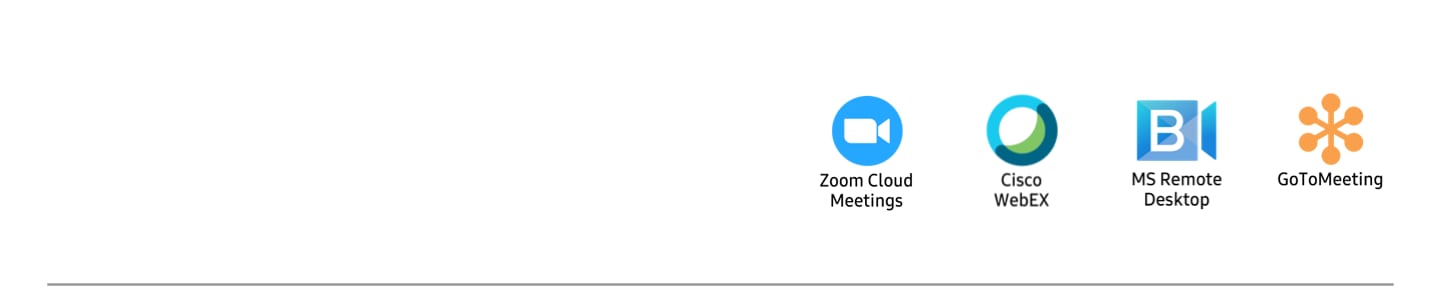What is DeX?
Samsung DeX is a platform built into the latest Galaxy phones and tablets, allowing you to power a desktop-like experience on an external display. Built for workforce productivity, DeX enables you to use mobile devices in place of traditional desktop PCs and laptops, simplifying workflows and reducing IT costs.
Four ways to DeX
The DeX experience
DeX gives you a PC-like productivity experience including:
- • Working across multiple apps simultaneously with resizable windows
- • An intuitive task bar to quickly access apps, notifications and settings
- • Keyboard shortcuts, drag and drop and right mouse button functionality
- • Continue to use your mobile device independently while it powers DeX


Leading productivity apps, optimized for DeX
Most apps run in DeX mode, and more than 70 of the leading apps your employees use are already optimized for Samsung DeX.
Highly secure, easily customized
Since DeX is entirely powered by your Galaxy mobile device, it’s also fully protected by Samsung’s defense-grade Knox security platform.
Using the Knox Platform for Enterprise, you can configure DeX to meet your security and workflow needs, including:
• Auto-launch DeX when adapter connected
• Configure home screen with customized wallpaper, app and website shortcuts
• Disable apps or features that are not required


DeX in your industry
Healthcare
Improve clinical workflows and the patient experience by using Samsung DeX in your hospital.


Retail
Seamlessly move between your customers’ needs and managerial tasks using DeX in your retail operations.


Public Safety
Use one device to keep your personnel connected, in the vehicle, in the field and back at the station.


Insurance
Use DeX to power your entire work day, whether you’re in the field or back at the home office.


Government
Work wherever the mission takes you, leveraging VDI on DeX to securely access agency networks.


Manufacturing
Replace legacy technology with smart mobile devices and DeX terminals throughout your manufacturing operations.


DeX integration partners
Samsung works closely with an array of integration partners to deliver customized DeX solutions, including in-vehicle computing setups


DeX videos: How to use Samsung DeX
Buy compatible Galaxy devices
Explore phones and tablets that work with DeX and find out where to purchase your devices through your preferred carrier or directly on Samsung.com.
Galaxy S25 Series
From $799.99
AI evolved. Life elevated.


Galaxy S24 Series
From $799.99
Epic for business, just like that.


Galaxy Z Fold6
From $1,899.99
Bring your business into the fold.


Galaxy Tab S10 series
From $999.99
Level up your business.


Tab Active series
From $489.99
Work doesn't stop. Neither will you.


DeX is available on Galaxy S9, S10, S20, S21, S22, S23, S24, Note8, Note9, Note10, Note20, Z Fold3, Z Fold4, and Z Fold5 series phones, and Galaxy Tab S4, S5e, S6, S7, S8, S9, S10 and Galaxy Tab Active3 and Tab Active Pro series tablets.
Contact a mobility sales expert
Please provide your contact details and our sales team will get back to you about Samsung DeX. Or you can call (866) 726-4249 to talk to an expert now.
1Using genuine Samsung HDMI adapter or cable for Samsung DeX is recommended. Accessories and monitor sold separately. Certain apps may not run or require license (for purchase) on Samsung DeX.
2Wireless DeX only available on select mobile devices. Requires display with Miracast support. Both devices must be on the same Wi-Fi network.
3DeX for PC is available on selected devices, and on Windows 7, 10 and versions of Mac OS higher than 10.13. Visit the FAQ page for a full list of device and software compatibility.
4The DeX for PC service for Mac/Windows 7 OS will be terminated as of January 2022. For any further questions or assistance, please contact us through Samsung Members.
Contact a sales expert
Get in touch with our sales team to discuss tailored solutions for your business. You can call (866) 726-4249 to talk to an expert now, or use the form below to submit your requests.
Get product support
Find manuals, downloads, warranty information and more. We also offer FAQs and demos to help with business product questions.