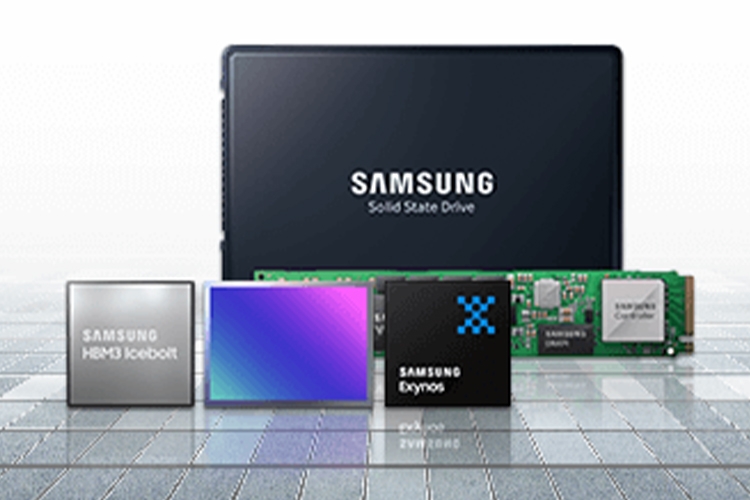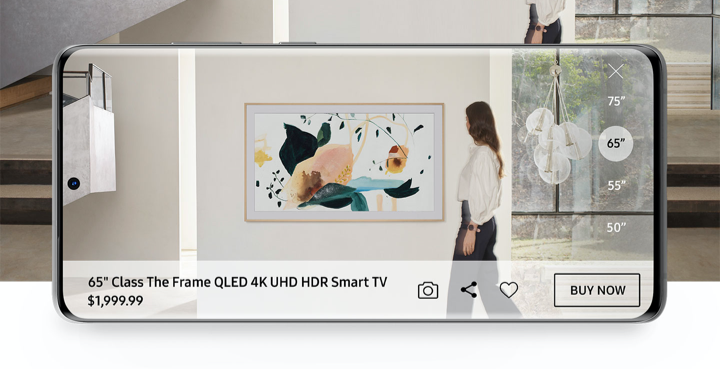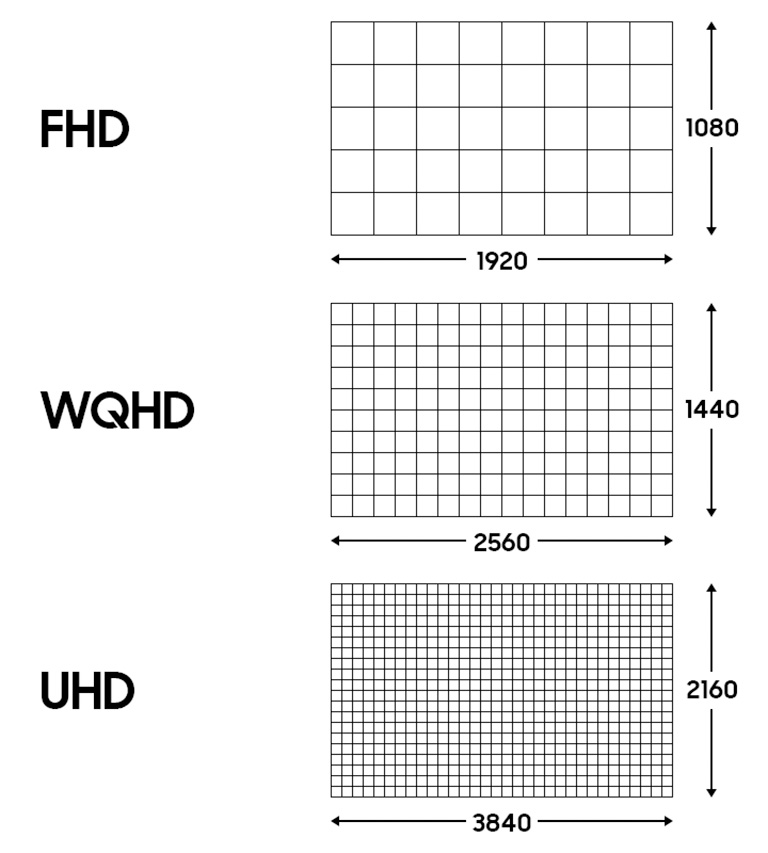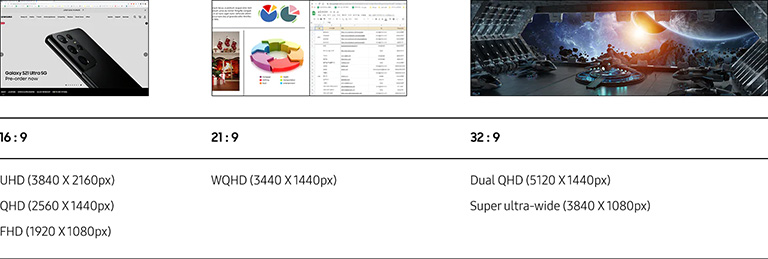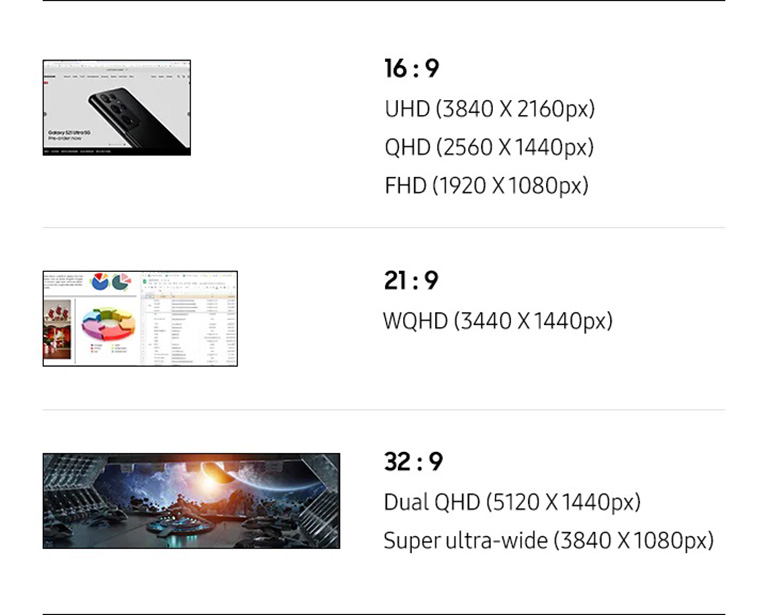CUSTOMER RATINGS AND REVIEWS TERMS OF USE
These Terms of Use govern your conduct associated with the Customer Ratings and Review service offered by SAMSUNG (the "CRR Service"). To the extent there is any conflict between SAMSUNG's Privacy Policy and these Terms of Use, these Terms of Use shall control with respect to the CRR Service.
By submitting any content to SAMSUNG, you represent and warrant that:
- you are the sole author and owner of the intellectual property rights thereto;
- all "moral rights" that you may have in such content have been voluntarily waived by you;
- all content that you post is accurate;
- you are at least 13 years old;
- use of the content you supply does not violate these Terms of Use and will not cause injury to any person or entity.
You further agree and warrant that you shall not submit any content:
- that is known by you to be false, inaccurate or misleading;
- that infringes any third party's copyright, patent, trademark, trade secret or other proprietary rights or rights of publicity or privacy;
- that violates any law, statute, ordinance or regulation (including, but not limited to, those governing export control, consumer protection, unfair competition, anti-discrimination or false advertising);
- that is, or may reasonably be considered to be, defamatory, libelous, hateful, racially or religiously biased or offensive, unlawfully threatening or unlawfully harassing to any person or entity;
- for which you were compensated or granted any consideration by any third party;
- that includes any information that references other websites, physical addresses, email addresses, contact information or phone numbers;
- that contains any computer viruses, worms or other potentially damaging computer programs or files.
You agree to indemnify and hold SAMSUNG (and its parent, affiliates, subsidiaries, agents, joint ventures, and third-party service providers, including but not limited to Bazaarvoice, Inc., and their respective officers, directors, and employees), harmless from all claims, demands, and damages (actual and consequential) of every kind and nature, known and unknown including reasonable attorneys' fees, arising out of a breach of your representations and warranties set forth above, or your violation of any law or the rights of any third party.
For any content that you submit, you grant SAMSUNG a perpetual, worldwide, non-exclusive, irrevocable, royalty-free, fully transferable right and license to use, copy, modify, delete in its entirety, adapt, publish, translate, create derivative works from and/or sell and/or distribute such content and/or incorporate such content into any form, medium or technology throughout the world without compensation to you.
All content that you submit may be used at SAMSUNG's sole discretion. In accordance with applicable law, SAMSUNG reserves the right to change, condense or delete any content on SAMSUNG's website that SAMSUNG deems, in its sole discretion, to violate the content guidelines or any other provision of these Terms of Use. SAMSUNG does not guarantee that you will have any recourse through SAMSUNG to edit or delete any content you have submitted. Ratings and written comments are generally posted within two to four business days. However, SAMSUNG reserves the right to remove or to refuse to post any submission for any reason in accordance with applicable law. You acknowledge that you, not SAMSUNG, are responsible for the contents of your submission. None of the content that you submit shall be subject to any obligation of confidence on the part of SAMSUNG, its agents, subsidiaries, affiliates, partners or third party service providers and their respective directors, officers and employees.
By submitting your email address in connection with your rating and review, you agree that SAMSUNG and its third party service providers may use your email address to contact you about the status of your review and other administrative purposes.