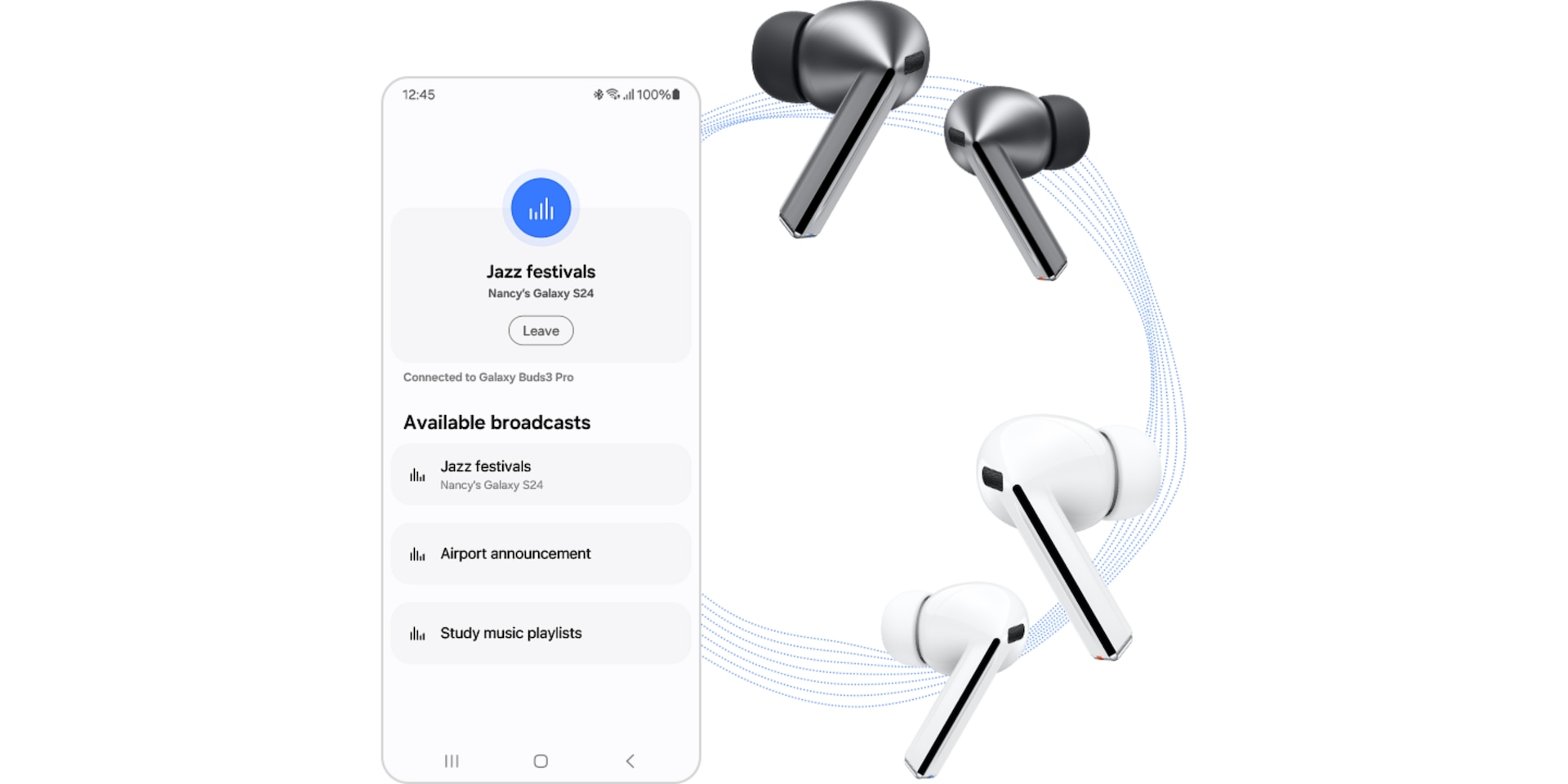55" QN85D Neo QLED 4K Smart TV (2024) and Galaxy Buds3 Pro (White)
key features
-
NQ4 AI Gen2 Processor
-
Quantum Matrix Technology
-
4K AI Upscaling
-
Endless Free Content
Lifelike imagery and epic contrast
*TV design may vary.

NQ4 AI Gen2 Processor
Our most intelligent 4K processor
Think of the processor as the brain of the TV, and this is our most intelligent 4K processor. Using AI and 20 AI neural networks, it elevates content to near 4K quality. From streaming to gaming, it optimises both picture and sound, enhancing brightness, contrast, motion, sound and resolution - for a truly exceptional 4K experience.






Quantum Matrix Technology
Mini LEDs create an incredibly sharp picture
Samsung’s Neo QLED range uses Quantum Mini LEDs – lights that are 1/40th the size of conventional LEDs and approximately the size of a grain of sand. They are precisely controlled to create deep blacks, boosted brightness levels, and intense detail and contrast in every aspect of the picture.




4K AI Upscaling
Watch in glorious 4K, even if it wasn't filmed that way*
From news to classics, our most powerful 4K processor elevates all content to breathtaking 4K Ultra HD, regardless of the source. With AI and 20 neural networks, our TV intelligently analyses images and restores detail for a stunning visual experience.




Smart TV powered by Tizen*
Your favourite apps on the best-selling Samsung Smart TV**
Dive into a huge collection of 4K films, TV shows, and all your catch-up TV apps – including Netflix, Disney+, Apple TV and NOW apps*** – all in one place. Not sure what to watch? Our easy-to-use and customisable Smart Hub platform gives you personalised recommendations.


**Samsung TV has been ranked No.1 selling TV Brand for 18 consecutive years by Omdia.
***Subscriptions required. Some apps may not be available at launch. 3rd party content providers may remove apps from the Smart TV platform or stop updating them at any time.
Endless Free Content
Access over 800+ free channels
Enjoy news, sports, movies, entertainment, music, kids’ shows and more. With new content continuously added,
there’s always more to explore.


*Requires Samsung account.
Samsung TV Plus
Entertainment for every day. Always for free.Watch 1000s of TV shows and movies, for free, with Samsung TV Plus. Get instant access to live and on demand entertainment like The Graham Norton Show, Narcos, and Mad Men. Stream the latest news on CNN and catch-up on kids shows, sports highlights and more with no strings attached.


Picture Quality
Gaming Experience
Sound
Elevate your sound experience


Tizen OS
Security & Conscious Living
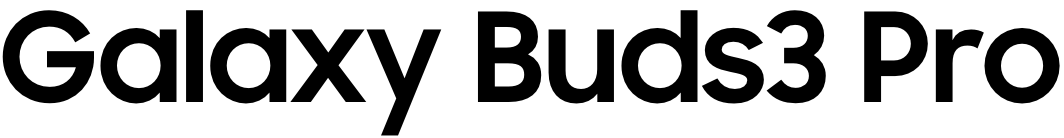


Image simulated. Available colours of Galaxy Buds3 Pro may vary by country or carrier. Galaxy Buds3 Pro supports Galaxy AI features such as interpreter and Live Translate when paired with compatible Samsung Galaxy devices. Availability of Galaxy AI features may vary by device model. See samsung.com for details.
Galaxy AIis here
Galaxy AI is here for your all-new Galaxy Buds3 Pro
Redefine your listening experience. Hear each note in crystal-clear clarity, with 24-bit CODEC. Minimise distortion with our first-ever, dual amp on Galaxy Buds. Capture a high range of intricate details with enhanced 2-way speaker — featuring a planar tweeter, a first on Galaxy Buds. Take your listening experience to the next level with Galaxy AI-boosted Noise Control and real-time interpretation. See your Buds in a new light. , ,
Ergonomically designed for supreme sound
Experience our all-new design engineered for optimal sound. Our re-imagined Galaxy Buds3 Pro feature small, angled heads for a comfortable fit and to streamline your audio experience while accented Blade Lights let you to express yourself. Highlighting the blade design is a sleek case with a transparent cover and delicate curved shape, equipped with USB-C and wireless charging capabilities. , , ,


A pair of silver Galaxy Buds3 Pro appear in a closed case which opens up. Once open, the earbuds slide up with the Blade Lights on and hover over the open case.
Flawless control at your fingertips
Leave your phone in your pocket and conveniently control your earbuds by using simple gestures. Even with a swift swipe, rest assured your Galaxy Buds3 Pro stay securely in your ears.
to adjust the volume.
or pinch and hold to launch
your favourite app.


A finger swipes across the blade of a single, Galaxy Buds3 Pro earbud.
Clear-cut sound in each note
Immerse yourself in the elaborate details — from the deep rumble of the bass to the clear, crisp highs of the trebles — with enhanced 2-way speaker. Hear the vibrato of instruments with minimal distortion through our first-ever dual amp.
- Wind Shield
- Blade Lights
- Swipe
- Pinch Control

-
Dual Amplifier
Powered by our first-ever, independently controlled woofer and tweeter, Galaxy Buds3 Pro diminishes interference between speakers — allowing you to experience a broader spectrum of sound and balance across various frequencies. ,
-
Enhanced 2-Way Speaker
Discover an orchestra of sound — the full-bodied bass of the cello from the woofer to the subtle tremble of strings through a planar tweeter — coming together in harmony to evoke waves of emotion and unveil the minute details that would've gone unnoticed. ,
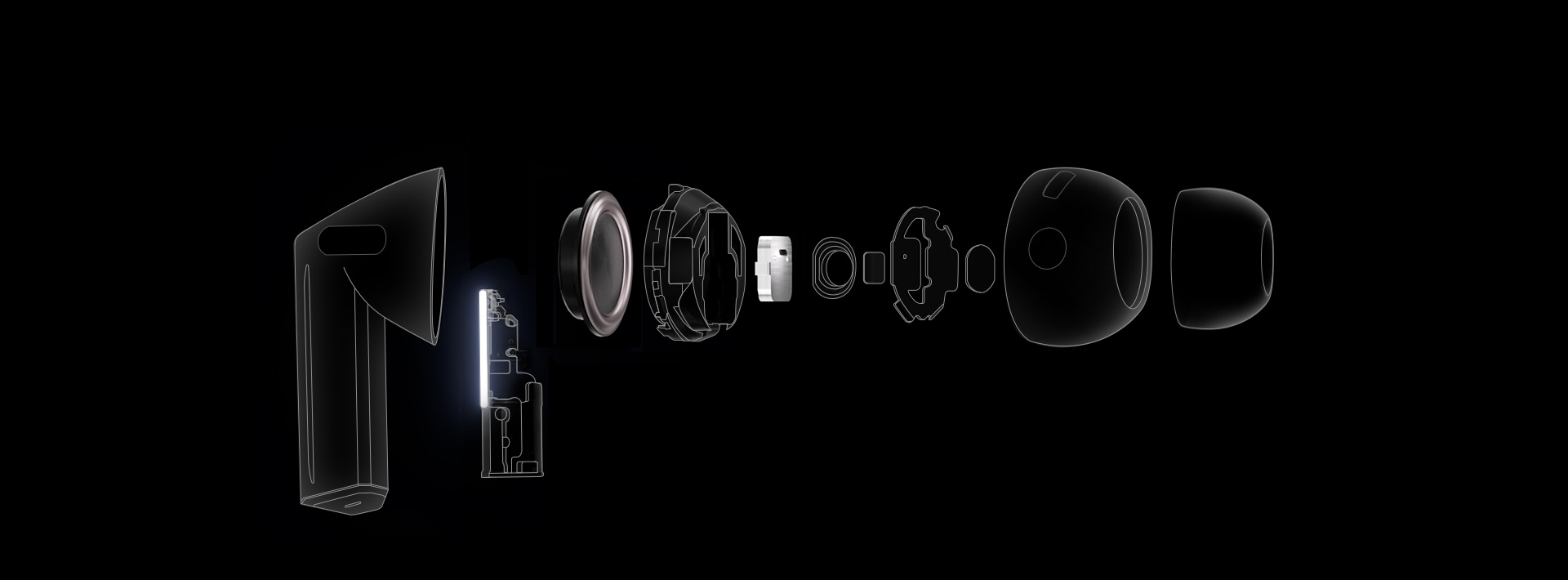
Stunning,
studio-like sound
Retain ultra high quality audio from the recording studio to your Galaxy Buds3 Pro. The Samsung Seamless Codec compresses and encodes up to 24bit / 96kHz audio. Then, decodes on the Galaxy Buds3 Pro, maintaining the 24bit / 96kHz, high-fidelity sound so you can hear the intricate details, just as it was intended. ,


Seamless Codec
Galaxy AI adjusts sound to your fit
Delve into your personal soundscape with Galaxy AI-assisted Adaptive EQ/Adaptive ANC. Based on individual ear shape and wearing habits, our AI-boosted algorithm analyses sound detected through the inner and outer mics in real-time. Then, Galaxy AI optimises your listening experience by adjusting the sound to conform to your fit with pinpoint precision. ,

Adaptive Noise Control. Tune into what matters
Keep your Galaxy Buds3 Pro on and continue to engage with the world around you. Using Galaxy AI, Galaxy Buds3 Pro identifies and prevents unnecessary noise intuitively. Then, it optimises your audio experience by re-adjusting the balance between ANC and Ambient mode to correspond to your surroundings. So you can listen to your favourite tunes, uninterrupted. , , ,


A Galaxy Buds3 Pro earbud in silver is on the middle of the page with large particles moving in a spiral formation toward the earbud. It continues to appear on the right of the earbud sans particles. The particles and spiral vanish, showing the single Galaxy Buds3 Pro earbud with 2 images on each side.
-
 Noise
Noise With Adaptive Noise Control, eliminate unwanted external noise - such as traffic, and enjoy the right mix of ANC and Ambient sound, allowing you to focus on hearing what you want to hear.
-
 Conversation
Conversation Carry on a conversation and Voice Detect will switch the ANC and Ambient sound on/off accordingly — so you can hear loud and clear without needing to take off your Galaxy Buds3 Pro.
-
 Alarm/Siren
Alarm/Siren Listen to your playlist in peace with Siren Detect. Galaxy Buds3 Pro blocks off unnecessary external noise, except for alarms and sirens, to warn you to steer clear of harm’s way.
Break language barriers at the blink of an AI
With Galaxy AI, understand the world like never before. See the translation on your Samsung Galaxy smartphone, and simultaneously hear your conversation interpreted in real-time through your Galaxy Buds3 Pro. Discover what it means to be truly free of language barriers. , , , , , ,
 Hola. todos La lección de hoy será sobre la inflación.
Hola. todos La lección de hoy será sobre la inflación.
 Hello. everyone Today’s lesson will be about inflation.
Hello. everyone Today’s lesson will be about inflation.

To access conversation mode, place the phone mic toward the speaker, short press your Galaxy Buds3 Pro and listen to your conversation translated in real-time.
Once the app is open, the Interpreter feature will start up with the mode last used.
PC Auto Switch
keeps the synergy going
PC Auto Switch on Galaxy Buds3 Pro detects audio activity and transfers the connection to your favourite Samsung Galaxy devices, so you can work and play seamlessly. ,


From left to right is a Samsung Galaxy Book laptop, Galaxy Buds3 Pro and Z Fold6. A call from the Z Fold6 appears on the Samsung Galaxy Book laptop. After answering the call on Z Fold6, PC Auto Switch changes the Galaxy Buds3 Pro audio output from the laptop to the smartphone.
Your personalised sound sanctuary
Mindfulness comes with daily practice. At the press of a button, teleport to a worry-free world of your own with Samsung Health powered by Calm. Alleviate stress with peaceful melodies from nature, improve your focus with white noise or relax with ASMR-related for a happier, healthier you. , ,


Z Fold6 is open with a Galaxy Buds3 Pro earbud on the right and Samsung Health and Calm application icons on the bottom. In the back is an image of an office which changes to 5 images of nature once the Mindfulness application is open. From left to right are trees, a river, raindrops falling, palm trees and a bonfire.



(24bit / 96kHz)

(24bit / 96kHz)

(24bit / 96kHz)







(ANC Off)
Up to 6.0/26hr
(ANC On)
(ANC Off)
Up to 5.0/24hr
(ANC On)
(ANC Off)
Up to 6.0/21hr
(ANC On)
- Images simulated for illustrative purposes
- Interpreter requires Samsung Account login. Certain languages may require language pack download. Service availability may vary by language.
Accuracy of results is not guaranteed. Availability and supported features may vary by country, region or carrier. Availability of supported languages may vary. - Audio interpretation is only available when wearing Buds and connected to a Samsung Galaxy smartphone. Interpreter feature is not directly provided by Buds themselves. If Buds are unavailable, the interpreted content is provided on the screen of your Samsung Galaxy smartphone.
- Blade Lights only available on Samsung Galaxy Buds3 Pro.
- Specific Blade Light modes can be configured under Settings.
- Ultra high quality audio up to 24bit/96kHz’ is available on Galaxy S24 series, S23 series, Z Fold6, Z Flip6, Z Fold5, Z Flip5 and Tab S9 series with One UI 6.1.1 or above.
Additional devices may be supported in the future. - Adaptive Noise Control is off, Voice Detect is off and Siren Detect is off by default, and can be configured in the Galaxy Wearable app.
- The Adaptive Noise Control, Voice Detect and Siren Detect features are only available on Samsung Galaxy Buds3Pro.
- Images simulated for illustrative purposes. Sequences shortened and simulated. Actual UI may be different.
- Galaxy AI features are supported on Galaxy S24 series, Galaxy S23 series, Galaxy Z Fold5 series, Galaxy Z Flip5 series, Galaxy S23 FE, Galaxy S22 series, Galaxy Z Fold4 series and Galaxy Z Flip4 series as of May 2024
- Available colours may vary by country or carrier.
- In-box items include the Galaxy Buds3 Pro, a charging case, three sets of ear tips for the left and right ear (S, M(default), L), a USB cable and a quick start guide.
- Galaxy Buds3 Pro is the first Galaxy Buds with 2-Way Speaker featuring a planar tweeter and Dual Amp.
- Ultra high quality audio up to 24bit/96kHz’ is available on Galaxy S24 series, S23 series ,Z Fold6 , Z Flip6, Z Fold5, Z Flip5 and Tab S9 series with One UI 6.1.1 or above.
Additional devices may be supported in the future. - Samsung Account login may be required to use certain Samsung AI features.
- Samsung does not make any promises, assurances or guarantees as to the accuracy, completeness or reliability of the output provided by AI features.
- Galaxy AI features will be provided for free until the end of 2025 on supported Samsung Galaxy devices. Different terms may apply for AI features provided by third parties.
- ANC(Active Noise Canceling) is on by default.
- 'Default setting' refers to the original setting for the Galaxy Buds3 Pro when it was first released, simply with the power turned on.
- Devices sold separately.
- Samsung Galaxy devices may require the latest software update to properly support Galaxy AI features.
- The default setting of the Pinch and Hold gesture is set to Noise Control. In order to change the Interpreter to Listening Mode, the settings must be configured on the Galaxy Wearable app
- 360 Audio is only available on Samsung Galaxy smartphones and Galaxy Tab devices with Android One UI version 3.1 or later, and selected Samsung TV models. Supported Samsung TV models include: Neo QLED 8K (QN900D, QN800D), Neo QLED 4K (QN95D, QN90D, QN87D, QN85D) OLED (S95D, S90D, S85D), QLED (Q80D, Q70D). Support for 360 Audio and head tracking may vary depending on the application and content.
- Direct Multi-channel is available on Samsung Galaxy smartphones and Galaxy Tab devices with Android One UI version 4.1.1 or later.
- Auto Switch feature is only available on Samsung Galaxy Book series with One UI 6.0 or later, Samsung Galaxy smartphones and Galaxy Tab devices with One UI 4.1.1 or later and Galaxy Watch4 series or later. Samsung Galaxy devices must be logged in to Samsung Account to enable the Auto Switch feature. Auto Switch feature for Samsung TV is only available on Samsung TVs launched Feb ’22 or later after getting a firmware update from Jul ’22. Auto Switch with TV is only available for making and receiving phone calls.
- Devices with Auracast Source ability are available only on Samsung Galaxy smartphones, tablets with Android One UI version 6.1 or later, and select TV models. Supported Galaxy smartphone and tablet models include: S24+, S24, S24 Ultra, Galaxy Z Flip6, Galaxy Z Fold6,Galaxy Z Flip5, Galaxy Z Fold5, S23+, S23 (except FE edition), S23 Ultra, Tab S9+, Tab S9+ 5G, Tab S9, Tab S9 Ultra, Tab S9 Ultra 5G, Tab S9 FE+, Tab S9 FE+ 5G, Tab S9 FE, Tab S9 FE 5G and Tab S9 5G. Supported TV models include: 2024 NeoQLED 8K QND800, QND900, 2023 Neo QLED 8K and 2023 MICRO LED models.
- Devices with Auracast Assistant ability are available only on Samsung Galaxy smartphones, tablets with Android One UI version 5.1.1 or later. Supported Galaxy smartphone and tablet models include: S24+, S24, S24 Ultra, S23+, S23, S23 Ultra, Z Fold6, Z Flip6,Z Fold5, Z Flip5, Z Fold4, Z Flip4, A54 5G, A55 5G, M54 5G, Tab S9+, Tab S9+ 5G, Tab S9, Tab S9 Ultra, Tab S9 Ultra 5G, Tab S9 FE+, Tab S9 FE+ 5G, Tab S9 FE, Tab S9 FE 5G, Tab S9 5G and Tab Active 5G.
- Connecting 2 or more devices to Auracast is limited to Samsung Galaxy devices.
- The quality of the Auracast audio stream may vary depending on the application, network connection and other factors.
- Voice Command is limited to fixed commands and is only available in Korean and English.
- Commands continue in the chosen language spec
- Additional language packs may be supported in the future.
- Some content may incur additional charges. Samsung Account log in is required for Samsung Health.
- With ANC on/off, earbuds and case provide up to 30 hours of play time on a full charge. Based on internal testing. Play time tested by pairing a pre-production Galaxy Buds3 Pro to a recently released Galaxy smartphone with default settings. Actual battery life may vary and depend on usage conditions, settings, number of times charged, Bluetooth signal strength, and other factors. 'Play time' refers to when the Galaxy Buds3 Pro are connected to the phone, streaming music. Actual Play time may vary based on settings.
- IP57 is based on laboratory test conditions for submersion in up to 1 meter of fresh water for up to 30 minutes.
- Not advised for beach or pool use. Charging case is not water resistant. If the earbuds are damaged, they are not guaranteed to be water resistant. If the earbuds or your hands are wet, they must be dried thoroughly prior to handling or placing into the charging case. If placed into the charging case without drying, the earbuds may be damaged.
- Provided charging case is to charge the Galaxy Buds3 Pro.
- The Galaxy Wearable application can only be downloaded on smartphones with Android 10.0 or above and minimum 1.5GB Memory.
- Actual battery life may vary and depend on usage conditions, settings, number of times charged, Bluetooth signal strength, and other factors.
- Actual Play time may vary based on settings.
Specifications
Support
Find answers to the questions you have about our products
QE55QN85DBTXXU
-
Simple User Guide
- ver 2406080
- 0.27 MB
- Jun 29. 2024
ENGLISH -
User Manual
- ver 2405070
- 3.32 MB
- May 15. 2024
ENGLISH -
Installation Guide
- ver 2312200
- 0.81 MB
- Apr 18. 2024
ENGLISH -
Remote control
- ver 2312180
- 0.22 MB
- Apr 18. 2024
ENGLISH
{{family.currentModel.displayName}}
{{family.currentModel.modelCode}}
Price with discount: {{model.prices.currentPriceDisplay}}
Price before: {{model.prices.priceDisplay}}
-
{{summary.title}}
-
{{summary.title}}
Compare models
Compare with similar items



































































































































 Gracias pir su propuesta, la he revisado deternidamente
Gracias pir su propuesta, la he revisado deternidamente  Thanks for your proposal, I’ve looked it over carefully.
Thanks for your proposal, I’ve looked it over carefully.