22" H5600 Series 5 Smart Full HD LED TV
key features
-
Series 5
-
Full HD
-
Smart Hub 2016
-
Smart TV
Powerful Quad Core processor for faster performance

Enjoying Smart TV is now easier and faster

Enjoy great gaming on your TV without a console

All the excitement of the big match with Football Mode

Discover a new reality in Full HD

Updated Smart View connects your TV, devices and content

See your mobile content on a large TV screen quickly and easily

More vibrant colours for better images
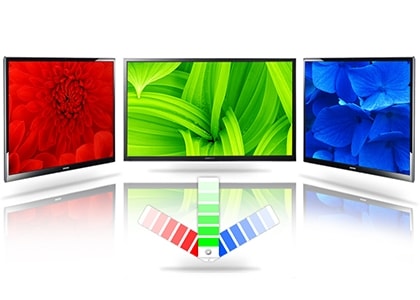
Watch movies from your USB

Specifications
-
Resolution 1920 x 1080
-
Series 5
-
Wide Colour Enhancer (Plus) Wide Colour Enhancer (Plus)
-
HDMI 2
-
USB 2
Support
Find answers to the questions you have about our products
-
Installation Guide
- ver 1.0
- 1.54 MB
- Sep 02. 2015
ENGLISH, KAZAKH, RUSSIAN, UKRAINIAN -
Multiroom Guide
- 7.16 MB
- Nov 27. 2014
ENGLISH -
User Manual
- 6.02 MB
- Nov 27. 2014
ENGLISH -
Multiroom Guide
- 7.16 MB
- Jul 28. 2014
ENGLISH
{{family.currentModel.displayName}}
{{family.currentModel.modelCode}}
Price with discount: {{model.prices.currentPriceDisplay}}
Price before: {{model.prices.priceDisplay}}
-
{{summary.title}}
-
{{summary.title}}
Compare models
Compare with similar items




























