Where to find downloaded files & my files folder on Samsung phone
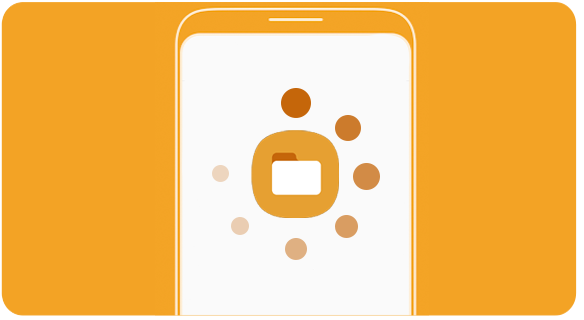
The location of your downloaded files will depend on the type of file you have downloaded and the app that you used to download it. Most of your files are organised within the My Files app, however some files will not appear here. Some apps, such as Netflix, store their downloads securely on your phone and are only available through the app itself.
If you can't locate images downloaded from the Google app, make sure your storage permissions are enabled on your device. Find out where the Google app saves downloaded images.
You can find almost all the files on your smartphone in the My Files app. By default, this will appear in the folder named Samsung.

If you are having trouble finding the My Files app, you should try using the search feature. To begin, swipe up on your home screen to see your apps.


The My Files app automatically organises your files into categories, making them easy to find. You can also look through your recently used files, search for a file by name or browse all the files you have saved.
Please note: not all downloaded content will be available in My Files. Content that has been downloaded within a streaming app that allows listening or viewing offline will normally be available only within that app itself. This is most commonly due to copyright restrictions.

If you have recently deleted a file, these can often be restored from the Recycle bin. To ensure that your files are sent to the Recycle bin when deleted, turn this on in settings using the steps below.
Enable the Recycle bin in settings



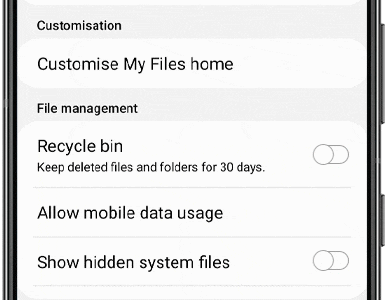
Restoring a deleted file




Restoring a deleted image

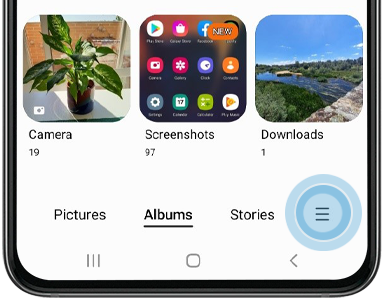


Is this content helpful?
Thank you for your feedback!
Please answer all questions.
