How to turn off Emergency SOS on your Galaxy phone
Galaxy devices with One UI 5.0 or higher have an Emergency SOS function that lets users make an emergency call by quickly pressing the side button 5 times.
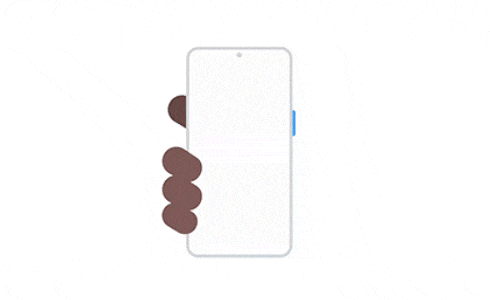
After the June 2023 software update, it is not possible to turn off Emergency SOS automatic dialling.
In the new software update, you will have the option to enable or disable the 10-second countdown before an emergency call is made.
To do this:


Please note: If the Countdown option is enabled [on], a call will be made to the emergency number automatically once the timer reaches zero [0].

To minimise the volume of false or accidental emergency calls, after pressing the side button five times, you will have to swipe your screen before the call is made (only when the automatic call countdown is disabled).

If your smartphone has not received the June 2023 software update, you will be able to deactivate Emergency SOS automatic dialling. To do so, follow the steps below.
How to turn off Emergency SOS automatic dialling



For further support, please visit Samsung Support
Thank you for your feedback!
Please answer all questions.