How to check the battery of the S Pen
Ever since the launch of the Note9, the S Pen comes enabled with Bluetooth LE (Low Energy). This connectivity enables remote control features such as using the button to take a photo from a distance or to present a presentation from afar.
The Note10 took the connectivity to another level introducing Air Actions and with it came an enhanced S Pen with a better battery to make the most of the fun, new features.
Although the S Pen battery is built to last, it does need to be charged every now and again if you want to be able to use all these new features. Luckily, keeping the battery topped up is easy. Simply insert the S Pen into your Galaxy Note device or attach your S Pen to the magnetic groove on the back of your Galaxy Tab to recharge it.
As with any battery, the actual battery life may vary depending on usage patterns and other factors.
The Note9 S Pen charges in 40 seconds for up to 30 minutes of use in standby mode. If fully charged, the Note10 S Pen will last up to 10 hours of use in standby mode.
When your S Pen's battery reaches about 20 percent, you will get a notification reminding you to charge it. Alternatively, follow the steps below to check the S Pen battery level left.
Open the Air Command menu by hovering the S Pen over your device's screen, then tap the Air Command icon.

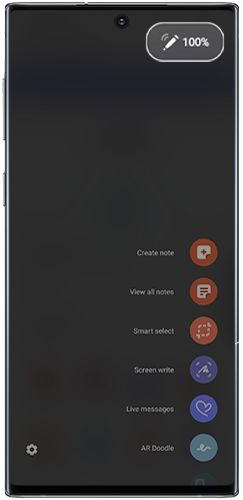
You can also go to the Settings icon to check the battery:
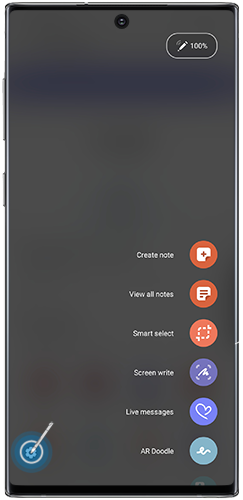
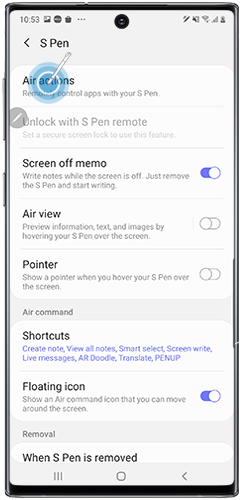
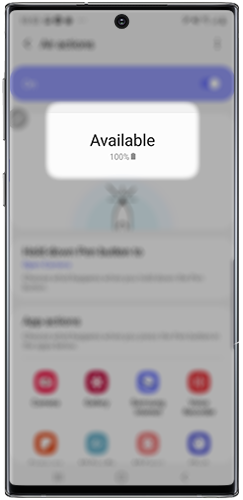
Is this content helpful?
Thank you for your feedback!
Please answer all questions.