How to change the Samsung Galaxy Buds3 Pro eartips
The Samsung Galaxy Buds 3 Pro are designed to feel snug and comfortable, so ensure you choose a size of eartips that fit well. Should you need to change them, take care when removing the existing eartips and attaching the new pair. Read on to find out how to switch out your new Buds 3 Pro eartips.

How to change eartips
- Please be careful not to use fingernails when putting on or taking off the eartips since this may cause the eartips to tear.
- Do not forcefully press or twist the eartips as this may cause damage.
- Do not yank off the eartips since this may cause them to tear.
- If an eartip gets caught in the gap on the earbud exterior while attaching, remove and try again.
- Do not wear earbuds without eartips attached since this may cause injury to your ears.
Step 1. Invert the eartip attached to the earbud.
* Hold the main body of the earbud and invert the eartip using your other hand.
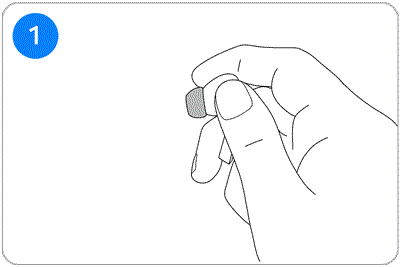
Step 2. Grab the entire eartip and pull it out to detach.
* Be careful not to use your fingernails when grabbing the inverted eartip.
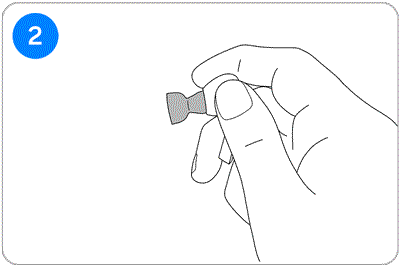
Step 3. Choose an eartip that fits your ears > Align the earbud speaker with the groove on the eartip and push it in until you hear a click.
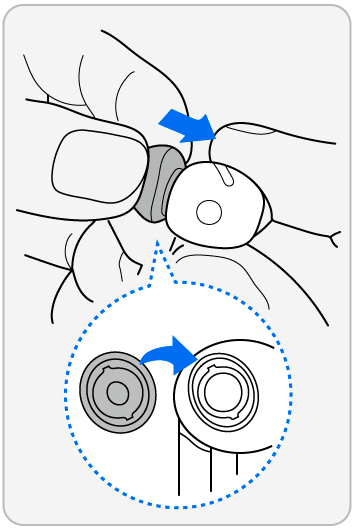
Thank you for your feedback!
Please answer all questions.