How do I turn on the Developer Options menu on my Samsung Galaxy device?
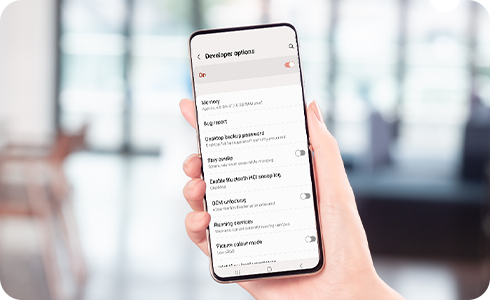
The Developer options menu lets you configure system behaviours to improve app performance. The list of developer options will depend on the version of Android that your device is running.
For more information on what each of the developer options does, please visit the official Android Developer site.
To find out how to turn on Developer options menu, watch our step by step video below:
On most Android devices the Developer options menu is hidden by default.
To unhide the Developer options menu:


Depending on your device and operating system, you may not need to follow step number 3.


Depending on your device, it may appear under Settings > General > Developer options.

Is this content helpful?
Thank you for your feedback!
Please answer all questions.