How do I set up Dual Messenger?

Dual Messenger lets you send and recieve messages from two different accounts on the same messaging app. Dual Messenger creates a duplicate app, making it easy to keep your work and personal messages seperate on the same device. You will receive a notification asking if you want to activate Dual Messenger when you download a compatible app, but you can also enable Dual Messenger through your settings.
Please note: the Dual Messenger feature is only available for certain devices and apps.

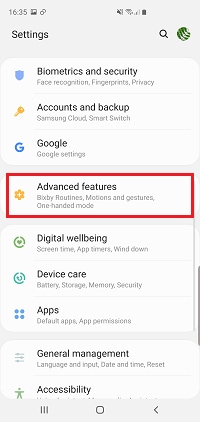

You will be shown a list of the Dual Messenger compatible apps you have downloaded.
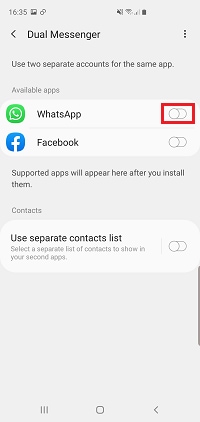



Dual Messenger will turn on and a second copy of the app will be installed.

Login using the details for your second account.
If you're experiencing unusual behaviour on Samsung mobiles, tablets or wearables, you can send us an error report or ask us a question in the Samsung Members app.
This allows us to take a closer look at what is happening. The data is anonymised and only held for the duration of the investigation. Find out more about sending an error report through the Samsung Members app.
Is this content helpful?
Thank you for your feedback!
Please answer all questions.