How do I put my Samsung Galaxy S7 or S7 Edge on silent?
There are two methods to turn your device onto Silent Mode:
1
Swipe down from the top of your screen to see your notifications and quick settings.
![How do I put my Samsung Galaxy S7 or S7 Edge on silent?]()

2
Select the Sound Mode you'd like.
![How do I put my Samsung Galaxy S7 or S7 Edge on silent?]()

Alternatively, you can also turn off the sound by following the below steps:
1
From the home screen, select Apps.
![How do I put my Samsung Galaxy S7 or S7 Edge on silent?]()

2
Select Settings.
![How do I put my Samsung Galaxy S7 or S7 Edge on silent?]()

3
Select Sounds and vibration.
![How do I put my Samsung Galaxy S7 or S7 Edge on silent?]()
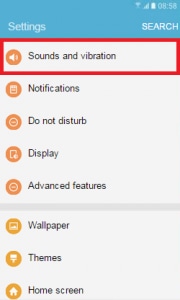
4
Select Sound mode.
![How do I put my Samsung Galaxy S7 or S7 Edge on silent?]()

Thank you for your feedback!
Please answer all questions.