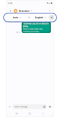An overview of the enhancement (Writing Assist) when sending or receiving messages on Galaxy devices
Samsung Galaxy AI offers enhanced messaging features such as a writing composer, suggested replies, real-time translation, sentence style chances and proofreading. Using these features, you can enhance your conversations for more convenient interactions when sending and receiving messages.

Note: Supported languages (Regions)
- Arabic, Bahasa Indonesia, Chinese Simplified, Chinese Traditional (Hong Kong, Taiwan), Dutch, English (Australia, India, United Kingdom, United States), French (Canada, France), German, Hindi, Italian, Japanese, Korean, Polish, Portuguese (Brazil, Portugal), Romanian, Russian (Russian Federation), Spanish (Mexico, Spain, United States), Swedish, Thai, Turkish, Vietnamese.
* More languages will be added in future updates.
(Last updated, November 2024)
Notes:
- This guide is based on One UI 6.1.1, and accessing the Galaxy AI feature may vary depending on your model and software version.
- Devices with a version earlier than One UI 6.1.1 can access Chat assist by going to Settings > Advanced features > Advanced intelligence.
The Composer feature will generate messages that best fit the keywords and ideas you enter.
Note: This feature is only available on the Galaxy Z Flip6 and Z Fold6.
Step 3. Write keywords in the text box > Select the format and tone of your message.
The Chat translation feature allows you to translate messages in a conversation, and is currently supported in the following messaging apps:
Samsung / Android Messages
Google Chat
Kakao Talk
Signal
WhatsApp
Line Messenger
Instagram (DM)
Tango
Note: If no language is selected, the phone's system language is automatically selected as the default.
Chat assist also offers suggestions for writing style, grammar, and spelling.
Step 3. Select and apply your desired writing style or check your spelling and grammar.
When a message or chat notification appears on the cover screen, you can automatically generate and send responses using the Suggested replies feature.
Note: This feature is only available on the Galaxy Z Flip 6.
Please Note:
- The images used in this article are examples of using the Samsung Messages app, and instructions may vary depending on the messaging app used.
- Due to the nature of AI, translation results may vary each time you translate.
* Click here to read more about the AI features on supported Samsung Galaxy devices and models.
Is this content helpful?
Thank you for your feedback!
Please answer all questions.