Samsung washing machine cycles & program settings explained
To make the most of your washing machine, you need to use the right program for the load you want to wash. Here you can find some information about the different cycles you can use.
The exact cycles on your washing machine will depend on the model you have. The best way to find out all the different cycles available to you, as well as how to use them, is by looking in your user manual.
Please note: Exact wash times and temperatures will vary depending on the weight of the wash load in the machine.
Please note: The cycles available on your washing machine will depend on the exact model number. To confirm, please refer to the user manual.
|
Cycle |
Description |
Max Load |
|---|---|---|
|
COTTON |
For cottons, bed linens, table linens, underwear, towels, or shirts. The washing time and the rinse count are automatically adjusted according to the load. A 20 °C wash in a 9 kg machine usually lasts 3 hours 19 mins. A 60 ° C wash (9kg) usually lasts 2 hours 25 minutes. Timings will vary across appliances |
MAX |
|
E COTTON |
Optimal performance with lower energy for cotton fabrics, bed linens, table linens, underwear, towels, or shirts. For energy saving, the actual washing temperature may be lower than specified. |
MAX |
|
SYNTHETICS |
For blouses or shirts that are made of polyester (diolen, trevira), polyamide (perlon, nylon), or similar materials. This cycle (4kg) usually runs at up to 40 °C and lasts for approximately 2 hours 25 minutes. |
4kg |
|
WOOL |
Specific for machine-washable wool for loads less than 2.0 kg. The WOOL cycle features gentle cradling and soaking to protect the wool fibres from shrinkage/ distortion. This cycle uses up to a 40 °C wash. A neutral detergent is recommended. |
2kg |
|
SPIN |
Featuring an additional spin process to effectively remove moisture from laundry. |
MAX |
|
DENIM |
Featuring a higher water level in the main wash and an extra rinse cycle to ensure that no powder detergent remains. This wash usually operates up to 40 °C. |
3kg |
|
RINSE + SPIN |
Featuring an additional rinse process after applying fabric softener to the laundry. |
MAX |
|
ECO DRUM CLEAN |
Cleans the drum by removing dirt and bacteria from the drum. Perform once every 40 washes with no detergent or bleach applied. Make sure the drum is empty. Do not use any cleaning agents for cleaning the drum. |
- |
|
SUPER ECO WASH |
Low temperature ecobubble cycle helps reduce power consumption. |
4kg |
|
15' QUICK WASH |
For lightly soiled garments in less than 2.0 kg that you want to wash quickly. This cycle usually lasts approximately 15 minutes and uses up to 40 °C. Use less than 20g of detergent. Using more than 20g of detergent may leave detergent residue. For liquid detergent, use a max of 20ml.
|
2kg |
|
DAILY WASH |
For everyday items such as underwear and shirts. |
4kg |
|
DELICATES |
For sheer fabrics, bras, lingerie (silk), and other handwash-only fabrics. For best performance, use liquid detergent.
|
2kg |
|
DARK GARMENT |
Featuring additional rinses and reduced spinning to ensure that the laundry is washed gently and rinsed thoroughly. |
4kg |
|
BEDDING |
For bed spreads, bed sheets, bedding covers, etc. For best results, wash only 1 type of bedding and make sure the load weighs less than 2.0kg.
|
2kg |
|
BABY CARE |
Featuring a high-temperature wash and extra rinses to help remove the remaining detergent effectively. This wash can reach up to 90 °C |
4kg |
|
OUTDOOR CARE |
For outdoor clothes, skiwear, and sportswear that are made of functional materials such as spandex, stretch, and micro-fibre. This wash can use up to 40 °C |
2kg |
|
SUPER SPEED |
Fast completion within 1 hour for everyday items such as underwear and shirts. The cycle time will differ depending on the water supply conditions, and the load and type of laundry.
|
5kg |
|
DRAIN / SPIN |
Select this cycle to drain the water and spin the drum. |
MAX |
|
ECO DRUM CLEAN+ |
Cleans the drum by removing dirt and bacteria from it. Cleans the rubber door gasket by removing dirt from the gasket. Perform once every 40 washes with no detergent or bleach applied. It notifies automatically after every 40 washes. Make sure the drum is empty. Do not use any cleaning agents for cleaning the drum. |
- |
|
AI WASH |
Adjusts the amount of detergent and the cycle according to the load and the soil severity. This cycle is best used with the Auto Dispense function. Please note: On the latest Laundry U models, Auto Optimal Wash is now called AI Wash. |
MAX |
If you are unsure which laundry is best suited to which wash cycle, read our FAQ on laundry and textile care symbols to find out how best to care for your clothes.
|
Option |
Description |
|---|---|
|
Pre Wash |
This will add a preliminary washing cycle before the main wash cycle. |
|
Intensive |
For badly soiled laundry. The operation time for each cycle is longer than normal. |
|
Bubble Soak |
Bubble Soak helps remove a variety of stubborn stains. With Bubble Soak selected, laundry is thoroughly soaked in water bubbles for effective washing. Bubble Soak is available with and adds up to 30 minutes to 4 cycles: Cotton, Synthetics, Denim, and Baby Care.
|
|
Quick Wash 15'/30' |
Specifically for up to 2 kg of lightly soiled garments. The cycle time differs depending on the water supply conditions, the load and type of laundry, soiling levels, and extra options selected. The cycle time changes from Off > 15 min > 30 min, and back to Off in this sequence. A recommended amount of detergent is less than 20 g (for a 2 kg load).
|
|
Sound On/Off |
You can turn on or off the sound from the washing machine. When this function is set to Off, the AddWash alarm, the melody of cycle completion, and the power-off beep will not sound. However, the other sounds stay active. |
Smart washing machines operate with the Samsung SmartThings app. By using SmartThings, you can create tailored wash cycles designed to give you the perfect wash for your washing load.
To choose a wash cycle from SmartThings, follow the steps below:

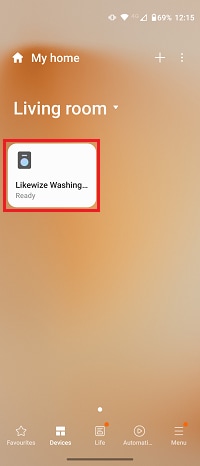
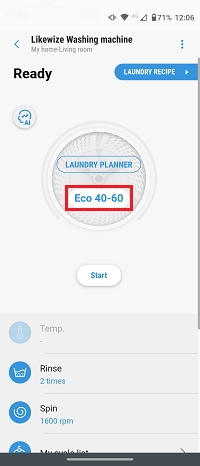
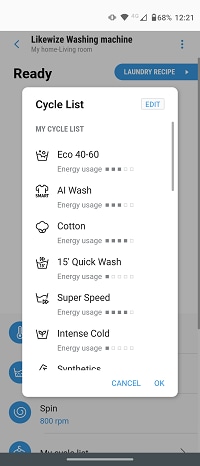
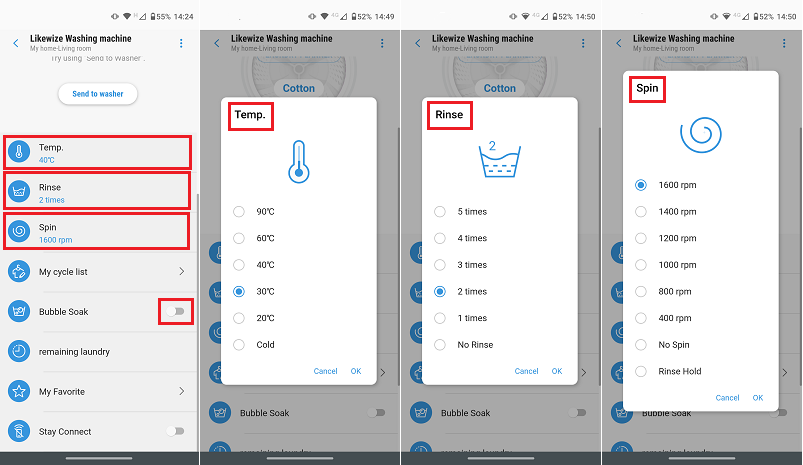
If you want to add or remove a cycle from your available list either:
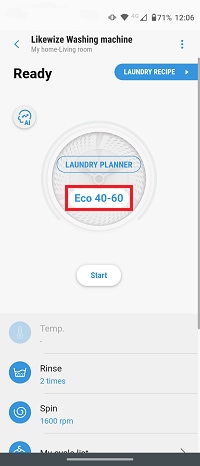
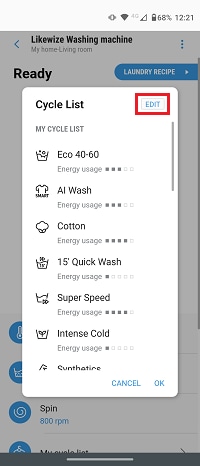
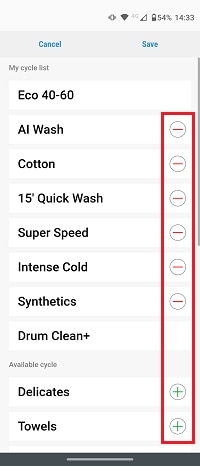
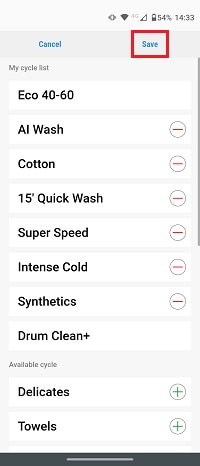
Or you can

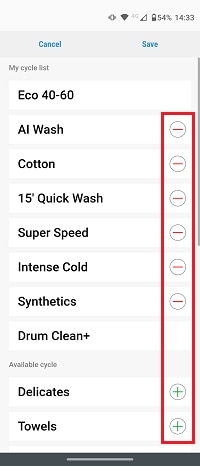
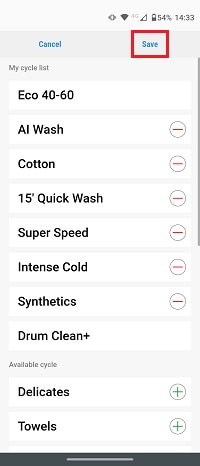
It is also possible to access recommended cycles by using the Laundry Recipe function.

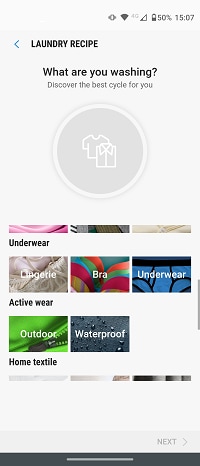

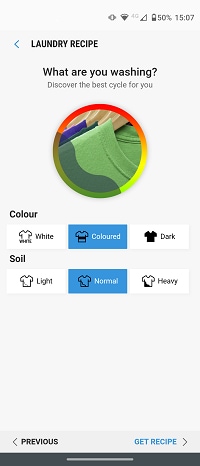
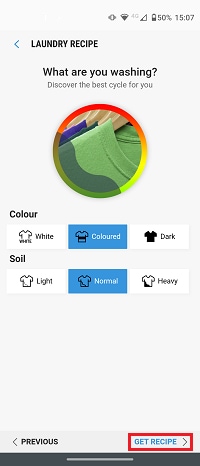
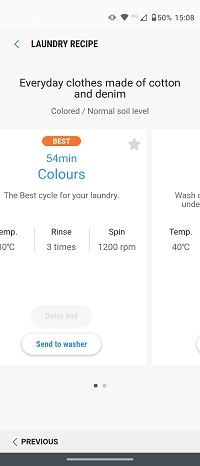
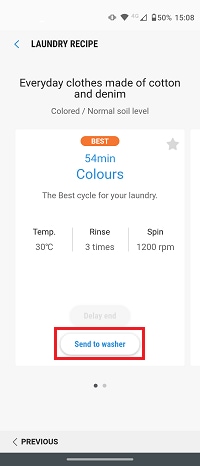
To find out more about SmartThings read our FAQ on how to use SmartThings.
If you experience an issue with the length of a wash cycle on your washing machine, try performing a factory reset. To perform a reset, follow the steps below:
Please note: After 10 seconds of inactivity between any of the steps, the washing machine will exit to main menu.

Once you have factory reset the appliance the washing machine will automatically turn off.
For explanations of the codes, symbols and icons on your washing machine, read our FAQ on what the codes and symbols on your washing machine mean.
If you are unsure how your washing machine drawer works, read our FAQ on how to use the detergent drawer compartments in your washing machine.
Is this content helpful?
Thank you for your feedback!
Please answer all questions.
