How to use Delay Start on your Samsung dishwasher

The Delay Start feature on your Samsung dishwasher will let you delay a wash cycle’s start time up to 24 hours. You can select 1 hour increments when using Delay Start, as well as increase the time if needed.
Note: The instructions in this guide apply to models DW50R40*, DW6*M*, DW60A60*, DW6*R70*, and DW60A80*.
You can use the following steps to enable Delay Start on your Samsung dishwasher:

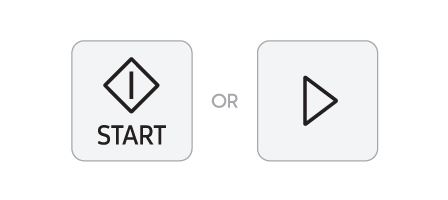
Note: To change the Delay Start time once the dishwasher has started, press the POWER button and then restart the dishwasher. Then, select a new time. The Delay Start indicator on the control panel will light up when Delay Start is activated. This may only be available on certain models.
Is this content helpful?
Thank you for your feedback!
Please answer all questions.