How to clean and maintain your Samsung Jet Bot
Samsung Jet Bot is designed so that it needs minimal upkeep from the owner, however it is still important to perform regular cleans and checks to prevent problems occurring. If you experience sensor issues, a reduction in cleaning performance or you suspect damage to the Jet Bot brush, try the cleaning steps outlined below to get the best performance out of your device.

For more information on Samsung Jet Bot read our FAQ all about what Jet Bot is.
To empty the dustbin in the Jet Bot follow the steps below.
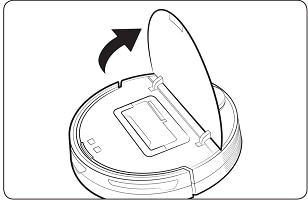
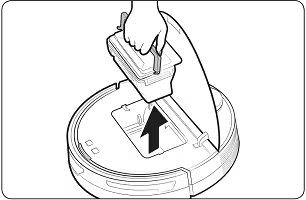
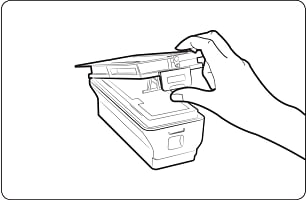
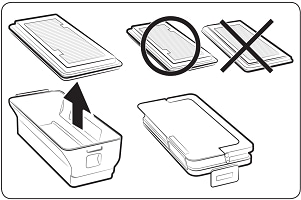
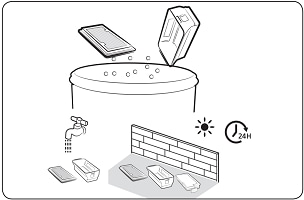
Please note: Make sure all parts are dry before returning to the device.
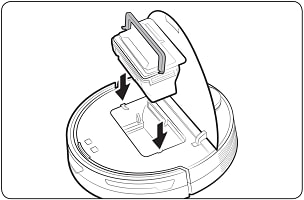
To empty the Clean Station follow the steps below.
Replacing the dust bag
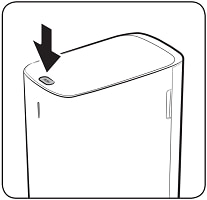

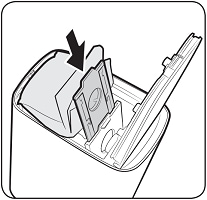
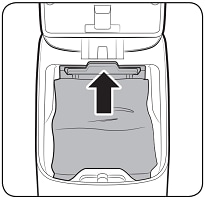
Cleaning the Fine dust Filter
It is recommended to replace the fine dust filter at least once a year.
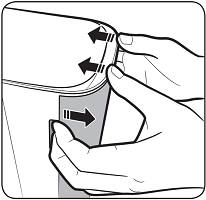
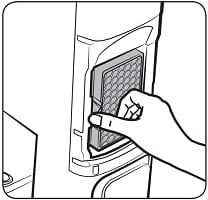
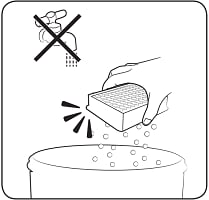
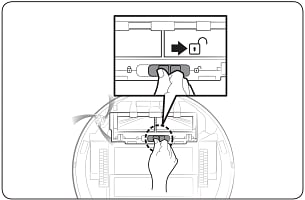
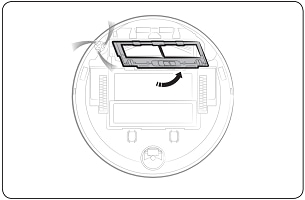

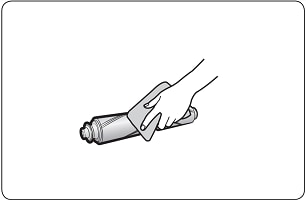
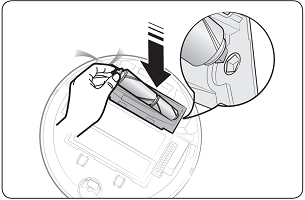
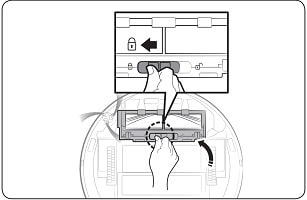
Cleaning the spin brush
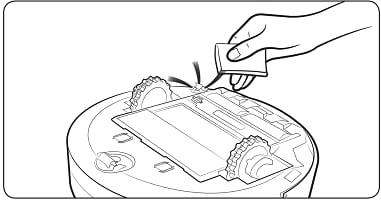
If the spin brush has become especially tangled with hair, threads, etc.:
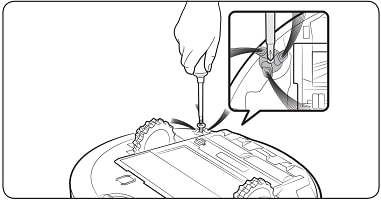
There are six different types of sensors on the Jet Bot. Wipe these down with a soft cloth. Don’t use cleaning liquids as these can damage the sensor.
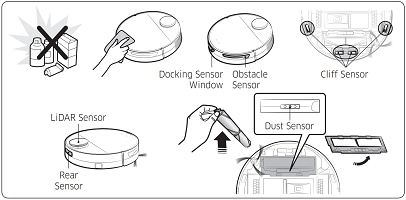
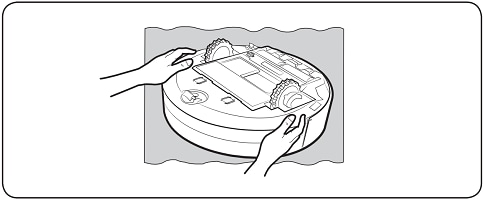
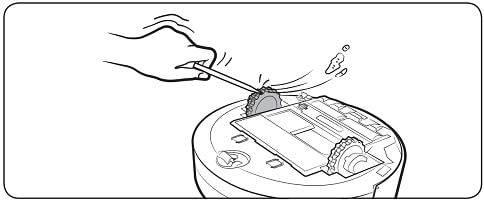
Thank you for your feedback!
Please answer all questions.