How to set up delay start or end timer on your washing machine
You can set the time that you want your washing machine to finish your wash. You can choose a delay of between 3 to 19 hours in 1-hour increments. The hour displayed indicates the time when the cycle will finish. To check your exact model, consult your user manual.
For example, if you wanted to finish a 2-hour cycle an hour later you could begin the cycle at 2:00 and have it finish by 5:00. Effectively the start of the wash is delayed, creating a delayed end.


The Delay End indicator will light up and the clock will begin counting down until it reaches the set time. The wash will begin at the required time to finish the wash at the time you have set.

The drum will turn to sense the weight of the load and display the status on the screen. When load sensing has finished, it will show the remaining time before the end of the cycle.
To cancel Delay end, restart the washing machine by pressing the power button.
The SmartThings app allows you to control your washing machine and other smart appliances remotely and at your convenience. To use SmartThings you will need a smart Samsung appliance, a connection to Wi-Fi and a phone or tablet with the SmartThings app downloaded. For more information about Smart appliances read our FAQ on how to use SmartThings.
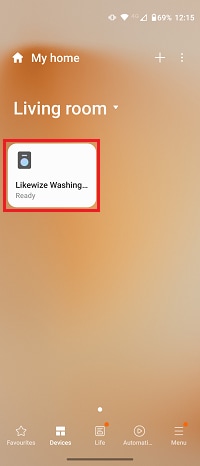
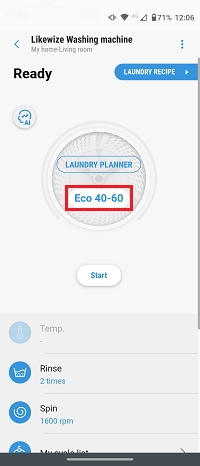
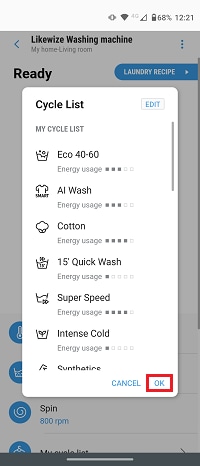
Please note: The laundry planner option will not display if Smart Control is not on. To turn Smart Control on, press the Smart Control button. The Smart Control symbol will display on the washing machine screen.

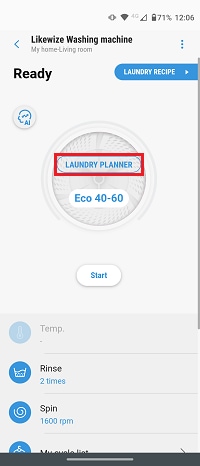
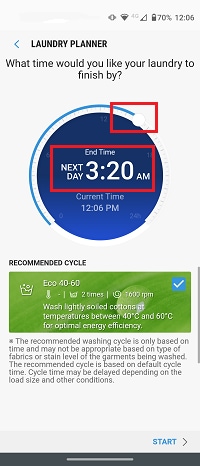
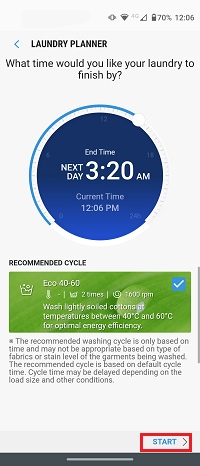
Thank you for your feedback!
Please answer all questions.