Unable to control or see devices registered in the SmartThings app
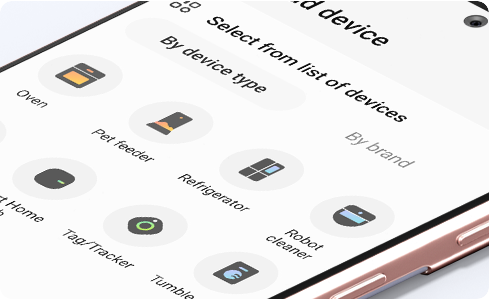
If you're experiencing issues controlling or viewing devices in your SmartThings app, the problem may be related to your Wi-Fi access point (AP). Please check your Wi-Fi AP settings if SmartThings is unable to find your devices, and if it still doesn't work after checking, you can delete and re-register your devices.
Check your Wi-Fi access point

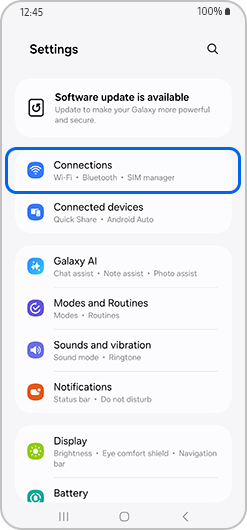

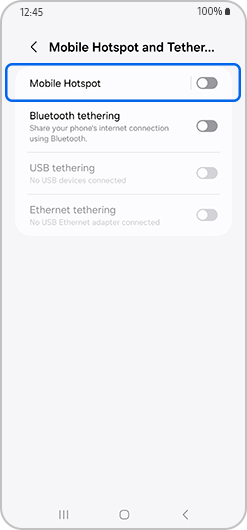
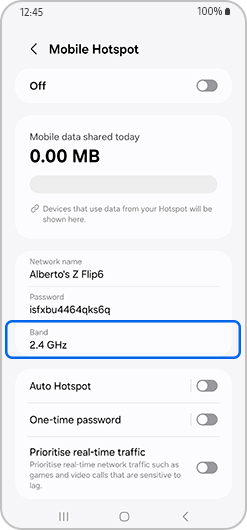
Please note: You can also verify if the Wi-Fi AP name is hidden by following the steps above, then on the Mobile Hotspot screen, select Network name > Advanced > Hidden network.
Delete your previous devices from SmartThings
Follow the below steps to delete your device from the SmartThings app.
Re-register the device following the initial device registration procedure
Once you delete your device you can follow the steps below to re-register them from the SmartThings app.
Thank you for your feedback!
Please answer all questions.











