How to use the menstrual Cycle Tracker with Samsung Health

Cycle Tracking lets you register data and makes predictions about your menstrual cycle in the Samsung Health app, helping you to keep an eye on your menstrual health. By combining this data with the skin temperature measurement feature of your Galaxy Watch5, it is possible to predict fertile days.
The app can also help you to manage your health by recording your physical condition and mood every day.
Please note: When Cycle Tracking is set-up on your smartphone, the data will also be available to view on models from the Watch4 onwards.
How to activate Cycle Tracking in the Samsung Health app
Cycle Tracking may already be available on the home screen of your Samsung Health app. However, if this is not the case, to activate it:
How to register period data in Cycle Tracking
How to enter information in the daily log
You can register additional information about your menstrual cycle, such as symptoms and moods that frequently occur during your cycle, as well as any other information that you think is relevant.
Frequently Asked Questions
What information can I see apart from menstrual cycle data
Cycle Tracking calculates and shows the most likely dates of your next period, fertile days, and ovulation.
Is there a cycle history
Yes, to see your cycle history, open Samsung Health and go to Cycle Tracking > More options > My cycle history.
Can I select the information that the app shows
Yes, to personalise the information shown by the app, open Samsung Health and go to Cycle Tracking > More options > Settings, then activate or deactivate the switches under Info to show.
Can I receive notifications about the date of my next period
Yes, to receive notifications, open Samsung Health and go to Cycle Tracking > More options > Notifications and activate the switch by Show notifications.
To choose which notifications you want to receive, on the same screen tap Notification categories and activate or deactivate the switches next to the categories you want to receive notifications for.
For example, you can receive notifications for Period prediction or Fertile window prediction.
How can I delete menstrual cycle records
Open Samsung Health and go to Cycle Tracking > More options > Settings > Delete Cycle tracking data.
Can I check Cycle Tracking information during pregnancy
As menstruation doesn’t happen during pregnancy, the app won’t provide cycle predictions if you have set a pregnancy period.
To set a pregnancy period, go to Samsung Health and go to Cycle Tracking > More options > Settings > Add > I’m pregnant.
Please note: In the same section, you can also add your due date and whether you’re lactating.
Does Cycle Tracking work on non Samsung devices
Yes, Cycle Tracking is compatible with the Samsung Health app if it’s installed on a device running Android O (8.0) or higher.
Is it possible to share measurement data with medical institutions
Currently it is not possible to share menstrual Cycle Tracking information.
Samsung is currently exploring the possibility of sharing this information in a secure fashion with accredited medical institutions.
For further support, please visit Samsung Support.
Thank you for your feedback!
Please answer all questions.