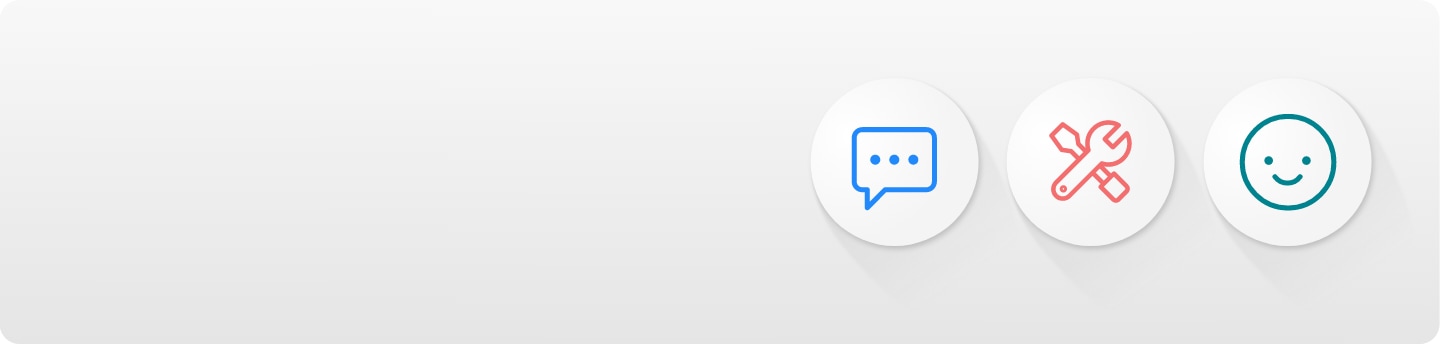Hide in aem - icons hover
Can I track the progress of my order?
How to track your order
Provided your order was through Samsung.com then yes, you can. A tracking link can be found in both the order confirmation email and the dispatch confirmation email sent to the address you supplied when you placed your order. Alternatively, you can find your order details and track your order on our website, by following the steps below:
1. Click on the person icon in the top right corner
2. Select 'Orders‘ or go to our Orders Lookup page
3. Enter the Order ID. If you are a guest user, you will need to enter the email address used at checkout
4. Click on the ‘Send Code‘ button
5. Check your inbox for a One-Time Passcode and enter it in the text box
6. Select the ‘Search’ button
7. Your order details will appear. Click ‘View here for more options’ to see full order information