

A better wallet,
already in your hand
It lets you carry your credit and debit cards within Samsung Wallet for use anywhere1 contactless is accepted.
Already using Samsung Pay? Try Samsung Pay+ to get cashback for your spending.
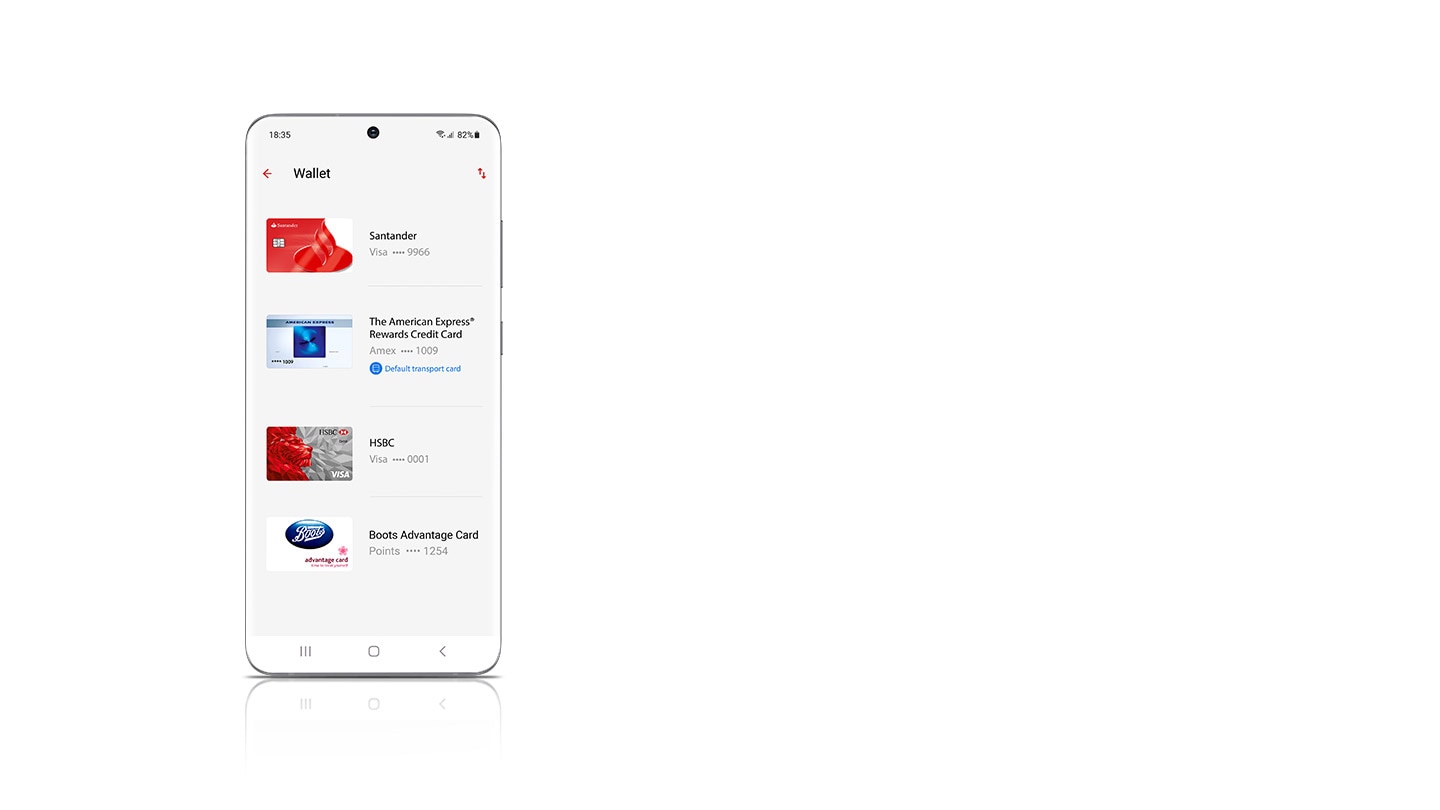

Turn your phone into your wallet
With Samsung Pay, you can use your Galaxy devices, like your smartphone or smartwatch, to shop with your debit and credit cards virtually anywhere1 contactless is accepted. Just add the cards to Samsung Wallet and tap to pay.


Credit and debit cards
Samsung Pay currently supports the following partner banks and building societies, and there are more on the way. If your bank is not compatible, no worries, you can still add them to Samsung Wallet by signing up for Samsung Pay+.


Where to use
Use Samsung Pay virtually
everywhere contactless is accepted.
Wherever you
see the symbol
You can pay with your Samsung device anywhere you see the contactless symbol, even above the £100 contactless limits you have when paying contactless with a card1.


Transport for London
With Samsung Pay you can set up a card as a ‘transport card’ to use on TFL services. This option means you don’t even need to wake your phone or verify. Simply touch the middle section of your phone against the card reader.


Get an extra layer
of security.
With Samsung Pay, each transaction is covered by your bank’s fraud protection and authenticated by fingerprint or PIN number.
Plus, tokenisation add extra layers of security.
Use Samsung Pay
in 4 easy steps
Get cashback for your spending
Register for Samsung Pay+, a card that lets you pay across all your bank cards3 from Samsung Wallet. Plus you’ll earn cashback4 every time you spend at brands like M&S, Argos and Wilko.


Samsung Pay FAQs
See all FAQs here
loading...
Terms and Conditions apply: http://www.samsung.com/uk/samsung_pay_terms_of_service
Privacy Policy: https://www.samsung.com/uk/online-shop-privacy-policy/
Samsung Pay Privacy Policy: https://images.samsung.com/is/content/samsung/p5/uk/samsung-pay/Samsung_Pay_privacy_notice.pdf
Samsung Pay+ Terms of Service: https://www.curve.com/en-gb/legal/samsung-pay-card/
Curve Terms of Service: https://www.curve.com/en-gb/legal/samsung-pay-card/
Samsung Pay Price Competition: https://images.samsung.com/is/content/samsung/assets/uk/offer/samsungpaygiveaway/Samsung_Pay_Terms_and_Conditions_5_Costa_Coffee_June_2022.docxFinal.pdf
The Samsung Pay+ Card and E-money is issued by Curve OS Limited (company No. 09523903) authorised in the UK by the Financial Conduct Authority to issue electronic money (firm reference number 900926). Curve is licensed by Mastercard® to issue the Samsung Pay+ Card. Mastercard is a registered trademark of Mastercard International Inc.
1. Available with participating networks, banks and merchants on selected devices, on NFC terminals. A limit of £45 may apply, based on merchant policies. Some merchant’s card readers will not accept contactless payments above £45. For mobile payments with pin or fingerprint authentication, there is no limit.
2. Available on Samsung Galaxy S6, S6 edge and S6 edge+ devices which have the Android Nougat 7.0 software update.
3. If you are an existing Curve user, you cannot also apply for Samsung Pay+. Valid on Mastercard and Visa branded debit and credit cards only.
4. Cashback offers may vary as they are customised for each user. Offer only valid on spend made via Samsung Pay+. Users must download Curve app to choose merchants and access cashback.
















