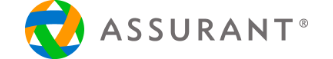Certified care by Samsung experts
Only Samsung Care+ promises repairs by Samsung certified experts using original Samsung parts. Helping your device to keep more of its value at upgrade time.


1. Add monthly Samsung Care+ policy to your order when you choose your phone options. Credit card required to register. Subscription automatically renews at the end of the free trial period. See full Samsung Care+ Ts&Cs for more information.
Accidents happen but Samsung Care+ has you covered
Enjoy peace of mind with Samsung Care+. You’ll stay worry-free, with protection from accidental damage and breakage for up to 2 years. Whatever happens, our Samsung trained technicians will work to help get you back on track, using only Samsung genuine parts, to keep your device working like new.


Here's what's covered




Hardware repairs
Get fast, convenient repairs using genuine Samsung parts, from our authorised technicians.


Battery replacement
Stay powered up with quick and easy battery replacements.


Water
damage
Get hassle-free repair services for accidental damage caused by water or other liquids.


2 claims per year
Make up to 2 claims for repair or
replacement per year, and save with a
low excess per claim


Select your device to find out your coverage details
MOBILE


TABLET


WATCH


GALAXY BOOK


- Please refer to approximate service fees at https://www.samsung.com/sg/support/mobile-devices/what-are-the-recommended-pricing-for-galaxy-smartphone-screen-replacement/
- *Samsung Care+ prices are subject to change without notice.
- *Samsung Care+ coverage may vary by country, model and deductibles may apply.
How and where to buy
Getting covered is easy. You can buy Samsung Care+ with your new Galaxy device or within 60
days of your device activation. Choose one of the options below.
1. Buy Samsung Care+ with a new device from Samsung.com
Add Samsung Care+ to your basket when you purchase your device


2. Buy Samsung Care+ for a device you already have
Purchase Samsung Care+, you will be leaving Samsung.com and redirected to the Samsung Care+ website


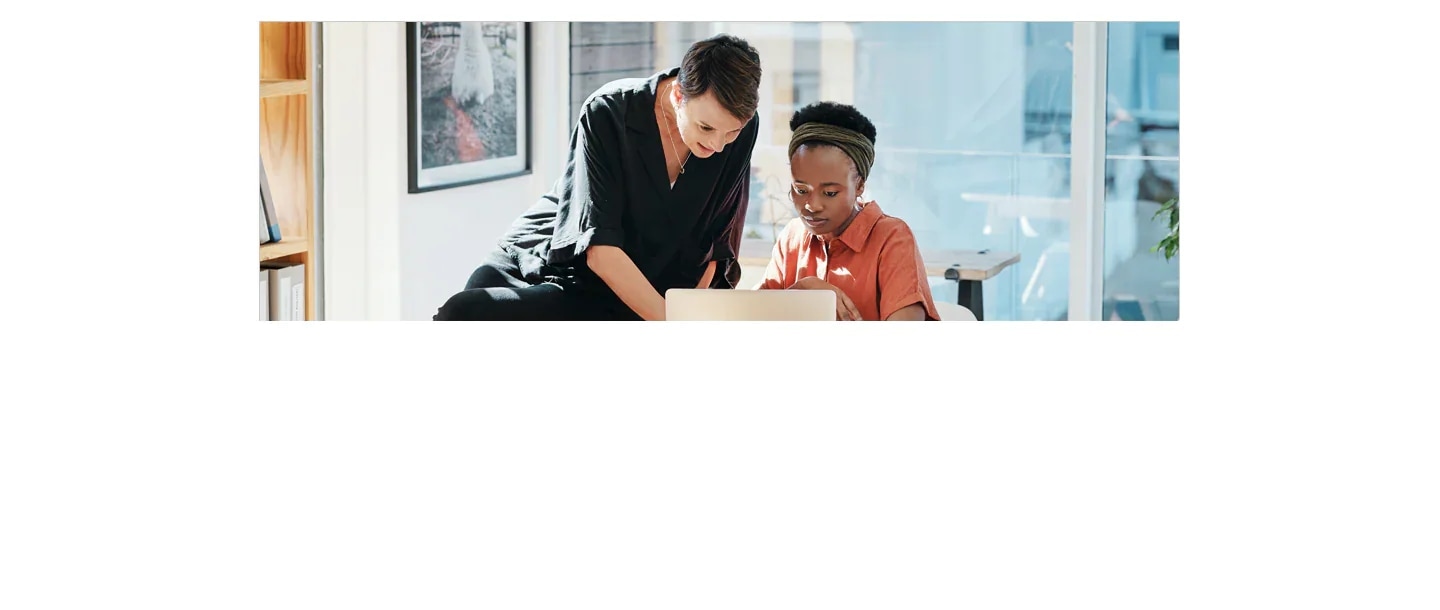

Manage your policy
If you need to check your cover or make a claim, then you’re in the right place.
Let’s start by choosing your insurer below.

To make a claim, call:
0333 000 0333
Free trial customers - extend your policy here
Terms and Conditions
&
Insurance Product Information Documents
• For policies purchased on or before 28th April 2022, please refer to the Allianz T&Cs
• For policies purchased between 29th April 2022 and 8th June 2022, please check your underwriter on your policy documents
• For policies purchased on or after 9th June 2022, refer to the Assurant T&Cs
Start here.
Discover the right Galaxy for you
* Device and screen images simulated for illustrative purposes.
Frequently Asked Questions
-
Who provides Samsung Care+?Your cover in the United Kingdom is provided by Assurant General Insurance Limited which is authorized by the Prudential Regulation Authority and regulated by the Financial Conduct Authority and Prudential Regulation Authority. Financial Services Register No: 202735.
-
How can I find my IMEI / Serial number?There are a number of ways to access your IMEI or serial number, depending on the device. For more information please go here.
-
What does my insurance cover me for?All policies provide accidental damage coverage. If your device is accidentally damaged, we'll either repair or replace it. Accidental damage refers to where the device fails to function correctly or safely as the result of an incident that has happened by accident. For example, it is dropped, something is dropped on it or liquid spilled onto it. Where you have taken the option for additional theft coverage, your device will be replaced in the event it has been stolen. Please refer to the Terms and Conditions for further detail.
-
Is there a limit on the number of claims I can make?If you have a 1 year policy you can make a total of 2 successful claims. If you have a 2 year policy you can make a total of 4 successful claims. For a monthly recurring policy you can make 2 successful claims within any 12 months period.
-
Does my Samsung Care+ policy include worldwide cover?Yes, your device is covered wherever you take it. If your device is damaged or stolen (where theft cover applies) whilst you’re abroad, once your claim has been accepted, we’ll arrange for it to be repaired or replaced when you’re back in the UK.
-
Does my Samsung Care+ policy include cover for accessories?Accessories are only covered if they came in the original box with the device at point of purchase. Your accessories may get damaged or stolen at the same time as your device, or they may no longer be compatible with your device because we've replaced it. If this happens, we'll replace them with similar accessories. If this isn’t possible, we'll get in touch with you to talk about a different solution.
-
My phone has been stolen - how do I make a claim?You can make a claim online by visiting claims.samsungcareplus.assurant.co.uk or by calling our Service Center on +44 (0) 3330091717 during the times of Monday - Friday 8am - 7pm and Saturday 10am - 3pm. If you are claiming for a stolen device, you should also contact the Police as soon as possible to obtain an incident reference number as you will need to provide this as part of the claim process.
-
My phone is damaged or faulty - how do I make a claim?You can start a new claim and track the progress through this website claims.samsungcareplus.assurant.co.uk. If your claim is accepted and your device is damaged or faulty, we can’t complete your claim until we confirm that any locking system on your device has been removed. If we are trying to fix your device, the locking system will delay your claim. The device may be returned to you unrepaired so you can remove the locking system. When you send us your device, please don't send in your sim, memory card or any other accessories that don't relate to the claim. If you do, we won't be able to send them back. We are unable to recover and return these items. When your device is received all remaining data will be erased as part of the claims process.
-
How long does it take to assess my claim?In most cases we will provide you with an instant decision when you log your claim online. In some circumstances we may need longer to complete the assessment. Where this is the case, we will aim to inform you of our decision within 2 working days. If we need any further details, we will contact you using the details provided.
-
What happens if my claim for a stolen device is accepted?We will aim to send out a replacement device within 1-3 working days. Our courier will contact you when your device is scheduled for delivery, which will need to be signed for. You can arrange an alternative time and date with them directly if the delivery allocation is not suitable. If you are not at the requested delivery address to sign for the device, the courier will leave a card with instructions on how to receive or rearrange.
-
What happens if my claim for a damaged or faulty device is accepted?We will arrange for your device to be repaired. We will send you a form on which you can provide the damage/fault details which you must then return with your device. You can return your device to us using the DPD collection service. Full instructions on how to do this will be provided with the documents sent to you. Upon receipt of your damaged device and paperwork, we’ll complete some checks and confirm Find My Device has been removed (where applicable). Once we’ve completed our assessment we will arrange for devices to be repaired within 1-5 working days. Please note that if there are any problems with the device after we’ve done our checks, such as Find My Device is still active, then it will take longer to organize a repair.
-
Where I receive a replacement device, will it be exactly the same as my original device?We will aim to provide a like for like replacement your device, but if we can’t provide you with a replacement of the same make and model, we will give you a choice of devices with a similar specification. The replacement will be a remanufactured (not brand new) device. Under the terms and conditions of your policy we will always try to provide a device which is the same colour and specification as the device we’ve replaced but cannot guarantee it.
-
What if my damaged or faulty device can’t be repaired?If your device can’t be repaired then we will provide a replacement. Under the terms and conditions of your policy we will always try to provide a device which is the same colour and specification as the device we’ve replaced but sometimes due to stock availability this isn’t possible. The replacement will be a remanufactured (not brand new) device. Deliveries of devices will be made by courier and need to be signed for. You will receive an e-mail or text message from our courier confirming your delivery details.
-
What do I need to do when returning my damaged/faulty device?Data will be wiped as part of the repair process. Make sure, where possible, that you’ve backed-up your personal data and restored your device to factory settings by completing a factory reset or master reset. Please refer to your device instructions for advice on how to do this. This will restore the device’s software to its original manufacturer settings and erase all data, settings, and applications.
-
How can I send you my damaged or faulty device?Once we accept your claim, we will send you instructions how to arrange the shipping of your device with our logistics partner.
-
What is my excess and how do I pay this?To find an overview of the applicable excess for your device and damage type please visit here. You can also find it on your certificate of insurance which you have received with your welcome pack. You can pay your excess via debit or credit card.
-
How can I contact you about my policy?Contact us by clicking here.
-
How do I remove Find My Device from my device?Please deactivate any security, pin or screen locks Instructions on how to do this if your device still works can be found below. If you need assistance, please consult the Support guide for your device. Where possible please ensure you have backed up any data stored on the device before completing the steps below. If your operates using Android 7, 8, 9 or 10: 1. Open your phone's settings. 2. Open Apps. 3. Tap on the ⁝ (3 dots) options button in the top right corner of your phone's screen. 4. Tap on Show system apps. 5. Scroll down to Device security and tap on it. You can also search for device security and tap on it when it appears. 6. Tap on Storage. 7. Tap on Clear data. On some Android versions, you can find it at the bottom of the screen. A confirmation message will appear. 8. Tap on Delete or OK (depends on your Android version). Device security is now disabled. If your device operates using Android 11: 1. Open your phone's settings. 2. Open Apps. 3. Tap on the icon located next to Your apps above the list with apps. 4. Tap on the toggle button next to Show system apps to turn this option on. 5. Tap on OK at the bottom. 6. Scroll down to Device security and tap on it. You can also search for device security and tap on it when it appears. 7. Tap on Storage. 8. Tap on Clear data at the bottom. A confirmation message will appear. 9. Tap on OK. Device security is now disabled.
-
If we request additional documents from you to support your claim, what happens when we receive them?We will send you confirmation that the documents have been received and then aim to complete the assessment of your claim within 1 working day.
-
What if there is a problem with the replacement device I’ve received?If there is a problem with your repaired or replacement device please get in contact with us via claims.samsungcareplus.assurant.co.uk/pages/contact-us or you can call 44 (0) 3330091717.
-
Will you keep me updated on the progress of my claim?Yes we can. When logging a claim we will ask you to provide a phone number and email address which we can then use to send you updates about your claim.
-
How long will it take to deliver my phone?For devices which are damaged or faulty we will aim to repair and despatch to you within 3 working days of it arriving at our repair centre. Where we are sending you a replacement device, we will aim to despatch within 1 working day of it being allocated. We will send you communication when your device is ready for despatch and being passed to our courier.
-
Will I receive a notification to advise when my delivery is on its way?Yes our courier will use the contact details you provided when you logged your claim to confirm your delivery details. The package will need to be signed for. You can arrange an alternative time and date with the courier directly if the delivery allocation is not suitable.
-
If I buy a new device will my current Plan carry over?No, your current plan will not carry over to your new device. If you want insurance for your new device, please buy a new policy and cancel the old one if you do not need it any longer.
-
What is the cost of Samsung Care+?Click here to find out more about pricing.
-
When does coverage begin?Your coverage begins immediately after you purchase Samsung Care+.
-
How can I cancel my Samsung Care+ policy?You can cancel this insurance within 14 days of receiving these terms and conditions without paying any extra fees or charges and your premium will be refunded in full provided no claim has been made. After the 14 - day period you can still cancel your insurance and the following will apply: Fixed term 1 - year and 2 - year policies You will be given a pro rata refund based on the amount of unused period of insurance if you have not made a successful claim. If you have made a successful claim no refund will be provided. Monthly policies There will be no more monthly renewals from the point at which you contact us to cancel the policy and no further premiums will be collected. No refund will be given for any premiums already paid. To cancel this insurance policy please contact us on +44 (0) 3330091717 (standard call charges apply).
-
What are the hours of service?Our hours of service are Monday to Friday 08:00 - 19:00 and Saturday 10:00 - 15:00.
-
Do you have a Samsung Care+ policy provided by Allianz?Up until 27th April 2022 Samsung Care+ was provided by Allianz Global Assistance Europe. Check the logo on your policy certificate or on your Terms and Conditions documentation. Customers with Allianz policy: To make a claim call Samsung: 0333 000 0333 Check cover here : https://samsungcareplus.com/uk# For all other information including policy Terms and Conditions and Insurance Policy Information Documentation: https://www.samsung.com/uk/offer/samsung-care-plus/
Samsung Care+ is underwritten by Assurant General Insurance Limited which is authorised by the Prudential Regulation Authority and regulated by the Financial Conduct Authority and the Prudential Regulation Authority, Financial Services Register No. 202735. Assurant General Insurance Limited is registered in England & Wales No. 2341082. Registered Office: Emerald Buildings, Westmere Drive, Crewe, Cheshire, CW1 6UN