Odyssey
Epic Screen. Epic Play.


The Odyssey Neo monitor is shown, and on the monitor's screen is a lush jungle scene with a dragon. Screen text reads "Odyssey Neo: Ultimate Immersion." The Odyssey OLED shows a futuristic racing game with the text "Odyssey OLED: Electrifying Speed." The Odyssey Ark is shown in vertical Cockpit mode, with a fighter jet simulator on screen. Text appears that reads "Odyssey Ark: All-New view." All three monitors are then shown on screen, with "Epic Screen. Epic Play." text appearing. Lastly, "Odyssey" text appears as "Epic Screen. Epic Play" moves upward.
Samsung Odyssey,
The No. 1 Gaming Monitor Worldwide
As the world’s #1 revenue-generating gaming monitor series,1
the Odyssey lineup continues to earn new accolades globally based on its advanced technologies.
* Source: IDC_23.Q3_PC_Monitor, market share based on revenue (2021~2023.Q3, over 144Hz)


-
![A user sits in front of the Odyssey Ark, controlling the screen with the Ark Dial. On screen an astronaut emerges from a space station.]()
Unmatched
VisualsQuantum Matrix Technology with Quantum Mini LED Samsung OLED with Neo Quantum Processor Pro2 High resolution up to Dual UHD VESA certified DisplayHDR™
* Features vary by model.
-
![A curved monitor shows a racecar in a city street at night.]()
Game-winning
PerformanceFast refresh rate up to 240Hz Response time as low as 0.03ms (GtG)3 G-Sync compatible AMD FreeSync certified
* Features vary by model.
-
![The Odyssey Ark is in vertical Cockpit Mode. A viewer watching 3 screens at once on the Ark. At the top of the screen are two competitive gamers competing in the world championship, in the middle of the screen is a chat application, and on the bottom of the screen is a game with an astronaut looking up at 2 space stations on an alien planet.]()
Multitasking
FlexibilityWide screen size up to 57” Multi View with up to 4 inputs4 Picture-by-Picture & Picture-in-Picture for 2 inputs
* Features vary by model.
-
![A monitor sits on a desk, with multiple streaming apps on screen.]()
Integrated
EntertainmentSamsung streaming services: Gaming Hub & Smart TV apps5 Built-in speaker
* Features vary by model.
Explore the
Odyssey Series
Odyssey
Neo
A groundbreaking visual experience
Defy reality.Conquer all.
A groundbreaking visual experience. The Odyssey Neo taps into Quantum Matrix Technology with Quantum Mini LED to pull you into your games with ultimate immersion. Color-rich scenery and incredible detail wrap around you in 1000R curve, while a beautiful design and ambient Core Lighting set the tone for your gaming sessions.6


-
Quantum

Mini LED -
Dual UHD

-
240Hz

refresh rate -
1ms response

time (GtG) -
AMD FreeSync

Premium Pro -
Display

Port 2.1
* Features vary by model.
Odyssey
OLED
The difference of Samsung OLED
A new era ofOLED gaming
Experience the difference of Samsung OLED tech, which creates the fastest Odyssey model and brings upgraded visual quality and blazing performance together. The Neo Quantum Processor Pro enhances the OLED screen for brighter whites, deeper blacks and near infinite color contrast. Dominate your opponents with lighting fast and ultra smooth video, a 240Hz refresh rate, 0.03ms response time and G-Sync technology.7


-
OLED

-
Dual QHD

-
240Hz

refresh rate -
0.03ms response

time (GtG) -
Nvidia G-Sync

Compatible -
Smart TV

Apps
* Features vary by model.
Odyssey
Ark
The Personal gaming theater
Your personalgaming theater
A world of innovative gaming experiences awaits. A 55” 4K picture wraps around you, and when you’re ready for a new perspective, swap over to Cockpit Mode for a vertical view. And it’s not just for gaming - an upgraded Multi View lets you master your multitasking by viewing up to 4 sources at once without interruption.8


-
Quantum

Mini LED -
UHD

-
165Hz

refresh rate -
1ms response

time (GtG) -
Multi View

-
Smart TV

Apps
Choose your
Odyssey
Lineup
-
Model
-
Screen Size
-
Aspect Ratio
-
Panel Type
-
Flat/ Curved
-
Resolution
-
Brightness (Typical)
-
Response Time
-
Refresh Rate
-
Adaptive Sync
-
Smart
-
Speaker
-
Connectivity
- Source: IDC_23.Q3_PC_Monitor, market share based on revenue (2021~2023.Q3, over 144Hz)
- Features vary by model.
-
Features vary by model.
Response time is based on internal tests. Results may vary by content and settings. -
Features vary by model.
Game Mode, VRR, and Cloud Game are not supported while in Multi View mode.
While in Multi View mode, refresh rates of up to 120Hz are supported for external inputs.
Some Smart Hub features may not be supported depending on the service provider, language, or geographical area. -
App availability may vary by country and separate subscriptions may be required.
Accessing Gaming Hub is free of charge. Subscription may be required to access content offered by game-stream providers on the Gaming Hub platform.
Requires internet connection and TV tuner is not included.
You will need a Samsung Account to access our network-based smart services. If you choose not to log-in, you will only get connection to external devices, e.g. via HDMI. - Features vary by model.
- Features vary by model.
-
Screen should be manually rotated for cockpit mode.
In Cockpit Mode, Multi View can show up to 3 screens on one display.












































