MY ACCOUNT
-
Q: What are the new changes to my account if I’m an existing registered business customer without a Samsung Account?A. You will need to create a Samsung Account.
Step 1: Quickly create an account by clicking ‘SIGN UP’ above and then ‘Create account’ in the pop-up box that follows.

Step 2: You will need to re-register your company details via the Business registration form to access your Business Shop account.

If you have a valid Company House Registration number, then enter this and you will be verified instantly.
Otherwise, our customer service team will verify your account request as quickly as possible, within core business hours.
If you need to contact the team, then please call us on 0330 726 2677. -
Q: If my business already has an existing ‘Samsung Account’, what do I need to do?A. With an existing Samsung Account, you are able to access the benefits of being a Samsung member on the Samsung Business Shop. You will also be eligible to register for a Business Shop account with your existing Samsung Account if you do not have one.
Step 1: Register your company details via the Business registration form to register your Business Shop account.
If you have a valid Company House Registration number, then enter this and you will be verified instantly.
Otherwise, our customer service team will verify your account request as quickly as possible, within core business hours.
If you need to contact the team, then please call us on 0330 726 2677. -
Q: How do I sign up and register if I’m a new customer?A. You will be required to sign up for a ‘Samsung Account’ first, thereafter you may register your business with Samsung Business Shop.
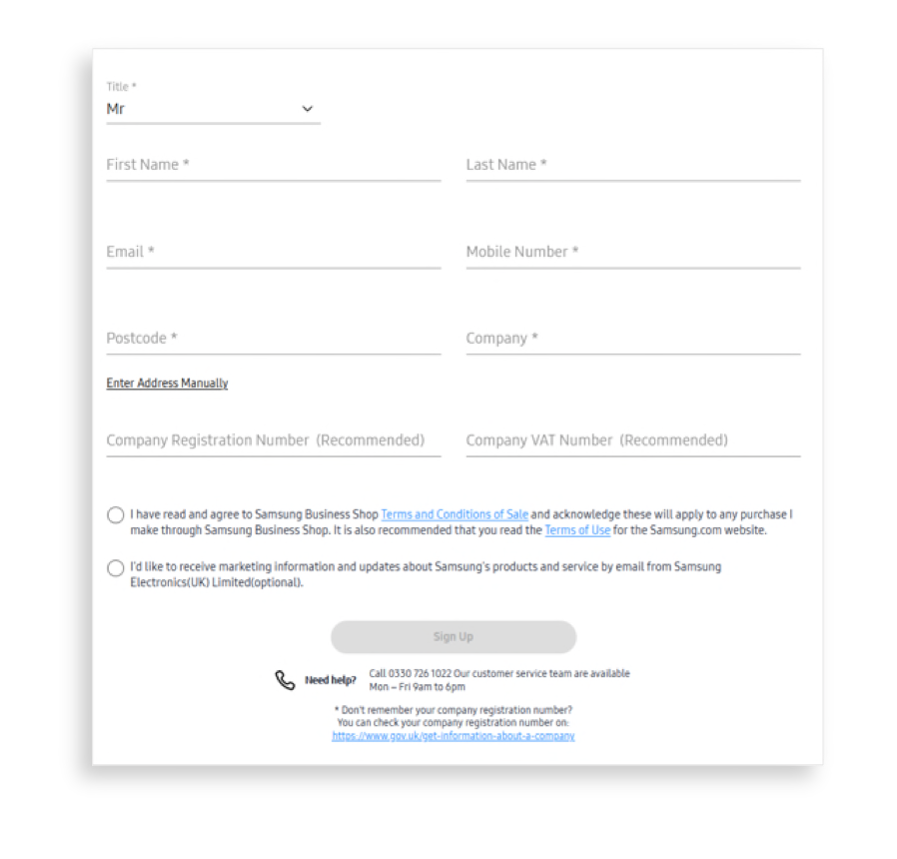 .
.
Step 1: Quickly create an account by clicking ‘SIGN UP’ above and then ‘Create account’ in the pop-up box that follows.
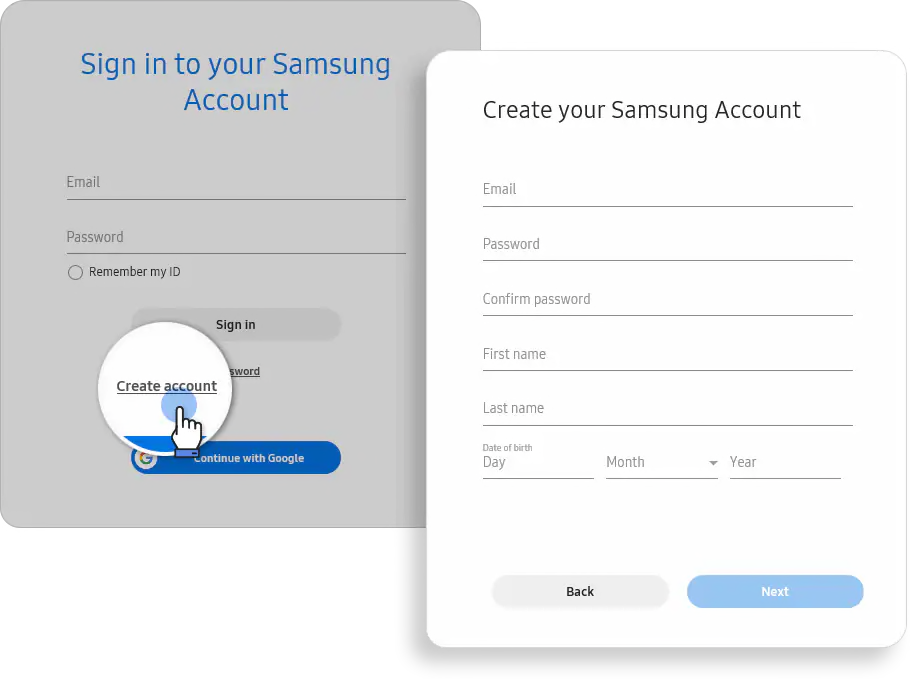
Step 2: You will need to register your company details via the Business registration form to access your Business Shop account.
If you have a valid Company House Registration number, then enter this and you will be verified instantly.
Otherwise, our customer service team will verify your account request as quickly as possible, within core business hours.
If you need to contact the team, then please call us on 0330 726 2677.
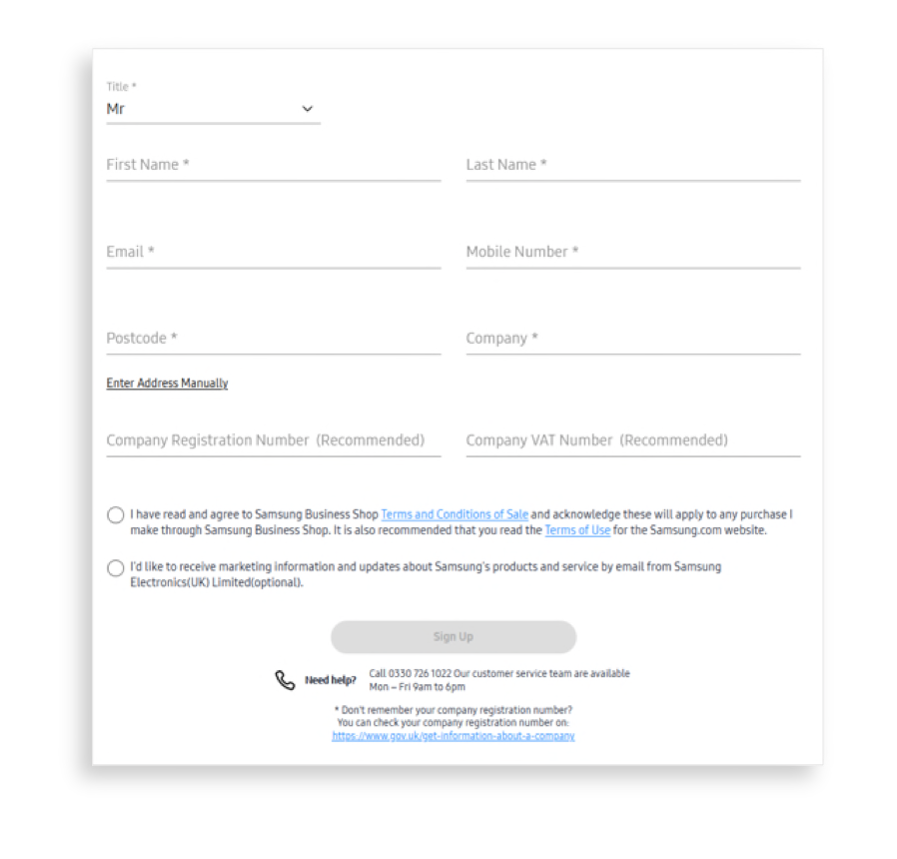
-
Q: What are the benefits of having a Samsung Account?A. If you create an account, you will be able to:
1. Receive notifications about offers and promotions
2. Track your orders in My page
3. Add products to your Wishlist
4. Register for a Business Shop account -
Q: What are the benefits of having a registered business account?A. You will be able to access exclusive offers, discounts and volume pricing. Learn more
-
Q: Does my business need a Samsung account and or a registered business account to purchase on the Samsung Business Shop?A. Your business is not required to sign up and register in order to make a purchase. You have the ability to check out as a guest but will not receive the benefits that having an account will provide.