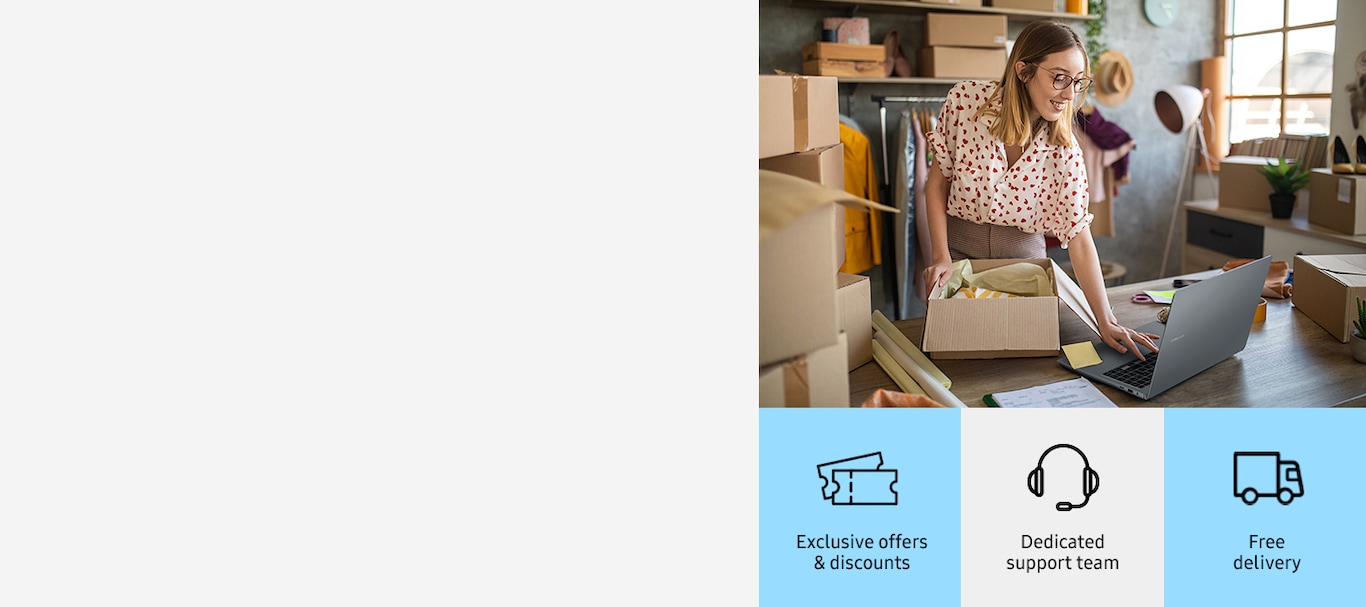Introducing My Business.
A bespoke membership programme from Samsung designed for business.
Save on a huge range of Samsung products, plus added support for your business. A win-win for any business.
How it works
Right, let’s start unlocking all those exclusive benefits for your business. And it really couldn’t be simpler.
1: Navigate to the account icon at the top right of the page and sign up for a Samsung and business account or simply sign in1


2: Select the plan that perfectly fits your business


3: We'll send details of your benefits and how to claim, to your registered email address


4: Details of your membership plan can be found in your mypage business account along with your vouchers


Sign in to your Samsung account to access My Business membership benefits
Frequently Asked Questions
-
1. What is My Business?My Business is a membership programme tailored just for Samsung business customers – giving access to extra benefits and support with your Samsung tech so you can focus on delivering the results you need for your business to succeed. The are 3 plans to choose from so you can find one that is right for your needs.
-
2. How do I join?You just need to have a registered Samsung account and a Business Account, once your business account is verified you’ll then be able to purchase the plan you want. We’ll send you your voucher codes and benefit details to your registered email. Then enjoy all the extra savings when you shop from the Samsung Business eStore.
-
3. How am I informed of the benefits?We’ll send you an email with your voucher codes to the email address you registered with. You can also find your voucher codes in your Samsung account My Page under ‘My Vouchers’. Other benefits (like free delivery) will be applied at checkout when you complete your purchase. Just make sure you’re logged into your Samsung business account so we know it’s you.
-
4. How long does the membership run for?The membership is valid for 12 months from the purchase confirmation and is valid unless terminated in accordance with our T&Cs.
-
5. Can I renew the membership after 12 months?Of course. Just purchase a new membership when your old one expires. Don’t worry – we’ll keep you updated as you get towards the end date.
-
6. Can I buy more than one plan at a time?Only one membership plan can be active on a Samsung business account at a time. But, if your business has multiple accounts then up to 4 plans can be purchased.
-
7. I’ve lost my vouchers – where can I find them?You can find your voucher codes in your Samsung account My Page under ‘My Vouchers’.
-
8. Can I upgrade to a different plan during the 12 months?Not at the moment. We will notify you when your membership is near to expiry, when you can purchase a new plan. Call our Sales Team on 0330 726 1022 (Mon - Fri 8am - 6pm) for more help.
-
9. How do I cancel the plan?You have 14 days from the date of purchase to cancel the plan and a receive a full refund as long as no benefits have been used. Please contact a member of our customer team on 0330 726 1022 (Mon-Fri: 8am-6pm) who will help. Alternatively, you can fill in this form and our team will help. https://samsunguk.my.site.com/B2Bmembers
TERMS AND CONDITIONS
1. Register your business by creating a Samsung account and a Business account. Account savings and membership eligibility subject to registration verification and is only applicable to products sold on the Samsung Business eStore.
2. Unique voucher code shared by email after order completion. Voucher only valid on purchases at samsung.com/uk/business
3. Register your business or sign in and purchase a My Business plan to access an additional discounts off your order with no minimum spend. Discount automatically applied at checkout. Discount value based on plan purchased. T&C apply.
4. Savings applied in check out when purchased from the Samsung Business shop. Must be logged into account for discount to apply.
5. For full Business Terms and Conditions, download here >