如何在 Samsung soundbar 或揚聲器上使用 Amazon Alexa
最後更新日期 : 2024年6月27日
為了提升服務滿意度,誠摯的邀請您在看完本則常見問答後,可以在文章下方給予我們滿意度鼓勵,以期日後提供更優質的服務,謝謝。
-找不到您需要的功能嗎?或是需要專業技術支援!請點擊視窗右下方客服圖像立即啟動 24 小時線上文字客服~

若要使用 Alexa,您需要將 Samsung soundbar 或揚聲器新增至手機或平板上的 SmartThings(app),然後再登入您的 Amazon 帳號。
透過 SmartThings 將 Samsung soundbar 或揚聲器連接到 Amazon Alexa

為了將 Alexa 與您的 Samsung soundbar 或揚聲器搭配使用,您必須將 soundbar 或揚聲器新增至手機或平板上的 SmartThings(app)。
您可以使用以下步驟將裝置新增至 SmartThings(app)。
- 您需要登入三星帳號才能使用 SmartThings。如果您沒有三星帳號,您可以建立一個新的三星帳號。
1
在您的手機或平板上安裝並開啟 SmartThings(app)。依序點選新增(+)、新增裝置,然後點選三星裝置下的新增。
![A Galaxy phone screen displaying the 'My home' section of the SmartThings app, highlighting the option to add a new device with a plus sign icon.]()
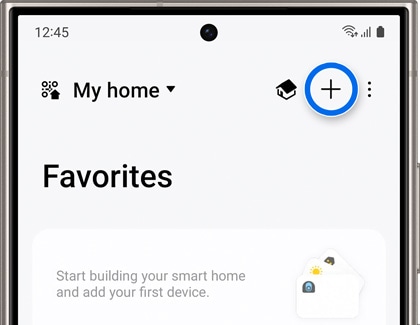
2
點選 Soundbar 或揚聲器。
![A Galaxy phone screen displaying device options in the SmartThings app, with 'Soundbar' and 'Speaker' highlighted.]()
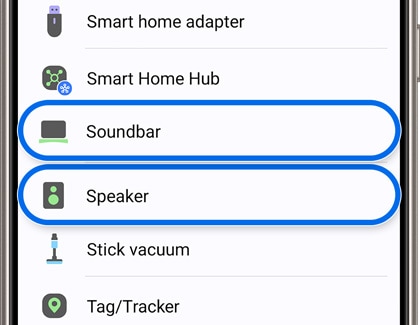
3
請依照螢幕上的指示將 Soundbar 或揚聲器新增至 SmartThings。
4
新增裝置後,在應用程式中選擇裝置的卡片以開啟其設定和選項。
5
點選更多選項(︙),然後點選Alexa 設定,然後點選Amazon Alexa。
![A Galaxy phone screen displaying the 'Soundbar' menu in the SmartThings app with 'Alexa Settings' highlighted.]()
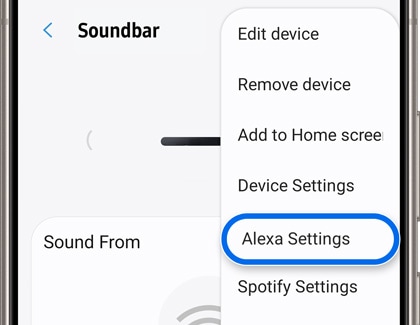
6
點選登入,然後點選「歡迎使用 Alexa」畫面上的GET STARTED。
![A Galaxy phone screen displaying the Amazon Alexa app with options 'GET STARTED' and 'NOT NOW', inviting users to activate voice controls.]()
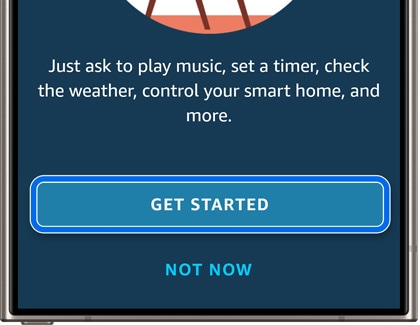
7
點選 CONTINUE SETUP.
![A Galaxy phone screen showing a message about the compatibility of the device with the Alexa International Version, with a 'CONTINUE SETUP' button.]()
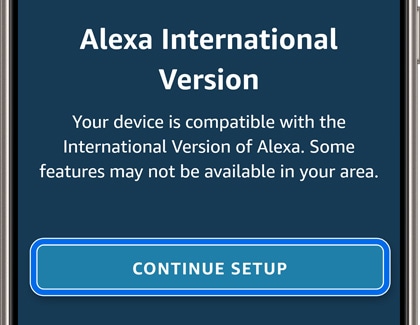
8
系統會提示您登入您的 Amazon 帳號。
![A Galaxy phone screen displaying the Amazon sign-in page with options to 'Create account' or 'Sign in', and a field for entering an email or phone number.]()
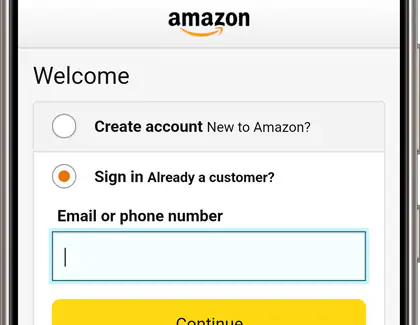
9
點選Allow以允許語音服務和連線權限。
![A Galaxy phone screen displaying a message about voice purchasing via Alexa, with an 'Allow' button to agree to the Alexa Terms of Use.]()
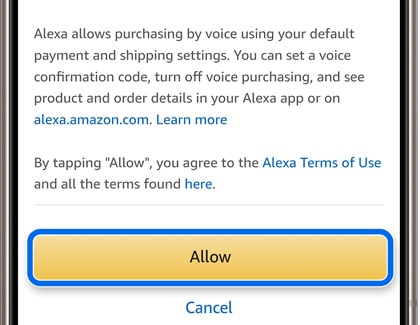
10
選擇您的語言,然後點選 Next.
11
點選完成。
- 根據國家/地區和型號的不同,此功能可能不支援。
- 此功能支援的國家必須遵循 Amazon Alexa 政策。
- 支援的 Samsung soundbars 和揚聲器包含:Q9、Q8、S6、S8 和 Music Frame 系列。
若有任何需要協助之處,您可以諮詢 24小時線上文字客服 / 客服信箱,我們的專業團隊將隨時為您提供服務。
請問這篇內容是否對您有所幫助?
謝謝您的意見與回饋
請回答所有問題。