วิธีลบและเพิ่มแอปในแอป Gaming Hub
วันที่ปรับปรุงล่าสุด : 2023-12-28
เกมทั้งหมดของคุณจะถูกเพิ่มลงใน Gaming Hub โดยอัตโนมัติเมื่อดาวน์โหลดจากร้านแอป สำหรับเกมหรือแอปที่ยังไม่ได้ย้ายไปยัง Gaming Hub คุณสามารถเพิ่มด้วยตนเองผ่านเมนู "เกมของฉัน" คุณสามารถลบเกมออกจากแอพได้
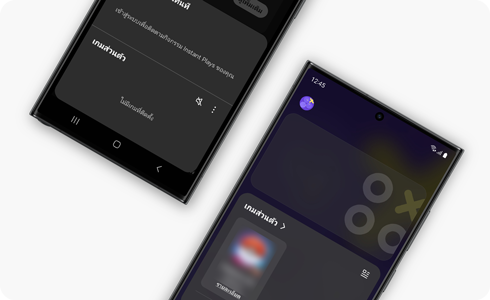
วิธีเพิ่มแอปใน Gaming Hub
วิธีลบแอปใน Gaming Hub
โปรดทราบ: หากคุณคลิก "ถอนการติดตั้ง" แอปจะถูกลบไม่เฉพาะจา Gaming Hub เท่านั้น แต่ยังลบออกจากหน้าจอหลัก/แอปด้วย
ขอบคุณสำหรับความคิดเห็นของคุณ
โปรดตอบคำถามทุกข้อ



















