วิธีเพิ่มสมาร์ทโฟนของสมาชิกครอบครัวไปยัง SmartThings Find
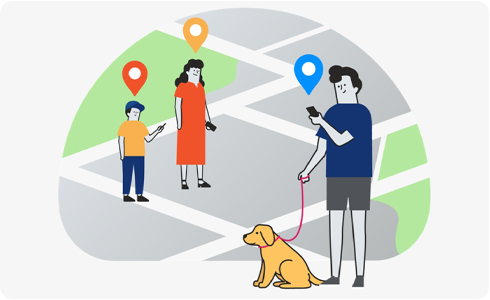
เมื่อเชิญสมาชิกคนอื่นเข้าสู่ SmartThings คุณจะสามารถแชร์ตำแหน่งอุปกรณ์กับสมาชิกที่ได้รับเชิญบน SmartThings Find ได้
หากคุณแชร์ Galaxy SmartTag กับสมาชิกคนอื่น ตำแหน่งของ Galaxy SmartTag จะถูกติดตามโดยใช้ข้อมูลตำแหน่งจากสมาชิกที่แชร์ สมาชิกรายอื่นต้องเปิดใช้งานการแชร์ตำแหน่งเพื่อให้ฟีเจอร์นี้ทำงานได้อย่างถูกต้อง
ดูแท็บอุปกรณ์ของสมาชิกที่ด้านล่างของหน้าจอค้นหา SmartThings สำหรับอุปกรณ์ที่สมาชิกคนอื่นแชร์
การเชิญสมาชิก
เนื้อหามีประโยชน์?
ขอบคุณสำหรับความคิดเห็นของคุณ
โปรดตอบคำถามทุกข้อ













