How to maintain your Samsung QuickDrive™ Washing Machine?
A healthy Washing Machine helps to prevent deteriorating performance and also prolong its lifecycle.
To learn more about how to maintain your Samsung QuickDrive Washing Machine, follow these steps:
Perform this cycle regularly to clean the drum and to remove bacteria from it. This cycle also removes accumulated dirt from the rubber door gasket.
Please note:
• When this function is on, the water temperature is set to 70 °C and it cannot be altered
• Do not use any cleaning agents for cleaning the drum. Chemical residues left in the drum will deteriorate the washing performance
• Always ensure that the drum is empty
• The ECO DRUM CLEAN+ reminder appears on the main screen once every 40 washes. It is advisable to perform the ECO DRUM CLEAN+ regularly.
This function enables you to check the status of your Washing Machine using a mobile device
Please note:
• To enable this function, you must first download the Samsung Smart Washer app at the PlayStore or the Apple Store, and install it on a mobile device featuring a camera operation
• Smart Check function has been optimized for Galaxy & iPhone series (applicable models only)
To clean the surface of the Washing Machine, use a soft cloth with a nonabrasive household detergent. Do not spray water onto the Washing Machine.
Add Door
To clean the Add Door, follow these steps:

Please note:
• Do not use cleaning agents to clean the Add Door. Discolouration may occur
• Dust off the door area regularly
• The Add Door may break if you apply force
Mesh filter
Clean the mesh filter of the water hose once or twice a year

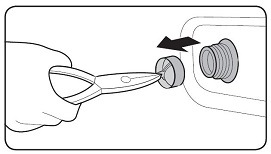
Please note: If the mesh filter is clogged, an information code of 4C appears on the screen
Pump filter
It is advisable to clean the pump filter 5 or 6 times a year to prevent clogging. A clogged pump filter may reduce the bubble effect.


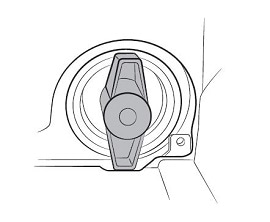
Please note: If the pump filter is clogged, an information code of 5C appears on the screen
Detergent Drawer
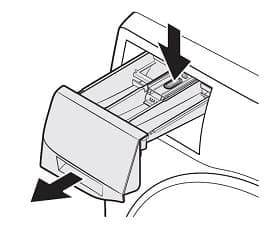
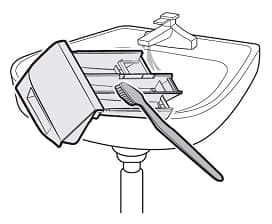
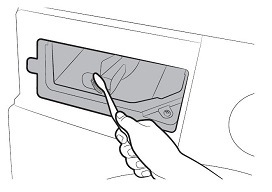
Please note: To remove remaining detergent, perform the RINSE+SPIN cycle with the drum being empty
Care against an extended time of disuse
Avoid leaving the Washing Machine unused for an extended time. If this is the case, drain the Washing Machine and unplug the power cord.
Thank you for your feedback!
Please answer all questions.
RC01_Static Content




