Upgrade Galaxy J to the new Galaxy A.
We took what you love about J to create a better lineup – the new Galaxy A. See how J has been upgraded into the era of live.


Sleek, sensible design
Presenting form and function. The Samsung Galaxy J2 Pro features a rear curved-edge design optimised for comfortable handling. It is also available in a variety of modern colours to suit your personal style.


Clear, captivating colour
A beautiful visual treat for your eyes. Featuring a brilliant 5.0” qHD Super AMOLED Display, the Galaxy J2 Pro delivers true-to-life RGB reproduction for a delightful viewing experience.


Brighter photos, beautiful memories
Capture the highlights of your life. Work the 8MP (F2.2) rear camera and 5MP (F2.2) front camera with LED flash to snap delightful photos of the world around you as well as attractively illuminated selfies. Ready, set, glow!


Swipe and shoot
Capture life with ease. The Galaxy J2 Pro features an intuitive interface which lets you to access different image modes with a single swipe. Additionally, the Floating Shutter button allows for improved grip and stability to give you more control when you’re taking photos. You simply have to drag the shutter button left or right to zoom in and out when using its rear camera.


Simple Connectivity
Stay connected with seamless Wi-Fi® Usage. The Galaxy J2 Pro’s Smart Wi-Fi® stores your Wi-Fi® history and will automatically switch on and off when entering and exiting frequently used hotspots. Now you can enjoy Wi-Fi® connection* while reducing mobile LTE data usage as you move in and out of Wi-Fi® zones.
*Wi-Fi®connection may vary depending on the usage environment.

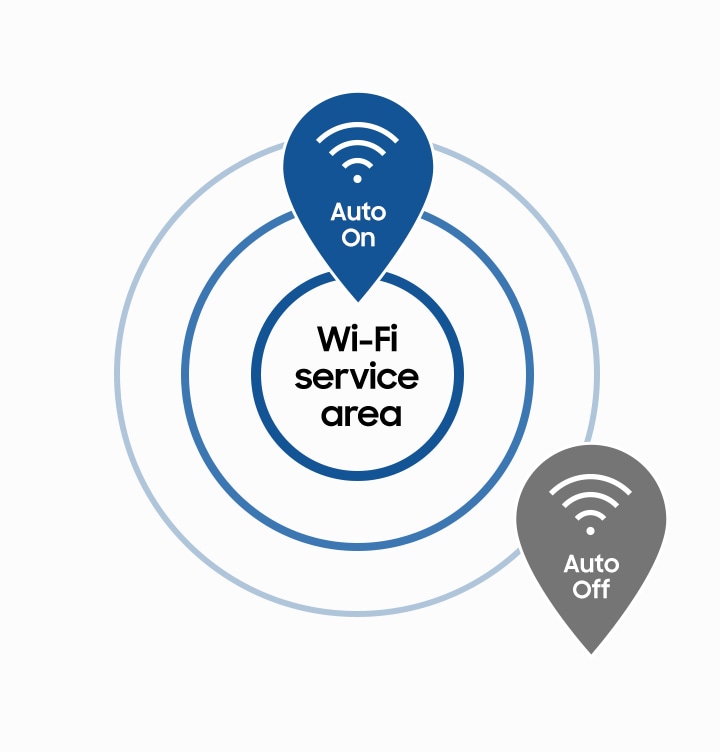
*Wi-Fi®connection may vary depending on the usage environment.
Communication made easier
Communication, customised.
The Samsung Galaxy J2 Pro features the Dual Messenger feature which allows for the set-up of two accounts on the same social or instant messaging application on the same device. You can install and easily manage the second messenger account simultaneously from the home screen and settings menu for fuss-free communication.
*Icons are for illustrative purposes only. The Dual Messenger feature may not be supported on applications that do not recognise multiple user log-in IDs per account, and its functionality may vary depending on the application.

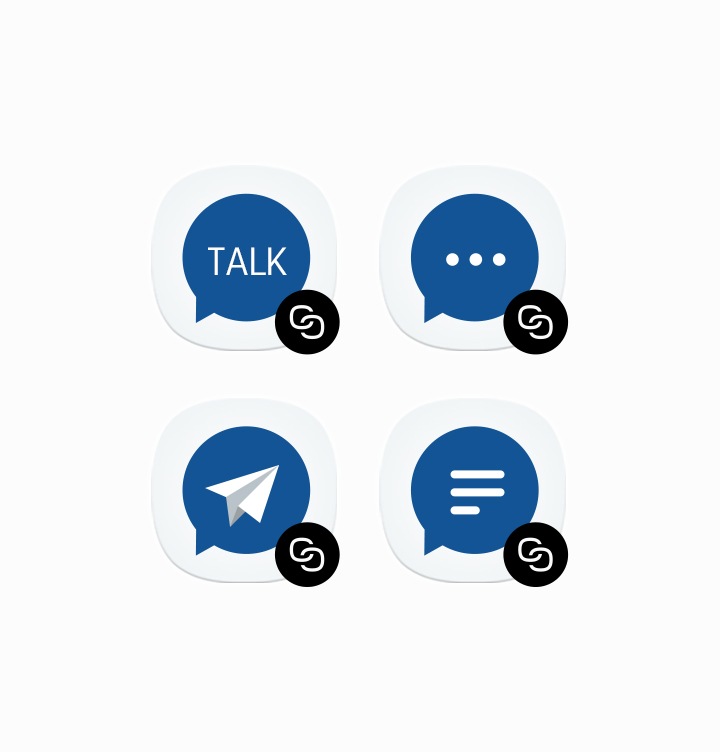
*Icons are for illustrative purposes only. The Dual Messenger feature may not be supported on applications that do not recognise multiple user log-in IDs per account, and its functionality may vary depending on the application.
Synchronise your world
Seamless management for your memories and media. Samsung Cloud* lets you backup, sync, restore and upgrade your data through your Galaxy smartphone so you’ll have access to whatever you need, whenever and wherever you need it.
*The availability of this service is dependent on registration/signing in of Samsung Account, data connectivity, and user settings of the device.


*The availability of this service is dependent on registration/signing in of Samsung Account, data connectivity, and user settings of the device.
Personalised security
Samsung’s Secure Folder* is a powerful security solution that lets you create a private and fully encrypted space to store and hide content such as photos, documents and voice recording files under an additional layer of protection that only you can access.
*The availability of this service will vary depending on the nature of the content being encrypted.

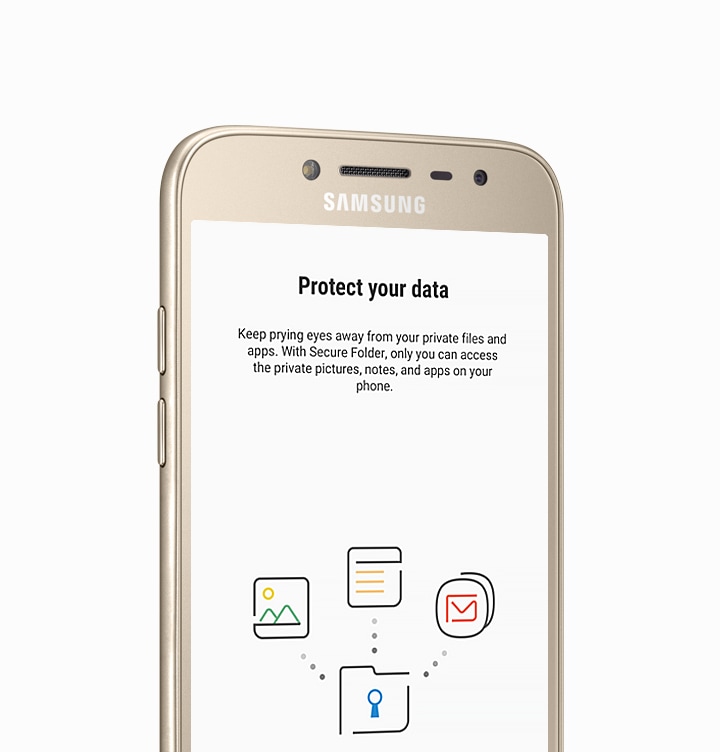
*The availability of this service will vary depending on the nature of the content being encrypted.
Specifications
-
CPU Speed 1.4GHz
-
Size (Main Display) 5.0" (126.4mm)
-
Main Camera - Resolution 8.0 MP
-
Weight (g) 153
-
Standard Battery Capacity (mAh) 2600
-
Audio Playback Time (Hours) Up to 60
Support
Find answers to the questions you have about the product
-
User Manual (Nougat)
- ver 1.3
- 5.4 MB
- Apr 20. 2018
ENGLISH -
User Manual (Nougat)
- ver 1.0
- 5.64 MB
- Jan 09. 2018
SIMPLIFIED CHINESE(S.E Asia) -
Safety Guide
- ver 1.8.2
- 10.34 MB
- Dec 08. 2017
ENGLISH, SIMPLIFIED CHINESE(S.E Asia), ARABIC, BURMESE, PERSIAN, FRENCH, HINDI, INDONESIAN, PORTUGUESE, THAI, URDU, VIETNAMESE
FAQ
- How to activate Dual Messenger feature on Samsung Mobile Device?
- How to use Palm Gesture to take Selfie on Samsung Mobile Device?
- How to register Product warranty online on Samsung Members App
- How to connect your Galaxy smartphone to a car using Android Auto
- How to forget a network on Samsung Mobile Device?
{{family.currentModel.displayName}}
{{family.currentModel.modelCode}}
Price with discount: {{model.prices.currentPriceDisplay}}
Price before: {{model.prices.priceDisplay}}
-
{{summary.title}}
-
{{summary.title}}