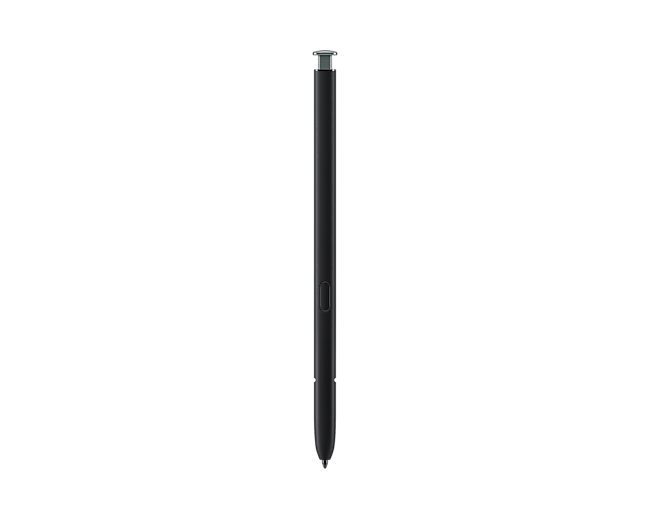Galaxy S23 Ultra S Pen
Pick your favorite color to match your creativity
Create, edit and navigate on-screen content with the updated S Pen in four eye-catching hues. Available in Cream, Lavender, Green and Phantom Black, the enhanced S Pen will bring your ideas to life.


*The body color of S Pen is black.
Organic feel with in-depth accuracy
The high-sensitive 4,096 pressure levels offer a natural and accurate pen-on-paper feel that brings comfort and convenience when writing or sketching. The 0.7mm fine tip adds precision to your creations.


Take control of your phone from afar
Use the S Pen as a remote control. By clicking the side button or with a simple mid-air gesture, you can capture shots, play music or videos, switch presentation slides and much more.
*Air actions support may vary by app.

Get to S Pen actions quickly with Air Command
Air Command lets you personalize the S Pen actions to your preference. The shortcut menu enables a faster workflow with greater degree of control, making your busy lifestyle more convenient.


Support
Find answers to the questions you have about the product
FAQ
- How to solve S Pen connection issues
- Differentiation between Samsung authorized earphones tuned by AKG vs un-authorized
- Use the Samsung Find app to locate a lost device
- Use the Samsung Find app to share your location with your friends, child, family, and other contacts
- Features of the Samsung Find app
{{family.currentModel.displayName}}
{{family.currentModel.modelCode}}
Price with discount: {{model.prices.currentPriceDisplay}}
Price before: {{model.prices.priceDisplay}}
-
{{summary.title}}
-
{{summary.title}}