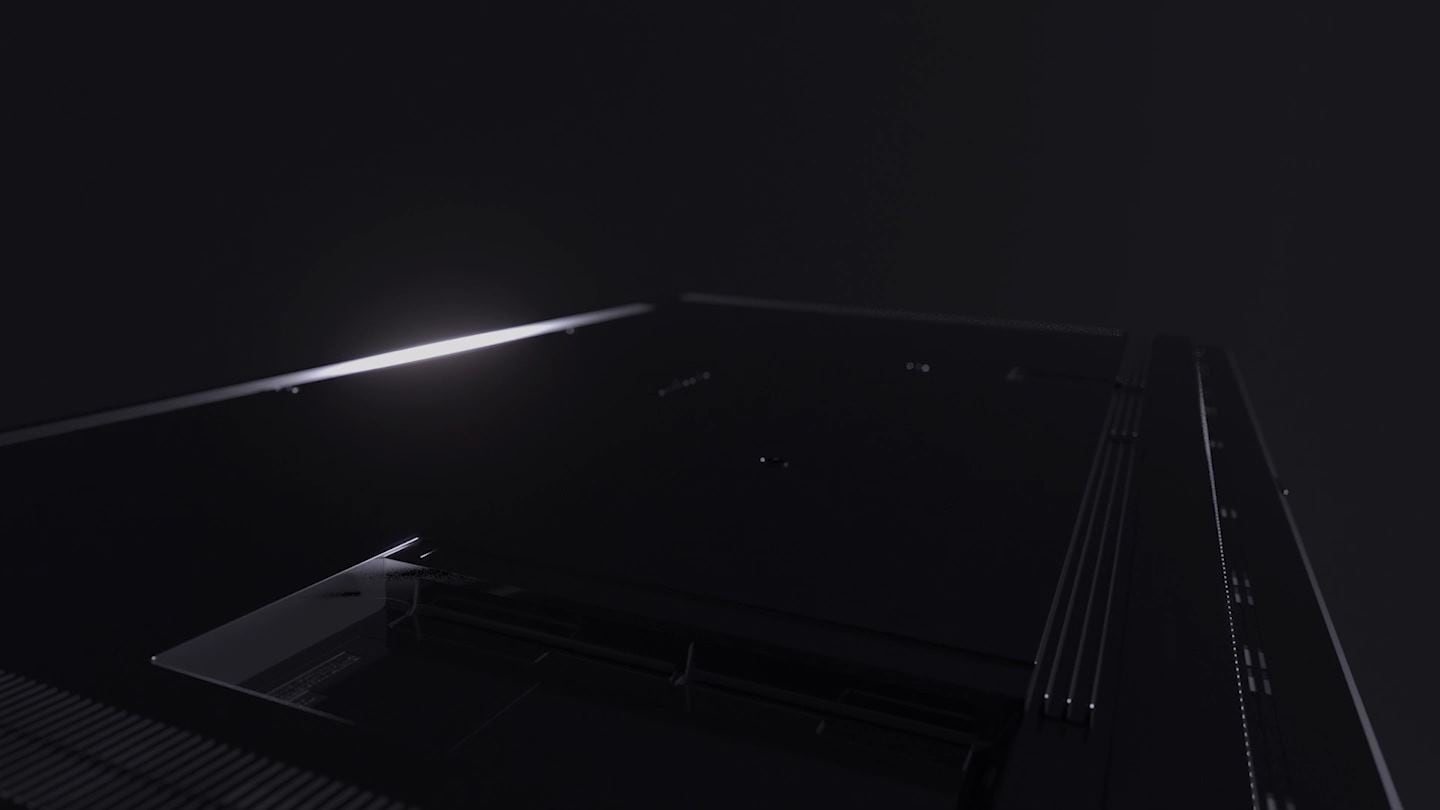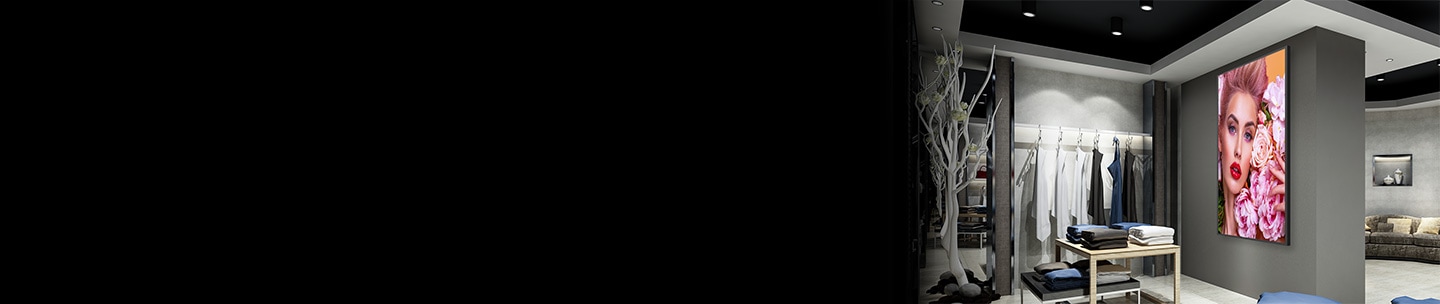Crystal UHD Signage
QHB / QMB/ QBB SeriesUnlock new display’s possibility for your business
The top left of the close-up QxB appears. The front view of the QxB installed on the living room wall is shown. The disorganized appearance of various colors of paint is zoomed out, and QxB is installed on the wall of the store. There is a QxB installed in the lobby where the Floor Guide is exposed on the inscreen. In three environments, one QxB is installed vertically and two horizontally. The same screen is displayed, but the colors are displayed differently depending on the environment. The color is adjusted and the color of all screens is changed equally. QxB is installed on the wall of the conference room. QxB is installed on the wall of the restaurant. When zoomed out, QxB is installed in various environments such as shops, conference rooms, restaurants, cafes, and lobbies. QxB installed in the middle of a gray wall. In QxB, colorful screens are coming out. A SAMSUNG logo appears.
Unlock new display’s possibility
for your business
Collaboration experiences
Simple and easy video conferencing
Samsung Crystal UHD signage enables simple video calling with a built-in video conference solution that supports web conferencing apps with nothing more needed than a USB-type webcam.
QxB is installed in the conference room. There is a large webcam at the bottom of QxB. The webcam disappears and it changes to a small webcam installed on top of the QxB. Video calling using QxB in the conference room.
Connected, collaborative meetings
Wireless screen sharing is enabled by Crystal UHD signage without any cable connections, creating more collaborative meeting and allowing participants to quickly switch between screens with one click.
QxB is installed on the wall of the conference room. Six people in a conference room with laptops, cell phones, tablets and document files on their desks. The number of data displayed on the QxB screen changes. QxB, two laptops, two mobile phones, and two tablets are connected wirelessly. On the QxB screen, Windows, android, iOS, macOS are written. Windows is written on the laptop, android on the tablet, iOS on the mobile phone, and macOS on the MacBook. In the conference room, four people are having a meeting while watching QxB. The data on the screen of QxB and the inscreen of the laptop changes identically in real time. To the right are the names Tony, Sunny, Alice, Chole, Tom, Jake, and Jimmy, and Tony's name is selected. A PPT is displayed on the QxB screen, and Tony's name is written on the top. The names Tony and Alice are selected. On the QxB screen, a PPT screen with Tony's name and a numerical chart with Alice's name are displayed. Tony, Alice, and Tom names are selected, and an Excel file with Tom's names is added to the left QxB. Sunny was additionally selected from Tony, Alice, and Tom, and Sunny's material was added to QxB. In the conference room QxB, 4 different materials are coming out, and 4 people are having a meeting.
Expert modes for enhanced environments
Minimize post-processing and enable director’s intentions with Director Mode, while DICOM Simulation Mode allows medical teams to simulate images that meet DICOM's full grayscale standards.
- * DICOM® - Digital Imaging and Communications in Medicine – is the international standard for medical images and related information.
- ** DICOM simulation mode is for non-diagnostic, reference purpose only.


Set up and maintenance
Simplified calibration with mobile app
Smart Calibration, available through the Samsung mobile app, ensures every display is calibrated correctly, consistently showcasing brand logos and company assets in the exact colors required.
Three QxBs are installed in the shop window. The same female model appears on the screen, but the colors are subtly different. Red, pink, and purple circles appear in the center of the screen. The Calibration App runs on the smartphone and performs color adjustment. As the app disappears and the colors of the red, pink, and purple circles in the middle of the screen change, the colors in the circles on the three screens all change to pink. The circle disappears and the colors on all three screens change equally. The screen is zoomed out and three QxB screens installed in the shop window appear.
Setup and configuration made easy
Once the display is installed, IT professionals operating multiple units in different locations can download Tizen Zero Config through Tizen Business Manager without travel or local installation needed.
Three QxBs are installed in Before and After, respectively, and the two environments are being compared. Before, an administrator who operated multiple devices in multiple locations operated each device separately. After can be installed and configured as a remote app through Tizen Business Manager by administrators running multiple devices in multiple locations.
Picture quality and design
Make every visual experience impactful
Showcase head-turning content with perfect clarity. Samsung Crystal UHD Signage provides stunning visuals with true-to-life colors and elevates every piece of content to 4K with industry-leading video processing technology. With reliable, non-glare panels and an unintrusive design, audiences see every piece of content clearly, without distraction.
The colorful paints are zoomed out and displayed on the screen of QxB. The screen changes to the shape of the bag lying on it. There is a chip in the middle on a natural background, and the Quantum Processor 4K text comes out largely. The Samsung Quantum Processor 4K chip appears to change the natural scenery and cosmetic advertisement images more clearly. QxB is installed on the wall of the lobby, and the Floor Guide is coming out.
Slim design that maximizes space
Narrow bezels and a symmetrical design allow for seamless integration into any environment with simplified mounting and installation. To maximize space savings, all terminals face outwards, ensuring the display hangs flush against any wall.
A side view of the QxB. It gradually closes up and changes to a figure with the power connector on the back connected. It changes to the rear view without the power connector. On the wall, other products and QxB are installed side by side. In other products, the distance from the wall is increased due to the power connector, while the arrow indicates that the QxB is in close contact with the wall. The back side of QxB with other products is shown, other products disappear, and the rear connector line of QxB appears.
Level up your business environment
Samsung Crystal UHD Signage Lineup
-
Resolution
-
Inch (Size)
-
Operation hour
-
Brightness
-
Operating system
QHB
QMB
QBB
Download Resource
BROCHURE
Samsung Smart Signage QMB/QBB/QHB Brochure
Unlock new display possibilities for your business