Galaxy Note4: How to use selective focus in the camera?
Follow the steps below:


Add depth to your pictures by adjusting them so that only the objects you want are in focus.
For the best results, make sure your subjects are less than 50cm away from you, and at least twice as far from the background.
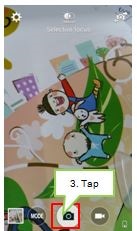
Select the Camera button to take picture.

Choose the Near focus or Far focus or Pan focus.
Near Focus is basic default result which focused on near object, and Far Focus is objection of Near focus.
Pan Focus is clear image focused to all range

Is this content helpful?
Thank you for your feedback!
Please answer all questions.