Galaxy A5/A7 2017: How to install the SIM or USIM card on Dual SIM model
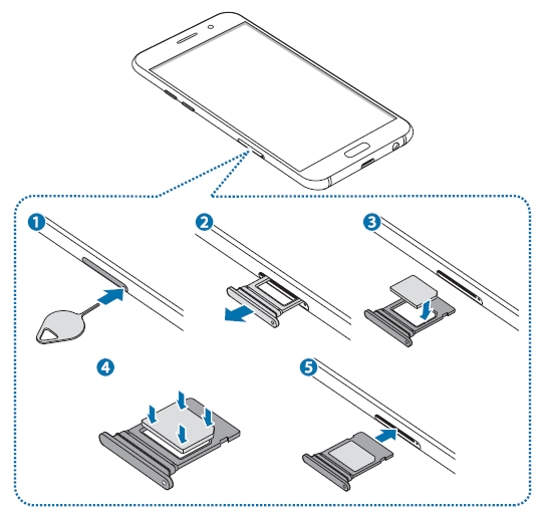
Note : Ensure that the ejection pin is perpendicular to the hole.
Otherwise, the device may be damaged.


Use only a nano-SIM card. Place the primary SIM or USIM card on the tray 1 ( 1 ) and the secondary SIM or USIM card on the tray 2 ( 2 ).

Note : If the card is not fixed firmly into the tray, the SIM card may leave or fall out of the tray.
Note :
• If you insert the tray into your device while the tray is wet, your device may be damaged. Always make sure the tray is dry.
• Fully insert the tray into the tray slot to prevent liquid from entering your device.
• You cannot insert a nano-SIM card and a microSD card in tray 2 at the same time.
Is this content helpful?
Thank you for your feedback!
Please answer all questions.