Problems you may experience when transferring from iOS using Smart Switch
Smart Switch is a service that allows the user to not only send and receive data to and from other operating systems, but to other devices as well. Below, find out more about what to do if you are receiving data from an iPhone device.
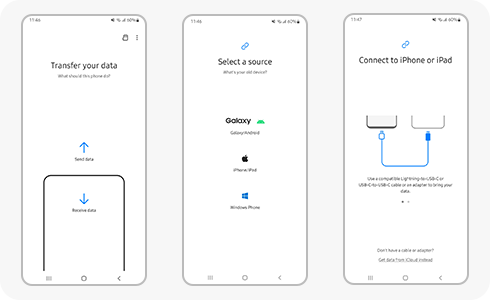
If you want to know how to transfer and exchange data and files with an iOS phone, go to the Smart Switch, where you can find out the steps to take.
You can import data that is being synchronised to iCloud from an iOS device.
- iPhone data transmission: Contact, schedule, message, memo, photo, video, music, voice memo, alarm, call history, bookmark, Wi-Fi, document, app list recommendation.
If you want to log in without using a two-step verification method, visit the Apple™ Support to turn this feature off.
It is set to encrypt all data when backing up iPhone. To send data, enter the password set by iTunes™ to turn off encryption and proceed. If you forgot your password, you can visit the Apple™ Support to get a new one.
- Samsung Notes: For notes with images, restoration may not be possible with some Galaxy Note apps. Notes containing videos are restored by saving them as separate files.
- Voice memo: Go to device settings, tap Apple ID, go to iCloud, and tap Voice memo. If the setting value is On, voice memo data is not transmitted by wire. You can change the setting value to Off and send it again.
- Photo: Go to device settings, tap Apple ID, go to iCloud, tap Photos. If the “iPhone Storage Space Optimization'” option is selected, some photo data may not be sent by wire. After changing the option to “Download and Maintain Original”, check that you have downloaded all the original photos from the photo app and send them again.
- Music: Music is not backed up on iCloud. Therefore, there is no way to import music wirelessly. In the case of transmission using wired connection, stored music transmission in the iPhone is possible.
Please note: Use of the MS Office application is recommended when opening a converted document.
Is this content helpful?
Thank you for your feedback!
Please answer all questions.