How to turn on the Developer options menu on Samsung phone
The Developer options menu lets you configure system behaviors to improve app performance. The list of developer options will depend on the version of Android that your device is running. On most Android devices the Developer options menu is hidden by default.
To unhide the Developer options menu:
Enable Developer options
Disable Developer options
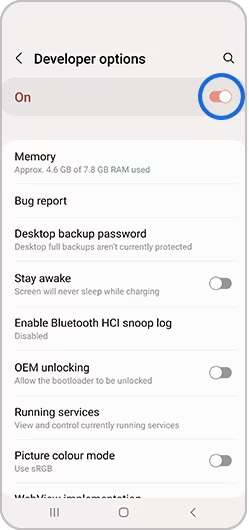
Note: Screen images and menu items may vary depending on your model and software version.
Thank you for your feedback!
Please answer all questions.











