What to do when Samsung washing machine does not spin
There are several reasons which may explain why your washing machine has stopped spinning. Sometimes it can be because there are sensors in the machine which slow or stop the spin cycle automatically if it detects an issue. Use the guide below to determine the reason that it has stopped spinning and what you need to do to try to fix it.
If your washer isn't spinning properly , it could be because of an unbalanced load, which makes it harder for the drum to spin. An unblanced load also cause errors. "Ub" or "Ur" display is one of the sign that your washer is unbalanced. This may be because the washer is lopsided or because the load inside is uneven.
Step 1. Make sure the washer is level and adjust the leveling legs if needed.
Step 2. Open the door and redistribute the washing more evenly around the drum.
Step 3. Check that the drum is not over or under-loaded. There should be a hand’s width between the top of the laundry and the top of the drum. If washing a larger item by itself, add more items to the load to prevent them from gathering on one side of the drum.
Step 4. Refer to the user guide to check the cycle selected. If correct for the load, start the cycle again. If not, change the to a more appropriate cycle then start another cycle.
- The drain hose must be inserted into the drain pipe at least 6 inches, no more than 8 inches into the drain pipe.
- Measure and confirm the height of the drain hose. Make sure that the drain hose is at least 18 inches high and no more than 96 inches high.
- Inspect the drain hose for damage or bends.
- Make sure the drain hose does not form an airtight connection.
Most front-load models have an accessible pump filter (also called a debris filter) on the front of the unit, near the bottom. This pump filter requires routine maintenance to be kept clean.
Step 1. Turn off the washing machine and unplug the power cord. Gently press the top area of the pump filter to open it.
Step 2. Place an empty container around the cover and stretch the emergency drain tube to the container. Remove the cap from the drain hose by holding the hose and twisting the cap. Once the cap is removed, drain the water.
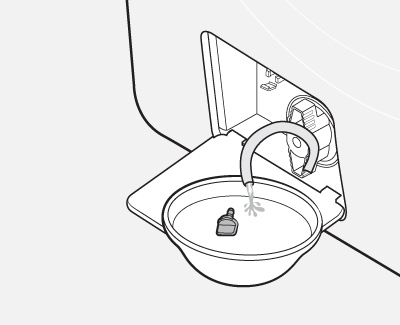
Step 3. Fully remove the pump filter by twisting it counterclockwise.
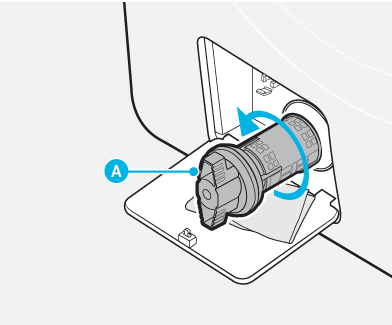
Step 4. Clean the pump filter by using a soft brush or toothbrush, and wash any dirt or other materials from the pump filter. Inspect the drain pump impeller located inside the pump filter housing to make sure it is clean and not clogged.
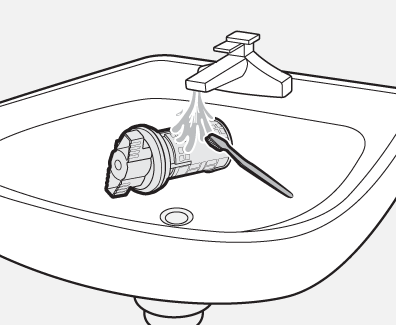
Step 5. Reinsert the pump filter by twisting it clockwise until it's secured in the vertical position
Step 6. Close the tube cap and reinsert the tube. Close the filter cover.
If your washer doesn’t drain or spin:
- Turn the washer off and on at the power point. Give it a few minutes before switching it on.
- Make sure the drain hose is straightened. If you have a kink in the hose, it may restrict any water from draining.
- Make sure the debris filter is not clogged.
- If you are able to open and close the door, close it and press START/PAUSE. The machine will not tumble unless the door is closed.
- Make sure the drain hose is not clogged.
- If the washer does not have enough power supplied to it, the washer will not drain or spin temporarily until it receives sufficient power to operate normally.
- Check the fuse or reset your circuit breaker.
- There may be a pause or soak period in the cycle. Wait briefly and the washer may start.
Once you have completed these troubleshooting steps, try running a test cycle on the washer to see if the drum spins.
Contact Service Center for physical assessment
If your unit is still not working, it is recommended to have this checked by our Authorized Service Center. There are a number of different ways of contacting us should you need support.
Available daily from 8:00 AM - 8:00 PM
Call
PLDT Toll-Free: 1-800-10-726-7864
Globe Toll-Free: 1-800-8-726-7864
Standard Landline: (02)8-422-2111
Daily (8:00 AM to 8:00 PM)
Note: The displayed image may differ depending on the model.
Is this content helpful?
Thank you for your feedback!
Please answer all questions.



