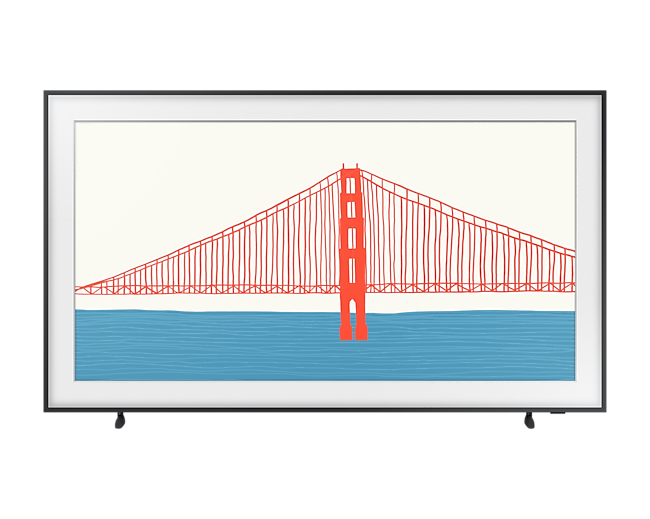Please scan the QR Code with your mobile device, and place the product image in your desired location.
key features
-
Modern Frame Design
-
Customizable Frame Bezel
-
Art Mode
-
QLED Technology
Make your own TV


* Images are simulated and for illustration purposes only. The appearance, design and GUI(Graphic User Interface) specifications which is not affecting to product performance are subject to change without notice. * customizable frame sold separately.
World's No.1 TV brand 15 years running
* Samsung is ranked No.1 TV brand for 15 years.* Source – Omdia, Jan-2021. Ranking in terms of shipments. Results are not an endorsement of Samsung. Any reliance on these results is at the third-party’s own risk.

65" Class The Frame ArtMode QLED 4K HDR Smart TV (2020), Samsung.com
* The images are for illustrative purposes only and are intended to provide better understanding.

Everything a picture frame does for you, The Frame does more beautifully.
Modern Frame DesignThe Frame's minimalist-inspired design blends flawlessly with your interior. It's slimmer, more toned and a monochrome finish on the back creates a sophisticated look from every angle. Connect the One Invisible Connection cable and discover what makes The Frame a modern masterpiece—on or off.


More colors, more styles, more you.
Customizable BezelEnjoy two bezel style options. Modern bezel style comes in White, Teak and Brown colors and the new Bevel bezel style comes in White and Brick Red. Simple-to-use magnetic application makes it easy to switch between colors and styles and find the right look for the mood you're in.
* Customizable bezels sold separately. Available colors and style may vary by region or TV size.* Customizable Bezel compatibility is based on bezel type. Modern type is compatible with the 43”~ 75” range of The Frame TVs, while Beveled type is compatible with 65” and 55” models.

In the box is an easy-to-install wall mount that keeps The Frame extra tight to the wall.
Slim Fit Wall-MountLike a real frame, the Slim Fit Wall-Mount brings The Frame flush against the wall. Once mounted, its swivel bracket allows you to rotate the angle of your TV to get it just right. You even have the option to hang The Frame vertically in portrait mode.
* Measured from rear end of the TV, the gap may differ based on the installation and wall type.* A small gap between the wall and TV may occur if wall is not 100% flat or is constructed off-angle to the floor or if installed incorrectly.* The actual angle when tilting may vary by product size.* Portrait mode is supported for 43' and 32' models. * 43' model can only be installed vertically using Slim Fit Wall-Mount.



One Invisible Connection comes included with purchase.
One Invisible Connection
Get rid of messy wires once and for all. The single, translucent One Invisible Connection cable seamlessly connects devices to your TV. With up to 15 meters of freedom, you can finally find a more discreet place for your TV peripherals. Which brings us to the One Connect Box.


One Connect Box, too
One Connect Box
Your external devices no longer have to be placed directly next to your TV. Instead, put them somewhere they can't be seen so you can keep everything about your space looking neat and tidy.
One stand moves up and down, the other moves anywhere




Vertical versatility
Height Adjustable Stand
The Height Adjustable Stand allows you to raise The Frame from the surface, leaving enough room to fit a soundbar.


Discover new places to showcase your style
Studio Stand
With Studio Stand, you can move the TV away from the wall and experiment with all your creative layout ideas. As for the messy TV wires, Studio Stand lets you conceal them inside its leg so no matter where you place your TV, that's all you'll see.
Turn The Frame off and let your favorite artwork set the mood.
Art ModeTurn the Frame off and watch it turn an amazing TV into to a private art gallery with the press of a button. Art Mode gives you the ability to showcase your personal art collection with an incredible array of curated creations—customized and controlled the way you like.
* Art Mode(Smart Service) and GUI(Graphic User Interface) may vary by model and region.

A world-class selection at yourfingertips
Art StoreCurate your own personal art collection with a growing library of over 1,400 pieces of artwork from world renowned institutions. From beloved classics to modern marvels to stunning photography, Art Store gives you unlimited access to a variety of content.
* The Art Store may not be available in some countries.* Art pieces in the Art Store are subject to change without prior notice.* Art Store subscription required to access full selection. Fees apply to subscription service.

Senses your presence
Motion SensorThe Frame automatically turns on to display your artwork when it senses you've entered the room. Leave the room, and it turns itself off to save energy.
* Motion sensor can be activated in Art Mode settings menu.* Motion sensor is disabled in the following countries: China, Thailand, Uzbekistan, Ukraine and Saudi Arabia.* Motion sensor sensitivity may vary depending on lighting condition.Artwork, always in its best light
Brightness SensorIf the rooms lighting conditions change, The Frame's Brightness Sensor automatically adjusts screen brightness and color, retaining the natural look and color of on-screen visuals.
* Performance may vary depending on lighting conditions.

A perfect frame for personal photos, too
My CollectionArtwork isn't the only thing you can showcase on your TV. Send your photos to The Frame via smartphone or USB flash drive and share a masterpiece of your own making.
* Personal photos uploaded to The Frame will be displayed at the original resolution. * For best results when displaying personal photos we recommend image resolution of 4K (3840*2160) or higher.* Connecting phone to The Frame requires both TV and phone device to be connected to the same Wi-Fi network. * Compatible devices onlyMore personalization options for your art and photos
- * 1,200 image storage is based on a file size of 5MB per photo and artwork.
A billion shades of color with Quantum Dot
100% Color Volume with Quantum DotQuantum Dot technology delivers our finest picture ever. With Color Volume 100%, Quantum Dot takes light and turns it into breathtaking color that stays true at any level of brightness.
* 100% color volume measured in Movie Mode and to DCI-P3 color space, certified by VDE.

It starts with a next-level, 4K AI processor
Quantum Processor 4K
The Frame is powered by Samsung's own Quantum Processor 4K, an artificial intelligence engine and the result of over 30 years of world-leading semiconductor expertise. AI capabilities in both picture and sound allow it to learn, adapt and enhance to create a next-level viewing experience.


4 Not in 4K? Not a problem
4K AI upscaling
Scene by scene, The Frame uses machine learning to create a library of various visual data algorithms which it uses to restore the smallest of details, remove image noise and sharpen object edges and text. The result is a highly refined, 4K-level of realism and detail in everything you watch.
* Viewing experience may vary according to types of content and format. Upscaling may not apply when connected to PC or in Game Mode.Auto-optimized picture in any lighting environment
Adaptive Picture
The Frame analyzes the brightness of the room based on four settings—dark, normal, bright, and extra bright—as well as the brightness level of your content and automatically adjusts the TV's brightness and contrast settings accordingly so what you're watching always looks its best.


Auto-optimized sound based on content type
Adaptive Sound
Anything you decide to watch, Adaptive Sound makes sure it sounds its best. Quantum Processor's AI technology optimizes sound based on real-time audio scenic intelligence and automatically adjusts the sound mode to 1 of 4 sound modes including Dialogue, Music, Sport and Action.


Auto-optimized sound based on location
SpaceFit Sound
Using data generated from The Frame's built-in mic, SpaceFit Sound analyzes both the room's acoustics but also its installation environment (Stand or Wall-mounted) and automatically applies the best audio settings. Put The Frame where you want and let SpaceFit Sound take care of the rest.


Two-toned backlight, double the color realism
Dual LEDWith an additional set of warm tone LEDs, The Frame's Dual LED backlight expresses more sophisticated color tone combinations in your visuals, bringing every scene to life in full color realism, enhanced contrast and improved viewing angles.
Do more from home with The Frame


Turn The Frame into a professional workstation
PC on TVThere's so many ways to stay productive from home with The Frame. It automatically recognizes your office PC, letting you use it right on your TV. Screen share directly from a nearby PC or laptop. Simply connect a Bluetooth mouse and keyboard and see how easy it is to work from home.
* Remote connection to a PC is only supported for Windows 10 Professional or higher edition and Mac OS 10.5 or later.* Auto-recognition of office PC requires Easy Connection App installation on a PC (Not supported on Mac OS).* Easy Connection to Screen App feature support may differ according to model type and date. Please refer to the product specifications of each model for availability.* Connecting smartphone with Samsung Dex requires a compatible mobile device.* Availability of services is subject to change without prior notice.* Internet connection on TV and PC is required.

More ways to connect instantly
Mobile Mirroring
Want to continue your video call on a bigger screen? With SmartThings on your Android device or Apple AirPlay on iPhone, your smartphone can be mirrored on The Frame for a bigger, better video chatting experience.


* This service only works when TV and mobile are turned on.* Apple and AirPlay 2 are trademarks of Apple Inc., registered in the U.S. and other countries. AirPlay 2 requires iOS 12.3 or later, or macOS 10.14.5 or later.* Apple AirPlay may not be supported depending on the model or geographical area.
A customizable multi-screen experience
Multi View
The Frame lets you watch 2 screens at the same time, so you can workout while streaming your favorite show or movie. Connect your smartphone and make sure you're doing the exercises accurately. Customize video size and audio options and take full control of what and how you watch.
* Requires compatible Android OS or iOS smartphone and SmartThings app download and installation. Please refer to support page for details on compatible mobile devices* 4-screen Multi View is supported on 8K models. * Landscape view supported on 43'~75' The Frame models. Portrait mode not supported.


* Requires compatible Android OS or iOS smartphone and SmartThings app download and installation. Please refer to support page for details on compatible mobile devices* 4-screen Multi View is supported on 8K models. * Landscape view supported on 43'~75' The Frame models. Portrait mode not supported.
Connect your phone to the big screen with just a tap
Tap View
Don't feel like listening to music through headphones or phone speaker? Give The Frame a light tap with your smartphone and watch Music Wall visualizations add ambience to your room while your music is played through the TV speakers for an enhanced visual listening experience.
* This service only works when TV and mobile are turned on.* Tap View is available on Samsung Galaxy devices with Android OS 8.1 and higher.


* This service only works when TV and mobile are turned on.* Tap View is available on Samsung Galaxy devices with Android OS 8.1 and higher.
First-of-its-kind innovative Eco Remote does away with batteries
Solar Cell Remote
The Frame automatically detects your external devices so they're ready to use the moment you connect them. Use One Remote for easy control of all your connected devices and don't worry about changing batteries—solar cell technology allows it to be charged by your indoor lights.
* 32" of The Frame is excepted. * SolarCell Remote contains about 24% recycled content.


* 32" of The Frame is excepted. * SolarCell Remote contains about 24% recycled content.
Specifications
-
Product QLED
-
Resolution 3,840 x 2,160
-
Contrast Mega Contrast
-
Display Type Dual LED
-
Object Tracking Sound OTS Lite
-
Operating System Tizen™
Support
Find answers the question you have about the product
-
e-Manual
- ver 1.0
- 5.85 MB
- Jan 11. 2024
ENGLISH -
Remote control
- ver 2203040
- 0.16 MB
- Mar 12. 2022
ENGLISH -
User Manual
- ver 2107270
- 0.19 MB
- Sep 12. 2021
ENGLISH -
Quick Guide
- ver 2107060
- 0.41 MB
- Jul 08. 2021
ENGLISH
{{family.currentModel.displayName}}
{{family.currentModel.modelCode}}
Price with discount: {{model.prices.currentPriceDisplay}}
Price before: {{model.prices.priceDisplay}}
-
{{summary.title}}
-
{{summary.title}}
Compare the models
Compare with similar items