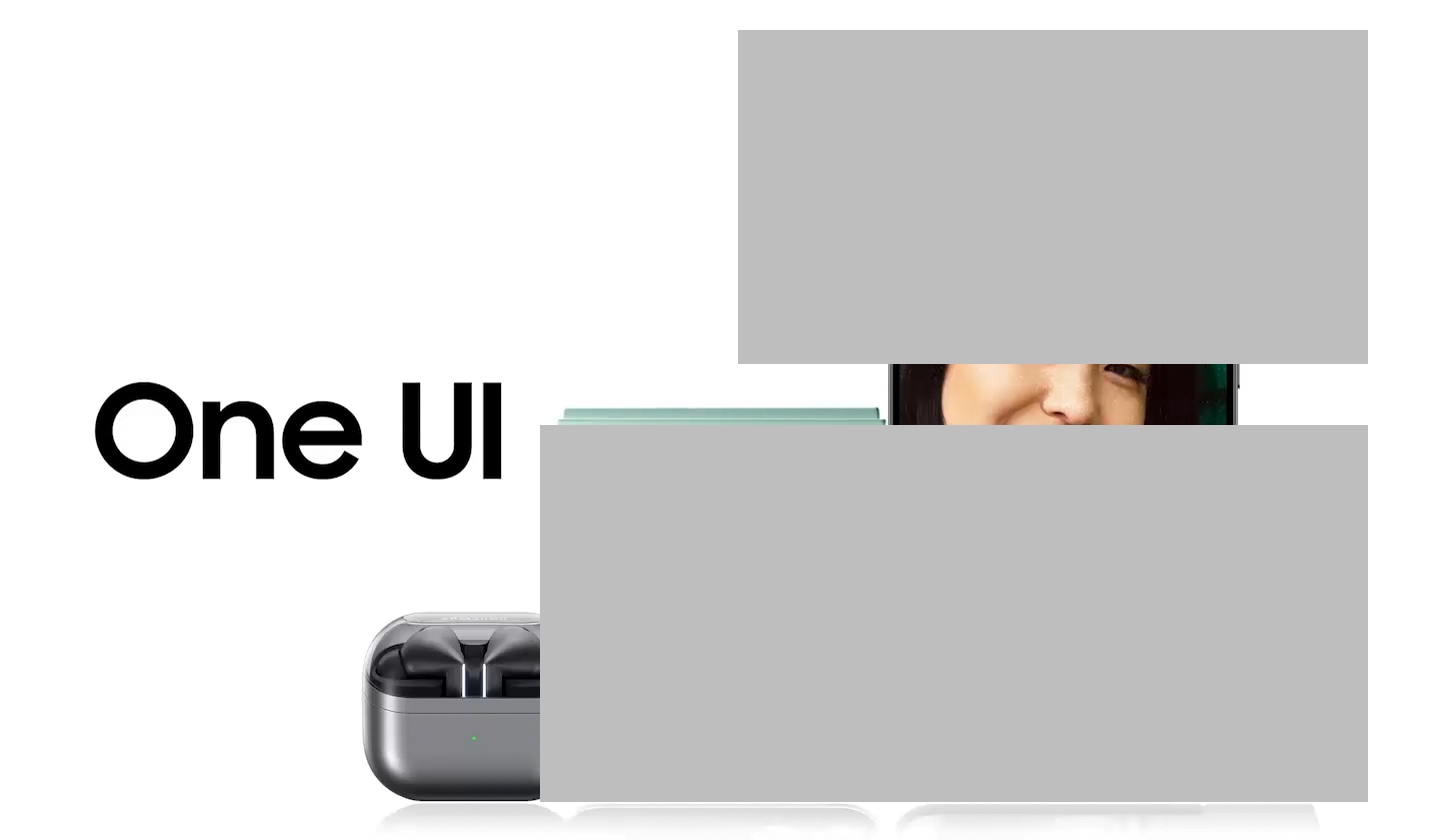Your Galaxy.
Your way.
One UI 7 empowers you to do what you want effortlessly - now more than ever with Galaxy AI. Supercharge your communication, unleash your creativity and get things done. All under your control.


Texts appear in sequence on an empty screen. A sophisticated new look. AI powering every step. Introducing One UI 7. A woman facing forward. She is zoomed out to fit on a Galaxy smartphone's display. Various AI-generated artistic effects are applied. Then the device folds in half. Another Galaxy smartphone, Galaxy Watch and Galaxy Buds gather around it. The text One UI appears in the center-left of the screen.
Fresh. Stylish. One UI
Introducing One UI 7 — featuring even more sophisticated and easier-to-find app icons, smarter notification management, a new lock screen with a quick overview of ongoing activities and more. Upgrade to One UI 7 and explore every detail of the new look.
Circle it, find it.
Just like that.
With Circle to Search with Google, you can get quick homework help through explainers, videos, and results from the web for math, chemistry, biology, physics, and more. Also, you can instantly translate the entire screen that you see — all without switching apps. 1
A Galaxy Tab with Google logo at the top, a math problem in the middle and Google search bar at the bottom. The math problem gets selected using Circle to Search. An option to Select text appears above. The math problem is displayed in the Google search bar. Google search results appear below. A step-by-step solution to the problem is presented as the screen scrolls down.

Turn simple sketches into awesome images
Draw from scratch or on any photo. Use AI to transform that simple sketch into a stunning image, and choose from a variety of styles ― Watercolour, Illustration, Sketch, Pop art and 3D cartoon. 2
A sketch of a dog. Below is an icon to choose a style. Watercolour is currently chosen. Next to it is a Generate icon. After a short loading period, the sketch turns into Watercolour style. Other styles are also displayed ― illustration, sketch, pop art and 3D cartoon.
Translate your calls instantly
Simply talk over the phone and Live Translate will take care of the interpretation for you — helping you break down language barriers, even while using popular messaging and calling apps. It's like having a personal translator in the palm of your hand. 3


Capture every detail, anytime and anywhere with AI
Take photos with vibrant details whenever and wherever you are. This is thanks to our ProVisual Engine featuring all of Galaxy's AI camera solutions. With the deep learning-based AI Zoom, you can capture clear zoom shots regardless of distance or zoom level. 4
The woman is being zoomed in on a Galaxy smartphone's camera to illustrate the Zoom Quality feature. In the background, there are mountains and a lake. The zoom options range from 0.6x to 1x, 2x, 3x, 5x and 10x.
Easily restyle your portraits
Create a unique profile picture with AI. Choose among various AI-generated artistic effects to turn your portraits into a profile picture that stands out on social media and messenger apps. 5
Bring your photos to life with depth
Relish precious moments with more vibrance. Live Effect adds depth to your pictures, so your friends, family and pets appear more lively. 6
Manage your daily wellness by your Energy score
Enhance awareness of how your health affects your daily life with Energy score, which serves as a snapshot of your overall health. Check out the useful tips on how to improve your Energy score every day. You can plan your daily routine based on Wellness tips to achieve your personal health goals. 7
The Samsung Health Energy score is displayed on a Galaxy smartphone. The Energy score is presented as a number, along with a daily graph. The score at the top of the screen is 59. It is indicated it has increased by 6 points compared to the previous day. Below the score, the text reads Needs attention and Time to relax. Next to the smartphone is a Galaxy Watch. It displays the same Energy score, along with yesterday's score of 53, marked as Attention. In the background, a woman is riding a skateboard. The screen transitions to show a woman jogging in the city, wearing a Galaxy Watch. The smartphone's Energy score changes to 80, indicating Good. The text below also changes to Keep it moving. The Galaxy Watch next to it updates to the same score. The screen changes again to a woman stretching in bed, wearing a Galaxy Watch. The smartphone's Energy score changes to 92, showing Excellent with the text below changing to Well rested. Next to the smartphone is a Galaxy Watch. It displays the same Energy score, along with yesterday's score of 90.
Your privacy. Secured.
Designed with privacy as top priority, One UI ensures that your personal data stays safe and under your control. Whether you’re browsing the internet, accessing banking apps or using Galaxy AI, the robust protection of Samsung Knox has your back.
Help children stay safe when using apps and the internet
Guide your child safely through digital environments with Galaxy. Let them access appropriate sites and apps, and keep them safe by checking their physical locations. 8


The connected power of Samsung Galaxy
Galaxy-connected devices are perfect together, opening up new ways to seamlessly communicate, work, play and stay healthy.


Get the greatest,
latest One UI
Sign up for notices on Samsung Members for the upcoming One UI release date so you are always up-to-date.


- Available functions and/or contents may vary depending on the device model, country/region and carrier.
- Image simulated for illustrative purposes. Sequences shortened and simulated. Actual UI may be different.
- Samsung Account login may be required to use certain features including Galaxy AI features.
- Galaxy AI features will be provided for free until the end of 2025 on supported Samsung Galaxy devices. Different terms may apply for AI features provided by third parties.
- Galaxy AI features are available on Galaxy S24 series, Galaxy S23 series, Galaxy S22 series, Galaxy Z Fold6 | Z Flip6, Galaxy Z Fold5 | Z Flip5, Galaxy Z Fold4 | Z Flip4, Tab S10+ | S10 Ultra, Tab S9 | S9+ | S9 Ultra and Tab S8 | S8+ | S8 Ultra as of 4Q 2024. Supported models may vary depending on the feature.
- Samsung does not make any promises, assurances or guarantees as to the accuracy, completeness or reliability of the output provided by AI features.
- Galaxy AI service may be limited for minors in certain regions with age restrictions over AI usage.
- Products sold separately.
- Sequences shortened and simulated. Results for illustrative purposes only. Service availability may vary by country, language, device model. Requires internet connection. Users may need to update Android and Google app to the latest version. Works on compatible apps and surfaces. Results may vary depending on visual matches. Accuracy of results is not guaranteed. Circle to Search is not available via the FlexWindow.
- Sketch to Image feature requires a network connection and Samsung Account login. Editing with Sketch to Image may result in a resized photo up to 12MP. A visible watermark is overlaid on the image output upon saving in order to indicate that the image is generated by AI. The accuracy and reliability of the generated output is not guaranteed.
- Live Translate feature requires network connection to receive call messages. It can translate without network connection once the call messages are received by the device. Samsung Account login required. Live Translate feature is only available on pre-installed Samsung Phone apps and some third-party apps. Service availability may vary by language or region. Certain languages may require language pack download. Accuracy of results is not guaranteed.
- Available on Galaxy S24 series, Galaxy Z Fold6 and Z Flip6 and zoom range may vary by device model. AI Zoom is applied to distances between digital zoom lengths. Accuracy of results is not guaranteed.
- Portrait Studio feature for Photo Assist requires a network connection and Samsung Account login. Editing with Portrait Studio results in a resized photo up to 9MP. A visible watermark is overlaid on the image output upon saving in order to indicate that the image is generated by AI. The accuracy and reliability of the generated output is not guaranteed.
- Live Effect feature for Photo Assist supports JPG, HEIC (HEIF), BMP, PNG and WebP files. May not be available on certain photos. The accuracy and reliability of the generated output is not guaranteed.
- To check the Energy score, the health data tracked from Samsung Galaxy Watch (Galaxy Watch 4 series and later models, excluding Galaxy Fit3) or Samsung Galaxy Ring must be synchronised with the Samsung Health application. Needs at least the previous day’s activity data and sleep and heart rate data during sleep. Energy score and Wellness tips are available on Android phones (Android 10 or above), with Samsung Health application (version 6.27 or above).
- Limited to Samsung services only. Available only in certain regions including the United States, South Korea and Europe. Requires a Samsung child account sign up.