Choose your location and language.
No Suggestions
Suggested Searches
POPULAR SEARCHES
RECENT SEARCHES
RECOMMENDED
Product Registration
Quick and easy product registration..
Receive up-to-date personalized services and tips.
Serial Number/IMEI
Enter your Serial Number/IMEI
QR Scan
Scan the QR code on your products for easy registration.
* This feature can only be supported on Samsung Home Appliances and non-smart B2C monitors.
Enter your Serial Number/IMEI
Quick and easy product registration.
Product registration is almost complete!!
You've entered a valid S/N or IMEI. Now select the model of your product.
Suggested Searches
No result. Please try again.
Galaxy Book3 Ultra
SM-G996BZKGEUA
Serial Number: R3CR508WNAH
The device you are currently using does not support the camera function.
Please try again with a different device.
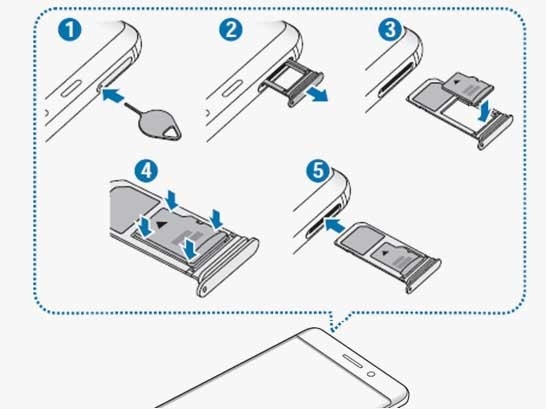
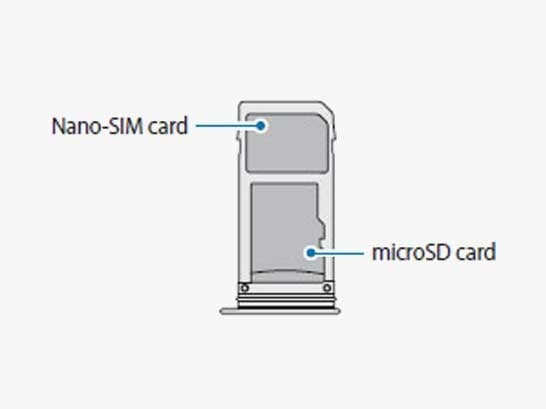
 Previous
Previous
