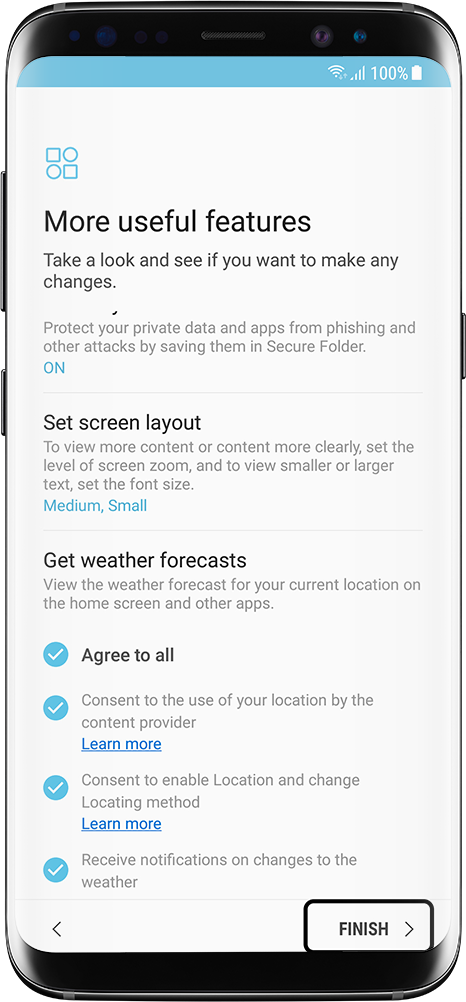1Tap on Start
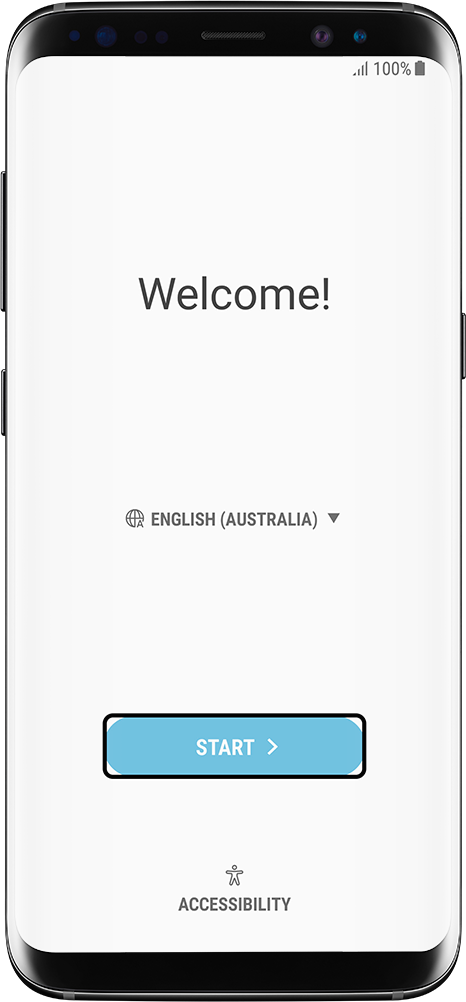
2It is recommended to have a valid Internet connection whilst in the setup process. Select a Wi-Fi network to connect to. Otherwise, if you are already connected to the Internet via mobile data, tap on Next.
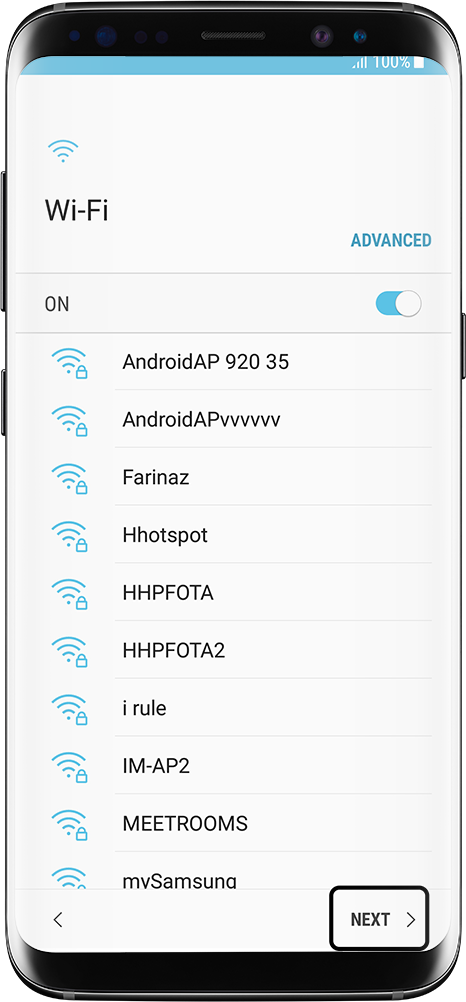
3Read the Terms and conditions. If you agree to all, please tap on Next.
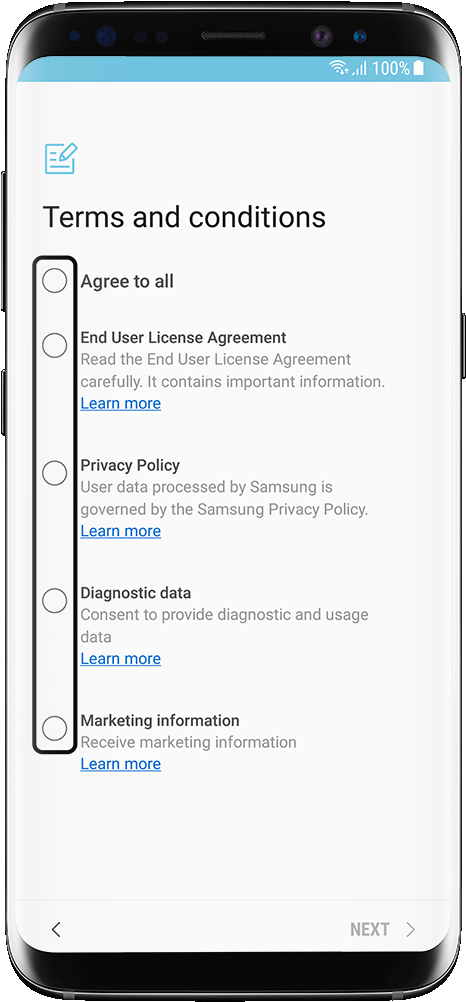
4A valid Google account is required. Please enter your Google account details and then tap on Next.
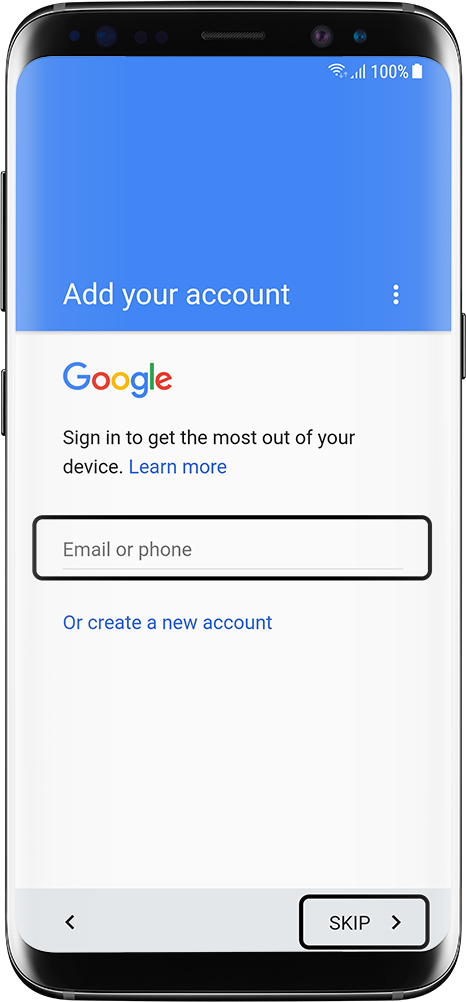
5Enter the password to your Google account and then tap on Next.
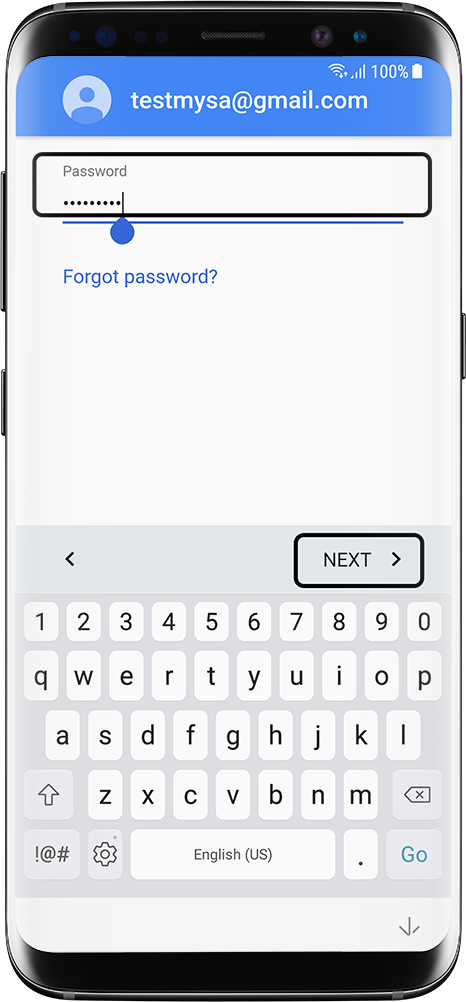
6Read the Terms of Service and Privacy Policy. Once you agree, tap on Accept.
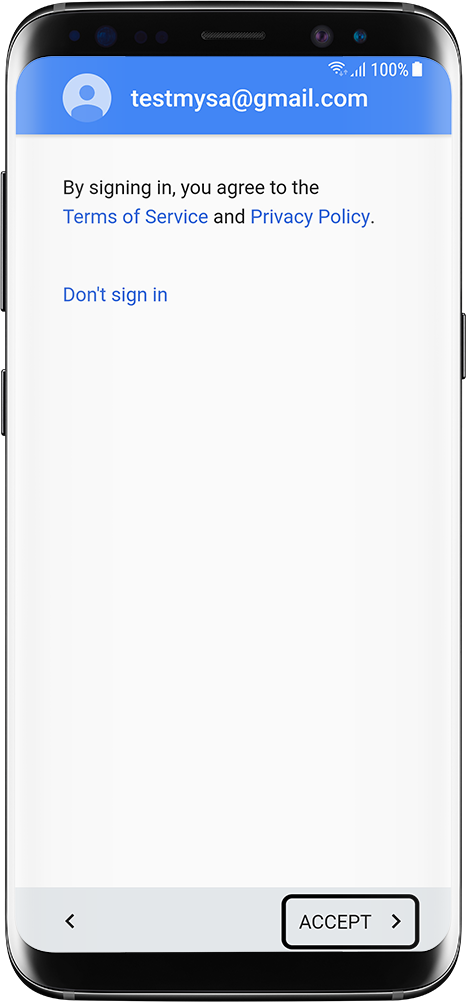
7You can select the Google services you wish to use. Once selected, tap on the Down arrow and then Next.
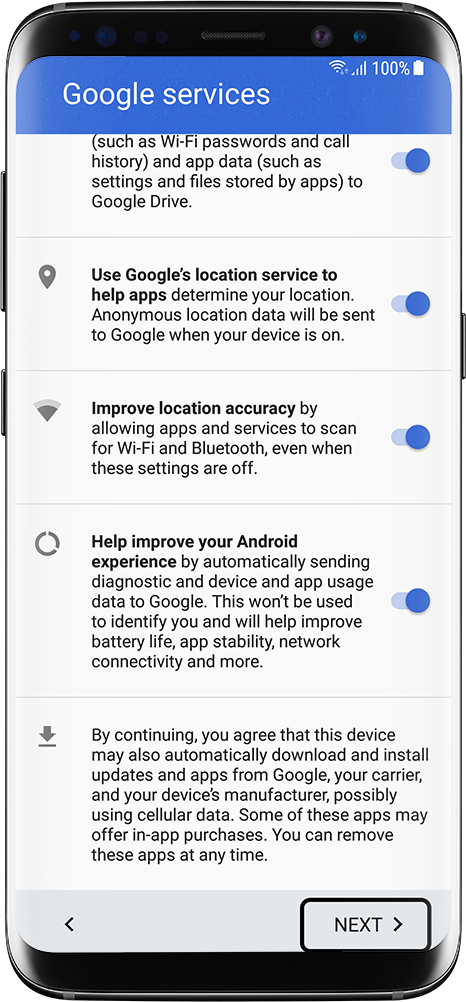
8You can choose from any of the backups you have created on a previous device. Please select one. Otherwise, if you wish to start fresh, tap on Don't restore.
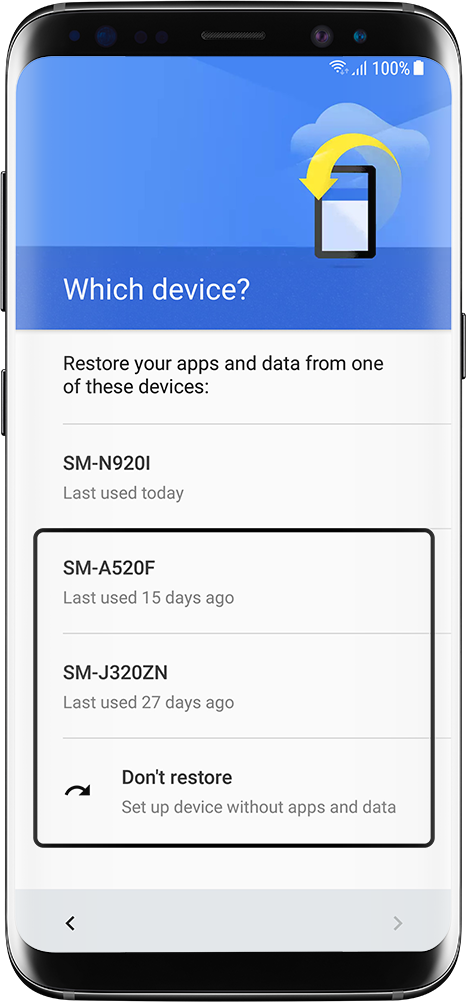
9Once you have set up, or if you wish to set up your Galaxy S8 security at a later time, tap on Next.
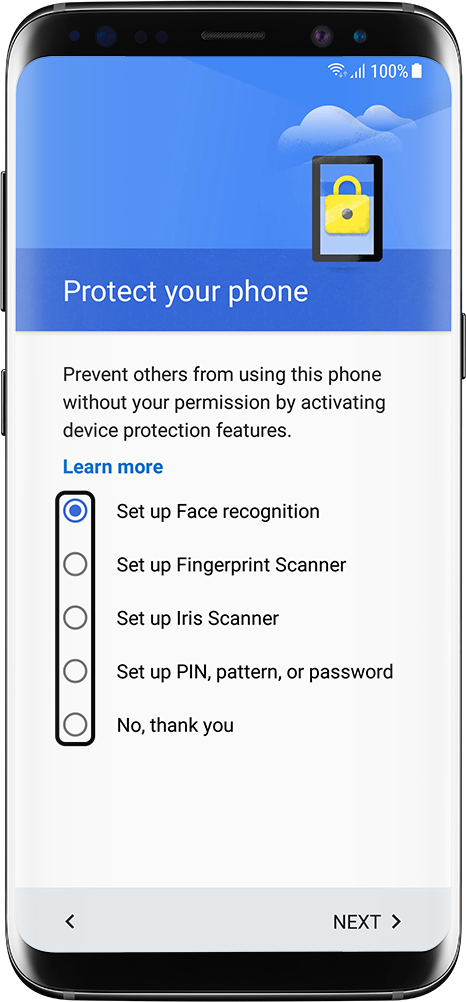
10Your Galaxy S8 will display Completing setup.
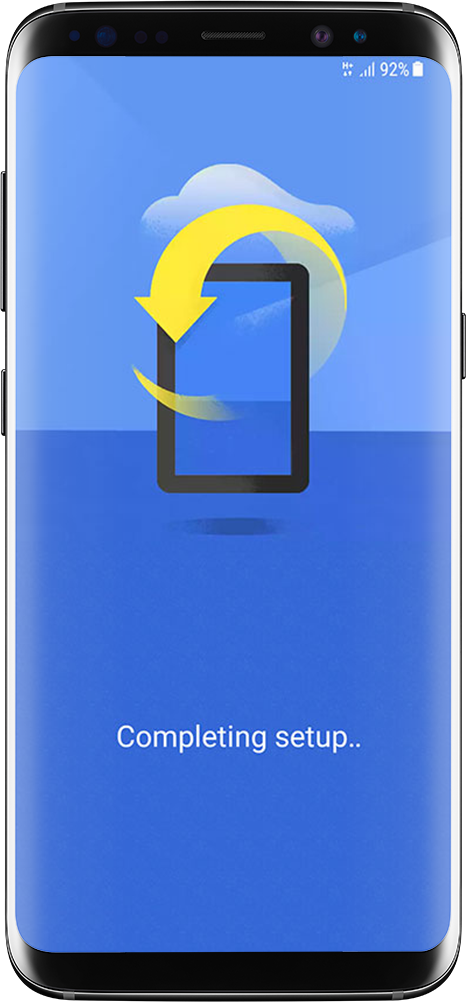
11Signing into your Samsung account will provide you with extra features and benefits. Tap on Sign in and fill out your account details and password. Tap on Sign in.
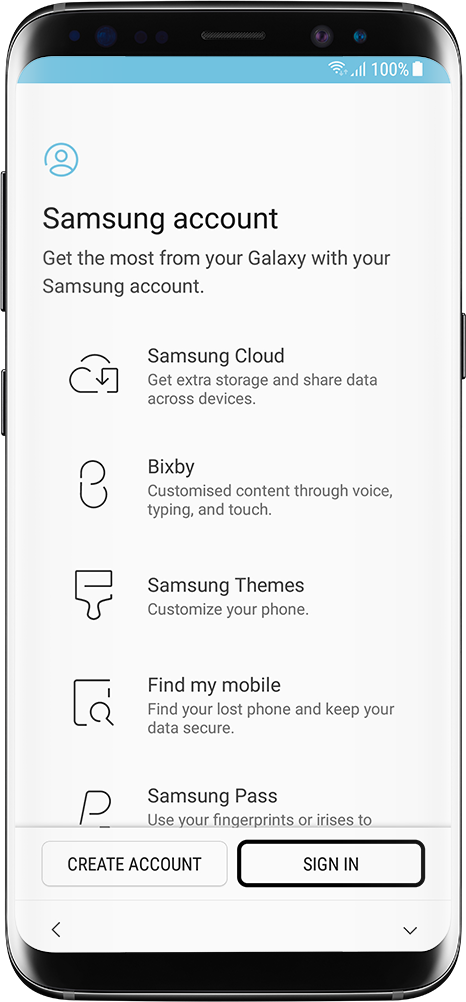
12Tap on Next.
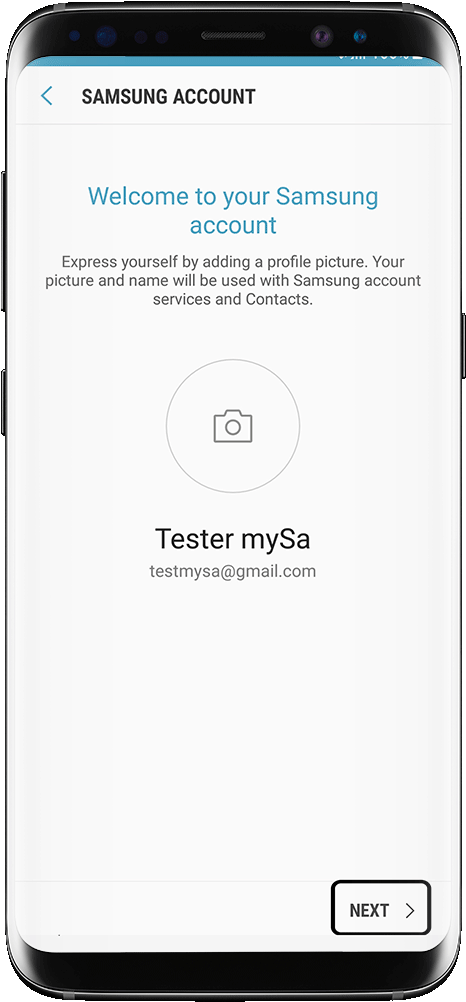
13If any previous backups were created onto your Samsung account, you can choose to Restore from Samsung Cloud. If you have an old device, you can copy content from your old device with Samsung Smart Switch. If you wish to start fresh, tap on Skip.
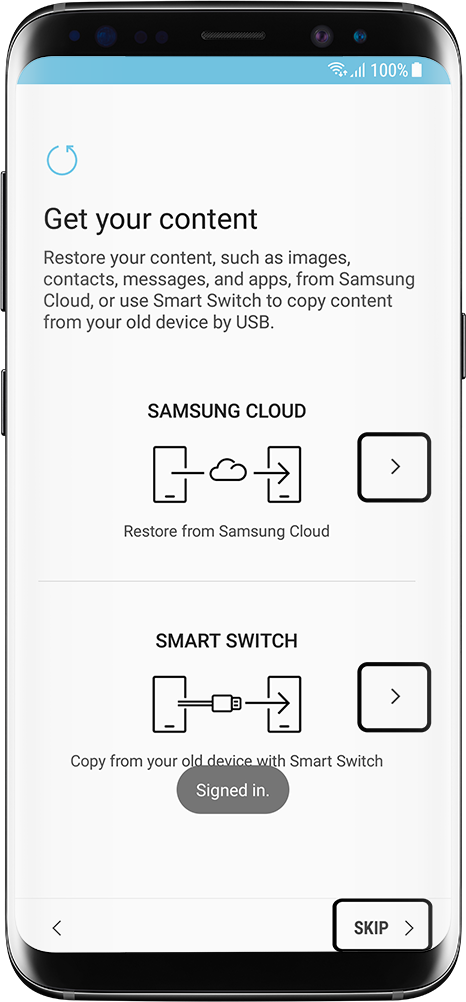
14Read and select the features you wish to use. Once confirmed, tap on Finish.