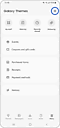Ai-je besoin d'un compte Samsung pour télécharger un thème ?
Pour télécharger un thème de Galaxy Themes, vous devez vous connecter à l'application avec votre compte Samsung. Vous pouvez également vous connecter avec un autre compte Samsung si vous n'avez pas le vôtre.
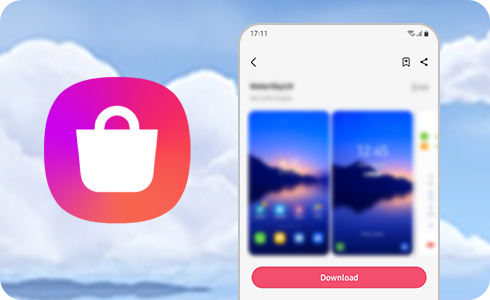
Note: If you do not remember your Samsung account and password, you can find your ID or reset your password on the Samsung account or contact us.
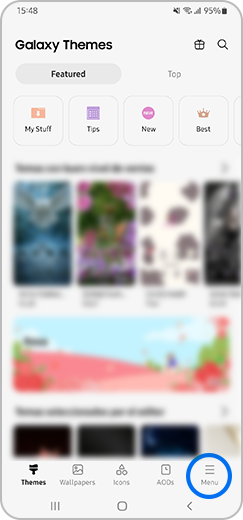
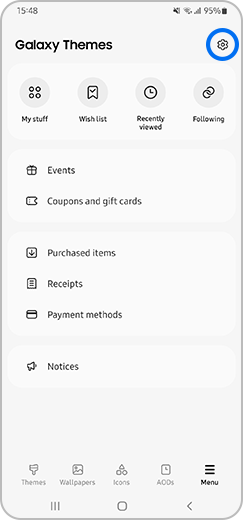
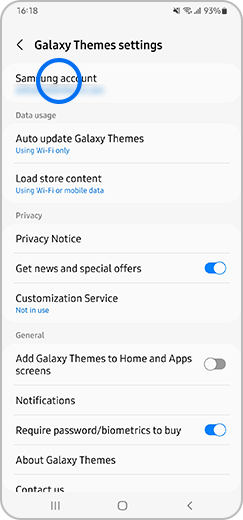
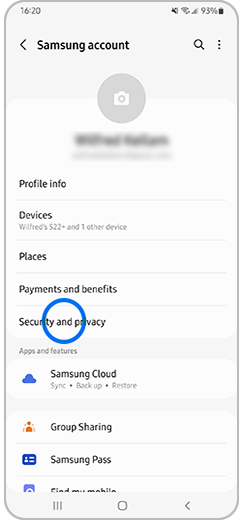
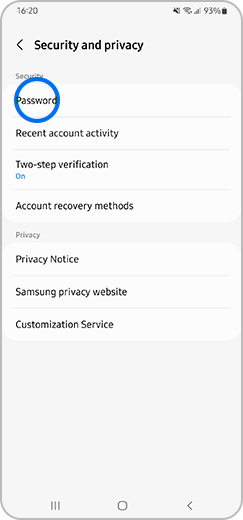
Note: If you change your password, you will be logged out of all devices connected to your Samsung account. You must log in on these devices to synchronize data for contacts, SmartThings, Samsung Pass, and more.
Nous vous remercions pour votre commentaire
Veuillez répondre à toutes les questions.