How to connect BluRay player to TV using a HDMI cable?
To connect a blu-ray Player to your TV with an HDMI cable, Follow these Steps :
1. Connect one end of the HDMI video and audio cable to the HDMI OUT on your blu-ray Player.
2. Connect the other end of the HDMI video and audio cable to the HDMI IN on the TV as Illustrated below.
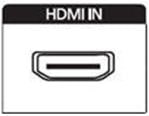
3. Turn the TV on, and then press Source on the remote until you have selected the HDMI input chosen in Step 2.
Not what you were looking for? Let us help you directly!
Samsung Careline Team are available:
7 days from 9am-7pm
Chat Live online with an agent.
Email us directly. We aim to respond within 24 hours.
Need Support outside Malaysia?
Visit your Country Site if you live and/or purchased your Samsung products outside Malaysia.
All product and contact information on this page applies to Samsung customers and products purchased within Malaysia only.
How Would You Improve This Answer?
Help us improve our contents by submitting your comment below. We’ll try to implement your suggestion.
NOTE: We cannot respond without your name and email address.
Is this content helpful?
Thank you for your feedback!
Please answer all questions.

