Samsung အင်တာနက်ဘရောက်ဇာတွင် ကြော်ငြာများကို ပိတ်ဆို့နည်း
ဆမ်ဆောင်းအင်တာနက်ဖြင့် ဝဘ်ကိုကြည့်ရှုသောအခါတွင် သင်သည် မလိုလားအပ်သော ကြော်ငြာများစွာကို ကြုံတွေ့ရနိုင်သည်။ Samsung အင်တာနက်ဘရောက်ဆာရှိ ကြော်ငြာပိတ်ဆို့ခြင်းအင်္ဂါရပ်ဖြင့် ထိုကဲ့သို့သော စိတ်အနှောင့်အယှက်ဖြစ်စေသောကြော်ငြာများကို မည်သို့ပိတ်ဆို့ရမည်ကို လေ့လာပါ။
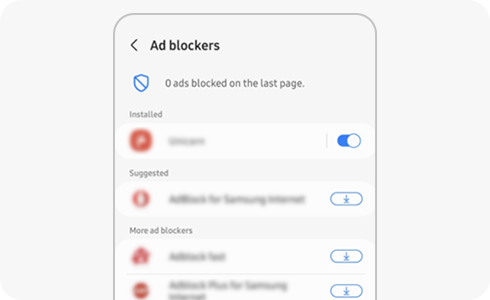
Samsung အင်တာနက်၏ ကြော်ငြာပိတ်ဆို့ခြင်းအင်္ဂါရပ်ဖြင့် သင်သည် ကြော်ငြာများမပါဘဲ မြန်ဆန်သန့်ရှင်းသော ဝဘ်ရှာဖွေခြင်းကို တွေ့ကြုံခံစားနိုင်ပါသည်။ ကြော်ငြာပိတ်ဆို့ခြင်းအင်္ဂါရပ်ကို မည်သို့အသက်သွင်းရမည်ကို အသေးစိတ်သိရှိရန် နောက်အဆင့်များကို လိုက်နာပါ။
သငျ၏အကွံပွုခကြျအတှကျကြေးဇူးတငျပါသညျ
ကျေးဇူးပြု၍ မေးခွန်းအားလုံးဖြေဆိုပါ။





