ကျွန်ုပ်၏ Samsung အကောင့် ID သို့မဟုတ် စကားဝှက်ကို မေ့သွားပါက မည်သို့ရှာဖွေနိုင်မည်နည်း။
Samsung သည် သင့်အား Samsung ID နှင့် စကားဝှက်တို့ကို မေ့လျော့သွားသည့်အခါတွင် ကူညီပေးရန်အတွက် လုပ်ငန်းစဉ်များစွာကို လုပ်ဆောင်ပေးပါသည်။ ဤနည်းဖြင့်၊ သင်သည် သင်၏ Samsung အကောင့်၏ အကြောင်းအရာများကို မဆုံးရှုံးစေဘဲ သင့်ဒေတာကို ပြန်လည်ရယူနိုင်ပါသည်။
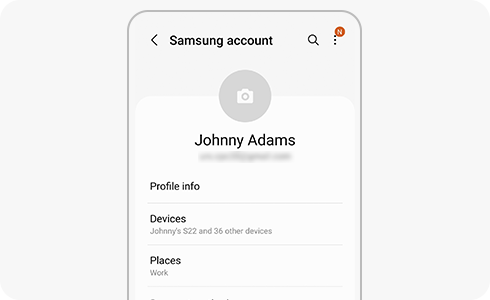
ID မေ့သွားရင် ဘာလုပ်ရမလဲ။
သင်၏ Samsung အကောင့်ဝင်ရောက်ခြင်းအချက်အလက်ကို ဆုံးရှုံးနိုင်သည် သို့မဟုတ် မေ့သွားခြင်း ဖြစ်နိုင်သည်။ သင်၏ Samsung ID ကို မမှတ်မိပါက ၎င်းကို ပြန်လည်ရယူရန် အောက်ပါအဆင့်များကို လိုက်နာပါ-
စကားဝှက်မေ့သွားပါက ဘာလုပ်နိုင်မလဲ။
သင်၏ Samsung စကားဝှက်ကို မမှတ်မိပါက၊ ၎င်းကို ပြန်လည်သတ်မှတ်ရန် အောက်ပါအဆင့်များကို လိုက်နာပါ-
သင့်စကားဝှက်ကို အလွယ်တကူ ပြန်လည်သတ်မှတ်နိုင်ရန် ပေးထားသည့် လိပ်စာသို့ အီးမေးလ်တစ်စောင် ပေးပို့မည်ဖြစ်သည်။
ကျေးဇူးပြု၍ သတိပြုပါ- သင့်အကောင့်အတွက် စာရင်းသွင်းထားချိန်တွင် သင်ထည့်သွင်းလိုက်သော အီးမေးလ်လိပ်စာကို ဖျက်လိုက်ခြင်း သို့မဟုတ် စကားဝှက်ပြန်လည်သတ်မှတ်ခြင်းအီးမေးလ်ကို သင်မရရှိပါက၊ ကျေးဇူးပြု၍ Support ထံ ဆက်သွယ်ပါ။
ဤနည်းလမ်းဖြင့် သင့်စကားဝှက်ကိုလည်း ပြန်လည်ရယူနိုင်သည်-
- သင့်အကောင့်အတွက် လုံခြုံရေးမေးခွန်းတစ်ခု သတ်မှတ်ပြီးပါက၊
အကြောင်းအရာများသည် အသုံး၀င်မှုရှိပါသလား။
သငျ၏အကွံပွုခကြျအတှကျကြေးဇူးတငျပါသညျ
ကျေးဇူးပြု၍ မေးခွန်းအားလုံးဖြေဆိုပါ။















