What to do if your microphone or speaker is not working properly
If you are unable to hear the caller’s voice through the microphone or speaker on your Galaxy phone, there are a few things to check that might help. watch the video below to troubleshoot the issue.
You can check the following to solve the issue:
Check 1. Maximize the In-call volume
If you can’t hear the person on the other end, try to set the volume to maximum.
Check 2. Check if “Mute all sounds” is off
If you can’t hear anything when making a call, “Mute all sounds” might be on. Follow these steps to disable the feature:
Check 3. Look for any obstructions to your microphone or speaker
Make sure that nothing is covering the microphone or speaker on your phone. A poorly placed screen protector or case is one of the most common causes of sound distortions during calls.
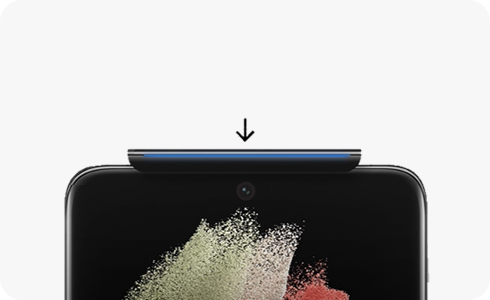
Please note: The location of the microphone and speaker may vary depending on the device.
Check 4. Check that your SIM card is in a good shape
Does your phone keep dropping calls? Getting a no SIM alert after a call? Take a minute now to check your SIM card.
Please note: If you are still having microphone or speaker issues after trying this, contact Samsung support as your device may have an internal error.
Is this content helpful?
Thank you for your feedback!
Please answer all questions.
























