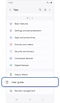How to locate the digital User guide on your device
Last Update date : Sep 04. 2024
If you ever have a question about your Galaxy device, the User guide (or Samsung Galaxy manual) is the perfect place to start searching for an answer and is obtainable through your device. Follow the instructions below to learn how to easily access this great resource.
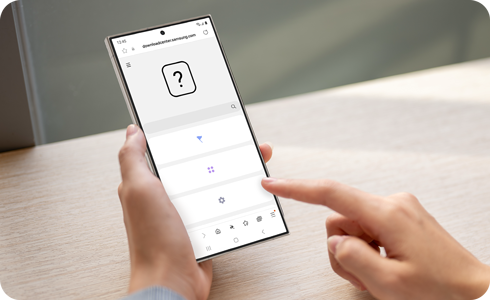
Note: Your device must be connected to a wireless network.
Access the digital User guide
Thank you for your feedback!
Please answer all questions.